TEAC AI-303 Support and Manuals
TEAC AI-303 Videos
Popular TEAC AI-303 Manual Pages
Owners Manual Deutsch Italiano Nederlands Svenska - Page 100


Z
TEAC CORPORATION
1-47 Ochiai, Tama-shi, Tokyo 206-8530, Japan https://teac.jp/int/
The serial number for this for your records. Model name: AI-303
Serial number
1022 MA-3554A
Please write it here and retain this product is printed on the nameplate on the bottom of the unit.
Owners Manual English Francais Espanol - Page 3
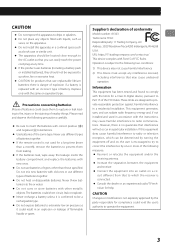
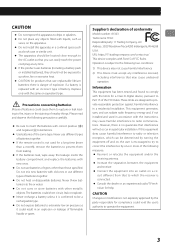
... approved by one or more than those specified. Replace only with Part.15 of FCC Rules. Please read and observe ...install this equipment does cause harmful interference to the following precautions carefully. oo CAUTION for compliance could cause them from that may cause harmful interference to radio communications. oo Use batteries of conformity
Model number: AI-303 Trade name: TEAC...
Owners Manual English Francais Espanol - Page 5


... of the EU and UK declaration of compliance
Model for USA/Canada
This equipment complies with FCC/IC radiation exposure limits set forth for EEA and UK
This equipment complies ... Labeling of authorization IC: 1559C-AI303
Model for Canada
Compliance of radio transmitter This device contains licence-exempt transmitter(s)/receiver(s) that it should be installed and operated keeping the radiator at...
Owners Manual English Francais Espanol - Page 8


...(LINE OUT, etc.)
LR
Computer
USB cable RCA cables
Install the dedicated driver on the computer before turning the unit on oo Carefully read the manuals of the devices that supports eARC or ARC
8 oo Do not bundle connecting cables with... device
Subwoofer
TV that you are connecting and follow their instructions when making
connections.
Connections
VV Complete all plugs completely.
Owners Manual English Francais Espanol - Page 12
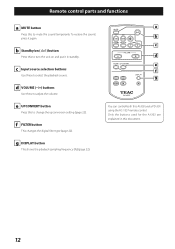
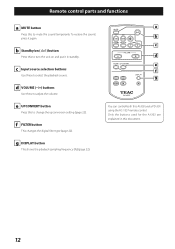
... and put it again. Only the buttons used for the AI-303 are explained in standby.
d VOLUME (−/+) buttons
Use these to change the upconversion setting (page 22). You can control both this AI-303 and a PD-301 using the RC-1337 remote control.
Remote control parts and functions
a MUTE button
Press this to adjust the...
Owners Manual English Francais Espanol - Page 13


...Bluetooth
LINE 1
COAXIAL
OPTICAL
The indicator lights for the selected source. Refer to the operation manual of the audio output device that device to make this unit to USB and playing back ...Refer to see if the connected digital audio output device has a "PCM" setting for that you must install the dedicated driver on that computer (page 19).
3 Operate the audio output device.
oo ...
Owners Manual English Francais Espanol - Page 14
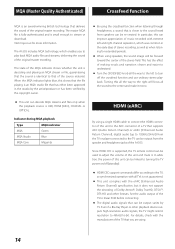
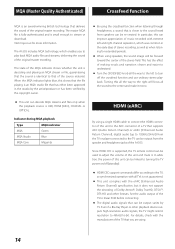
...of the TV to understand.
Set the audio output of making... can improve appreciation of music recorded with the eARC (Enhanced Audio Return Channel) specification, but it mono. In addition, the power of the TV that you to...and is small enough to the center and make it does not support the decoding of the AI-303.
Visit mqa.co.uk for extended periods. MQA (Master Quality ...
Owners Manual English Francais Espanol - Page 15


...support AVRCP. Content protection
This unit supports SCMS-T as a form of such transmissions.
Transmission security
This unit supports security functions during Bluetooth wireless transmission in accordance with the Bluetooth standard specifications...Codecs
This unit supports the following Bluetooth profiles. TEAC CORPORATION will automatically select one that supports Bluetooth wireless ...
Owners Manual English Francais Espanol - Page 16


...VV ATTENTION Regardless of the connection standby states of that device. For details, refer to the operation manual of this unit and the other device. If they are too far apart, pairing and connection ...or remote control button for at least 10 seconds. At this unit to pair, put it (shown as AI-303) on .
2 Press the SOURCE button one or more times to select
Bluetooth ( ). This puts the ...
Owners Manual English Francais Espanol - Page 19


... on a computer
Operating systems that have been confirmed for use
We provide information about installation and OS setting procedures, see the installation guide included with the standard OS driver, so there is no need to install a driver. https://teac.jp/int/product/ai-303/
Downloading playback application TEAC HR Audio Player
You can download Mac and Windows versions of DSD files...
Owners Manual English Francais Espanol - Page 21


... operations. puter to malfunction. When connecting for the first time or using a different USB port, driver loading could cause the com-
oo Changing the current input
selection
oo To avoid outputting computer operation sounds, change the settings on the computer. oo Do not do any of the following when playing back audio...
Owners Manual English Francais Espanol - Page 24


... driver, confirm that the volume setting is operating because excessive electrical current flowed to malfunction.
Troubleshooting
If you experience a problem ...set this unit, proper connection still might not be possible if you purchased the unit.
Set the TV audio output to USB before requesting service... latest driver has been installed properly and restart the computer.
The protection...
Owners Manual English Francais Espanol - Page 25


... Owner's manual (this document, including warranty) × 1 oo For information about the warranty, users living in this owner's manual might differ slightly
from production models.
25
... Supported profiles A2DP, AVRCP Supported A2DP codecs LDAC, LHDC,
Qualcomm®aptX™ HD audio, Qualcomm®aptX™ audio, AAC, SBC Supported A2DP content protection SCMS-T
oo Specifications ...
Owners Manual English Francais Espanol - Page 74


..., PUNITIVE OR OTHERWISE. EXCLUSION OF DAMAGES TEAC'S LIABILITY FOR ANY DEFECTIVE PRODUCT IS LIMITED TO REPAIR OR REPLACEMENT OF THE PRODUCT, AT TEAC'S OPTION. THESE RIGHTS MAY VARY FROM STATE TO STATE OR PROVINCE TO PROVINCE.
What Is Not Covered Under This Warranty oo Damage to follow instructions
contained in which original purchase was made...
Owners Manual English Francais Espanol - Page 76


Please write it here and retain this for this product is printed on the nameplate on the bottom of the unit. Z
TEAC CORPORATION
1-47 Ochiai, Tama-shi, Tokyo 206-8530, Japan https://teac.jp/int/
The serial number for your records. Model name: AI-303
Serial number
1022 MA-3553A
TEAC AI-303 Reviews
Do you have an experience with the TEAC AI-303 that you would like to share?
Earn 750 points for your review!
We have not received any reviews for TEAC yet.
Earn 750 points for your review!


