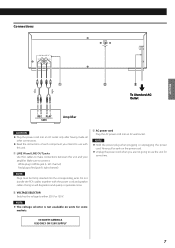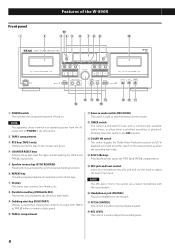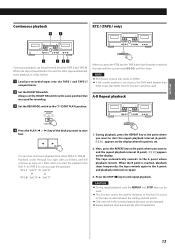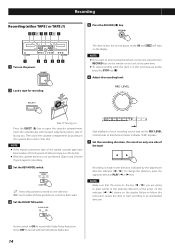TEAC W-890RmkII-B Support Question
Find answers below for this question about TEAC W-890RmkII-B.Need a TEAC W-890RmkII-B manual? We have 1 online manual for this item!
Question posted by marveljohn on September 14th, 2015
This Device Does Not Seem To Have Dolby Noise Reduction. Is This A Problem?
The person who posted this question about this TEAC product did not include a detailed explanation. Please use the "Request More Information" button to the right if more details would help you to answer this question.
Current Answers
Related TEAC W-890RmkII-B Manual Pages
Similar Questions
Can Only Turn On Lp-1000
The sound of the speakers has been bad for some time coming and going making an awful noise. If I hi...
The sound of the speakers has been bad for some time coming and going making an awful noise. If I hi...
(Posted by Thomasjensen70 6 years ago)
Error Code 1ee
I have a TEAC PD-D600 carousel multi compact disc player that was working fine,then it was left used...
I have a TEAC PD-D600 carousel multi compact disc player that was working fine,then it was left used...
(Posted by mymaggiemay7 8 years ago)
What Is The Limit For Usb Drive
There is a higher supported size for USB drive in SL-D920, I do not found how much. I have a 8 GB us...
There is a higher supported size for USB drive in SL-D920, I do not found how much. I have a 8 GB us...
(Posted by jmveloso 9 years ago)
How Do I Tune In The Radio On My Teac I'm Having Problems
I am having problems tuning in the rado on my unit. I have followied the instructions in my manuel a...
I am having problems tuning in the rado on my unit. I have followied the instructions in my manuel a...
(Posted by paulinet32 9 years ago)