TEAC DR-H338i Support and Manuals
Get Help and Manuals for this TEAC item
This item is in your list!

View All Support Options Below
Free TEAC DR-H338i manuals!
Problems with TEAC DR-H338i?
Ask a Question
Free TEAC DR-H338i manuals!
Problems with TEAC DR-H338i?
Ask a Question
Most Recent TEAC DR-H338i Questions
Popular TEAC DR-H338i Manual Pages
Manual for DR-H338i - Page 3
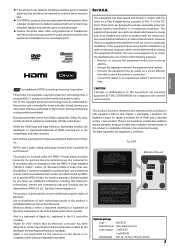
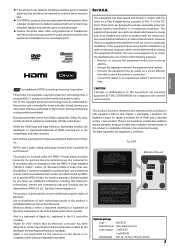
... on a circuit different
from that to which the receiver is not responsible for iPod" means that an electronic accessory has been designed to connect specifically to iPod and has been certified by TEAC CORPORATION for a Class B digital device, pursuant to Part 15 of Apple Inc., registered in a particular installation.
Windows Media is prohibited. If this device...
Manual for DR-H338i - Page 4
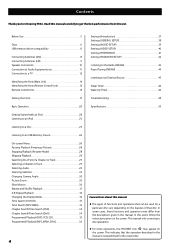
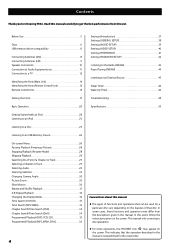
... for choosing TEAC. Contents
Thank you for the current disc. In some operations, the PROHIBIT icon "A" may differ from this unit. Read this manual carefully to an External Source 45 Sleep Timer 46 Wake Up Timer 46 Troubleshooting 48 Specifications 50
Conventions about this event, follow the instructions given on the screen. This manual only covers...
Manual for DR-H338i - Page 5
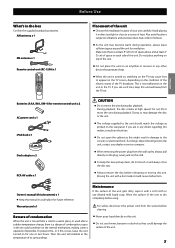
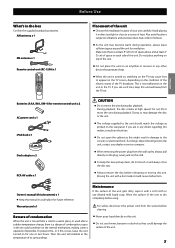
...not place the unit on an amplifier or receiver or any doubt regarding this matter, consult ...your dealer or service company.
< When removing the power plug from the TV set. Then the ... cm) of space on each side of condensation; Owner's manual (this document) x 1 < Keep this unit. < ...(RC-1240) x 1
Placement of the unit
< Choose the installation location of the unit to a warm place, or used after...
Manual for DR-H338i - Page 6
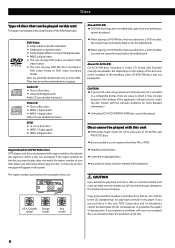
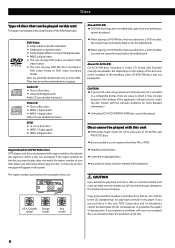
...U.S.A./Canada model
Europe model
Asia model
Copy-protected discs, DualDiscs and other than PAL or NTSC
Region Number of DVD Video discs DVD players...error message will not be able to play back such discs, there is a risk that sudden loud noise can playback discs bearing any consequences or guarantee the quality of reproduction. CAUTION
If you use such discs in this unit, TEAC Corporation...
Manual for DR-H338i - Page 8
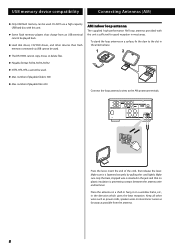
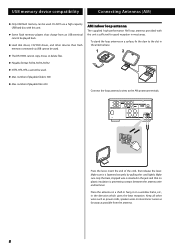
...far away as possible from an USB terminal cannot be played back.
< Hard disk drives, CD/DVD drives, and other devices than flash memory connected via USB cannot be used.
Do NOT use ...cord, then release the lever. Place the antenna on a window frame, etc., in the antenna base.
< The DR-H338i cannot copy, move, or delete files.
< Playable format: FAT12, FAT16, FAT32
< NTFS, HFS, HFS+ ...
Manual for DR-H338i - Page 16
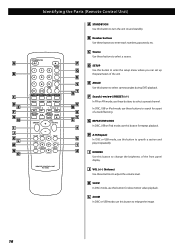
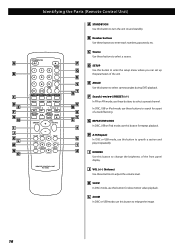
... this button to select camera angles during DVD playback.
C Source
Use these buttons to search for a part of a track/file/song. In DISC, USB or iPod mode, use this button for repeat playback. H A-B (Repeat)
In DISC or USB mode, use these buttons to enter track numbers, passwords, etc. L ZOOM
In DISC or USB...
Manual for DR-H338i - Page 22


... remote control unit, software update might solve the problem.
22
Basic Operation (2)
Getting Started with an iPod
DVS (Dolby Virtual Speaker) (DISC/USB mode only)
Dolby Virtual Speaker technology simulates a highly realistic 5.1-speaker surround sound listening environment from any high-quality stereo source.
To play your iPod through the DR-H338i, you want to...
Manual for DR-H338i - Page 23
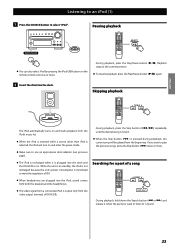
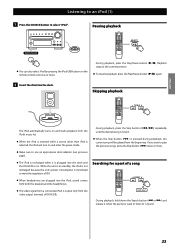
... resume playback, press the Play/Pause button (G/J) again.
2 Insert the iPod into the dock and the DR-H338i is pressed during playback, the current song will turn on standby, the iPod is not recharged because the...Hold down
During playback, hold down the Search button (m or ,) and release it when the part you want to listen to is minimized to select "iPod". If you want to use an ...
Manual for DR-H338i - Page 38


Settings (GENERAL SETUP)
TV DISPLAY
The shape of the TV or monitor may not match the shape of DR-H338i from the following:
ENGLISH (Default) FRANÇAIS DEUTSCH ITALIANO ESPAÑOL NEDERLANDS
Make this setting...DVD, 4:3 Letter Box may need the registration code to read your TV's manual...are cut off. DIVX(R) CODE
In case you cannot ... frame.
The registration code of the player will...
Manual for DR-H338i - Page 39
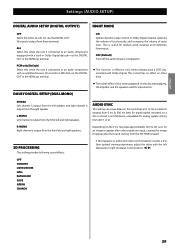
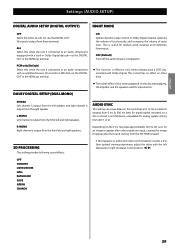
...appear after the sound coming from the DR-H338i is output from these terminals. AUDIO SYNC
This setting can cause delays in the sound ...such as amplifier/receiver, CD recorder or MD deck via the DIGITAL OUT or the HDMI out terminal. DOLBY DIGITAL SETUP (DUAL MONO)...out terminal.
No signal is effective only when playing back a DVD disc recorded with a built-in an USB device; ALL Select ...
Manual for DR-H338i - Page 40


... TV or monitor, and you should note that not all high definition TV sets are questions regarding our TV set compatibility with progressive scan, never select "PROGRESSIVE".
In case of the DR-H338i and the TV, and then connect in the Video Setup menu. Use the left and right buttons to change the value, and...
Manual for DR-H338i - Page 45
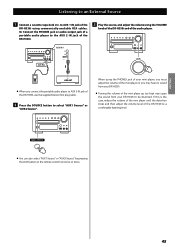
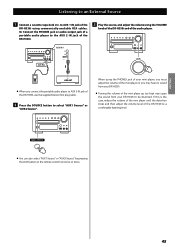
... of the mini-player or you connect the portable audio player to AUX 2 IN jack of the DR-H338i, use the supplied stereo mini plug cable.
2 Press the SOURCE button to the AUX 2 IN ...jack of the mini player up too high may cause the sound from your DR-H338i.
< Turning the volume of the DR-H338i.
3 Play the source, and adjust the volume using commercially-available RCA cables. Or Connect...
Manual for DR-H338i - Page 48


... it sounds monaural. e Check the region code of the DR-H338i and output the sound from this chart and see if you have the right input selected, etc. e Note that the DIGITAL AUDIO SETUP (DIGITAL OUTPUT) setting is set the TV MODE setting to "PROGRESSIVE" (page 40). Cannot access some DVD programmes could affect picture quality. Sound skips...
Manual for DR-H338i - Page 49
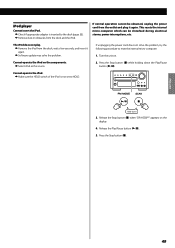
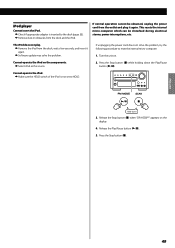
... Software update may solve the problem. ENGLISH
iPod player
Cannot insert the iPod. The iPod does not play. e Select iPod as the source.
2. Release the Stop button (H) when "DR-H338i**" appears... on the components. e Make sure the HOLD switch of the iPod is inserted to the dock (page 22). Turn the unit on. Cannot operate the iPod. e Check if appropriate adapter is not set...
Manual for DR-H338i - Page 148
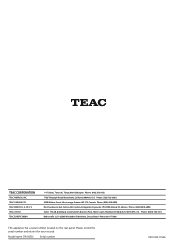
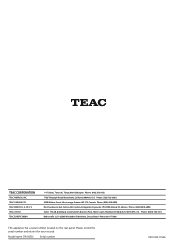
...206-8530 Japan Phone: (042) 356-9156 7733 Telegraph Road, Montebello, California 90640 U.S.A. Model name: DR-H338i
Serial number
0210 .MA-1556A TEAC CANADA LTD. TEAC MEXICO, S.A. Phone: (0845) 130-2511 Bahnstraße 12, D-65205 Wiesbaden-Erbenheim, Deutschland Phone: 0611-71580
This appliance has a serial number located on the rear panel.
Z
TEAC CORPORATION
TEAC AMERICA, INC.
TEAC DR-H338i Reviews
Do you have an experience with the TEAC DR-H338i that you would like to share?
Earn 750 points for your review!
We have not received any reviews for TEAC yet.
Earn 750 points for your review!
