TEAC US-2000 Support and Manuals
Get Help and Manuals for this TEAC item
This item is in your list!

View All Support Options Below
Free TEAC US-2000 manuals!
Problems with TEAC US-2000?
Ask a Question
Free TEAC US-2000 manuals!
Problems with TEAC US-2000?
Ask a Question
Popular TEAC US-2000 Manual Pages
Cubase LE5 Quick Start Guide - Page 1


... DVD-ROM. Also, since Cubase LE 5 is a product provided by TASCAM.
Please use the Cubase LE 5 Help menu (and access the PDF manuals) for information about how to replace the user's manual for using the unit with Cubase LE 5. Trademarks
•• TASCAM is not supported by Steinberg Media Technologies GmbH, it is a trademark of Steinberg...
Cubase LE5 Quick Start Guide - Page 11


... a CD using the WAV file I have connected an audio source to more than ten minutes. If your project be set to 44.1 kHz from the Project menu, then set to 44.100 kHz. TASCAM Cubase LE 5 11 Make sure that the connections are correct.
Could the sampling rate of the audio interface will light up green. To specify...
US-2000 Owner's Manual - Page 2
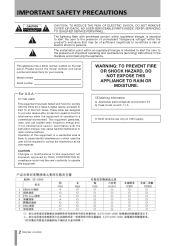
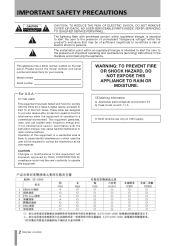
... equilateral triangle, is intended to alert the user to the presence of important operating and maintenance (servicing) instructions in a commercial environment.
CAUTION Changes or modifications to this equipment not expressly approved by TEAC CORPORATION for your records. This appliance has a serial number located on 120V supply.
2 TASCAM US-2000
NO USER-SERVICEABLE PARTS INSIDE.
US-2000 Owner's Manual - Page 3
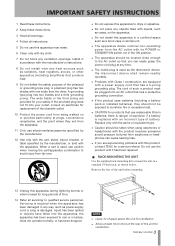
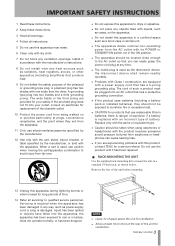
... on the apparatus.
• Do not install this apparatus near any heat sources such as shown below. When a cart is used , use replaceable lithium batteries: there is danger of the unit before mounting.
13 Unplug this product, contact TEAC for your outlet, consult an electrician for ventilation.
3 TASCAM US-2000 Remove the feet of explosion if...
US-2000 Owner's Manual - Page 4


... the driver 11 Frequently asked installation questions and answers (FAQ 11
Settings on your computer 11 Installing Cubase LE4 11
4 − US-2000 Control panel settings............12
Overview 12 Control panel settings 12
Audio Performance 12 Sample Clock Source 12 Digital Output Format 12 Digital Output Chanels 12
5 − Connections 13
USB connections 14 Audio connections 14...
US-2000 Owner's Manual - Page 5


...TASCAM US-2000 USB 2.0 Audio Interface. Take care when opening the package not to damage the items. Keep the package materials for transportation in a safe place for the signals input from the TASCAM web site (http://www.tascam.com).
CAUTION
Instructions...this manual thoroughly to ensure you understand how to properly set up and connect the unit, as well as pairs of data.
5 TASCAM US-2000 ...
US-2000 Owner's Manual - Page 6


...the new room temperature before using. 1 − Introduction
Trademarks
• TASCAM is a registered trademark of TEAC Corporation.
• Microsoft, Windows, and Windows Vista are either registered ... registered in the air could damage the surface.
6 TASCAM US-2000 To prevent this, or if this occurs, let the player sit for heat dissipation. • Avoid installing this document are ...
US-2000 Owner's Manual - Page 8
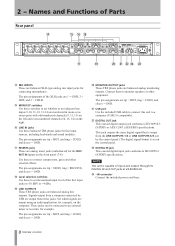
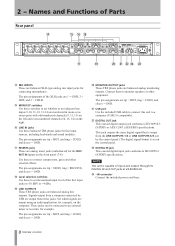
...-2003 (AES/EBU) specifications. 2 − Names and Functions of Parts
Rear panel
r1MIC INPUTS These are tip = SEND, ring = RECEIVE, and sleeve = GND. The pin assignments are tip = HOT, and ring = COLD, and sleeve = GND.
These jacks can be connected to a computer (USB 2.0 compatible).
y1LINE IN jacks Use these switches to set on the right...
US-2000 Owner's Manual - Page 9


... of the design and system. Do not connect the US-2000 to time. 3 − Installation
System requirements
See the TASCAM website for TASCAM products have not received Windows Logo testing. Driver are not connected by the USB cable. 2 Insert the included driver installation CD-ROM into your computer may vary depending on the driver CD-ROM.)
4 When the language selection screen...
US-2000 Owner's Manual - Page 10
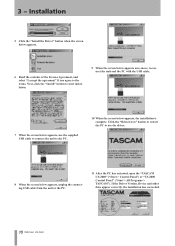
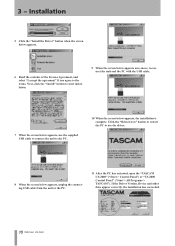
..., the installation has succeeded.
10 TASCAM US-2000 3 − Installation
5 Click the "Install the Driver" button when the screen below appears.
6 Read the contents of the License Agreement, and select "I accept the agreement" if you agree to the terms. Next, click the "Install" button to the PC.
10 When the screen below appears, unplug the connecting USB cable from...
US-2000 Owner's Manual - Page 11


... PC and double click
"TASCAM US-2000 Remover" icon. You must install the driver before connecting this menu? Select "Install Driver," and follow the instructions on the screen to help you set up your computer for the
remaining procedure.
ª Mac OS X 1 Insert the CD-ROM into a Windows computer, but we recommend that you avoid running audio programs. Processing digital...
US-2000 Owner's Manual - Page 12


...greater delay when monitoring the audio signal. On Windows XP and Windows Vista, the "US-2000 Control Panel" shortcut can be set this item.
[Mac OS X Control Panel]
Control panel settings
Audio Performance
The US-2000 driver temporarily stores input and output audio sample in "Applications/ Utilities/Audio MIDI Setup."
[Windows Control Panel]
"lowest latency" setting is the minimum buffer...
US-2000 Owner's Manual - Page 14
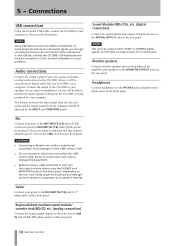
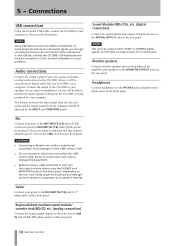
...Connections
USB connections
Using the included USB cable, connect the US-2000 to your computer as shown in the audio signal, we strongly recommend that requires phantom power, turn on the +48V switch on the front panel. Connect the output of digital devices to the DIGITAL IN/OUT jacks on the rear panel. Mic
Connect your speakers (via USB...not cause problems.
Audio connections
Connect the ...
US-2000 Owner's Manual - Page 17
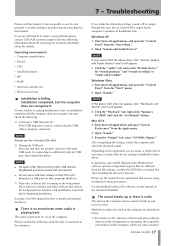
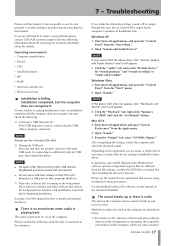
.... Always connect the unit directly to resolve your problems please contact TASCAM customer support with installation, stop them before beginning installation.
NOTE
If the above item, click "Sounds, Speech, and Audio Devices" and it .
Windows Vista 1 Shut down all applications, and open the "Control
Panel" from the OS settings, confirm the DAW driver settings first after setting it...
US-2000 Owner's Manual - Page 18


...; If you are optimal for information about how to a larger value. Troubleshooting
break up and noise. If a "Processor performance" setting is not supported by Steinberg Media Technologies GmbH, it is available, set
18 TASCAM US-2000
it to "Never." 5 Click the "Options" tab.
7 -
b) Performance settings 1 Right-click "Computer," select "Properties," and then
click "Advanced system...
TEAC US-2000 Reviews
Do you have an experience with the TEAC US-2000 that you would like to share?
Earn 750 points for your review!
We have not received any reviews for TEAC yet.
Earn 750 points for your review!
