TEAC CD-3000 Support and Manuals
Get Help and Manuals for this TEAC item
This item is in your list!

View All Support Options Below
Free TEAC CD-3000 manuals!
Problems with TEAC CD-3000?
Ask a Question
Free TEAC CD-3000 manuals!
Problems with TEAC CD-3000?
Ask a Question
Popular TEAC CD-3000 Manual Pages
CD-3000 Owner's Manual - Page 2
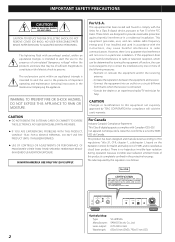
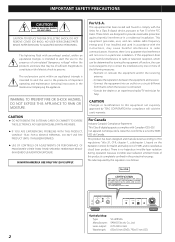
... (servicing) instructions in the protective housings. However, there is connected. • Consult the dealer or an experienced radio/TV technician for compliance will not occur in a residential installation.
Laser output: 0.70 mW or less Wavelength: 650±10 nm (DVD), 790±15 nm (CD)
2 NO USER-SERVICEABLE PARTS INSIDE.
The label required by TEAC CORPORATION...
CD-3000 Owner's Manual - Page 3
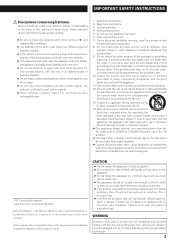
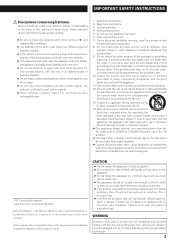
... have fallen into fire or water.
oo Do not install this apparatus in this apparatus during lightning storms or when unused for products that has a grounding plug. oo The apparatus should be a rechargeable type.
1) Read these instructions. 2) Keep these instructions. 3) Heed all warnings. 4) Follow all servicing to rain or moisture, does not operate normally...
CD-3000 Owner's Manual - Page 4
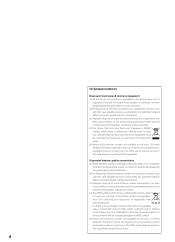
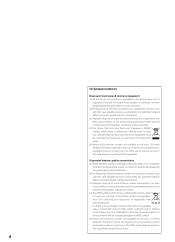
... city office, waste disposal service or the shop where you purchased the equipment. For more than the specified
values of lead (Pb), mercury (Hg), and/or cadmium (Cd) as defined
in the ...about the disposal of old electrical and electronic equipment, please contact your city office, waste disposal service or
the shop where you purchased them .
(d) The WEEE symbol, which shows a wheeled ...
CD-3000 Owner's Manual - Page 5
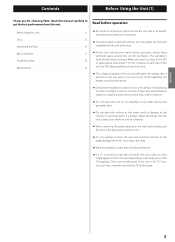
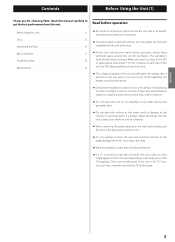
... the unit to a source of your dealer or service company. oo Keep this matter, consult an electrician....of space on the rear panel. oo Choose the installation location of heat.
oo As the unit may apply...manual in direct sunlight or close to the feet.
Read before operation
Before Using the Unit 5 Discs 6 Identifying the Parts 8 Basic Operation 11 Troubleshooting 12 Specifications...
CD-3000 Owner's Manual - Page 6
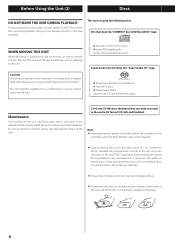
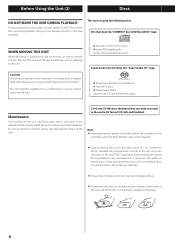
... subsidiaries cannot be responsible for moving, be sure to the CD standard may not be exposed to this unit, TEAC Corporation and its storage case, press down on the quality ... PCM digital audio Audio CDs are divided into tracks. Note < Depending on the center of the
recording, some CD-R/CD-RW discs may not play the following discs: CDs that have problems with such non-standard discs...
CD-3000 Owner's Manual - Page 7
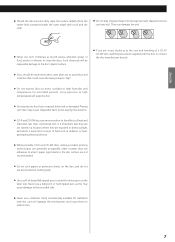
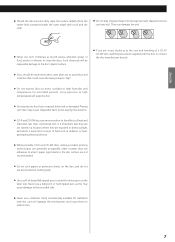
...are not stored in any doubt as radiators or heatgenerating electrical devices.
< While printable CD-R and CD-RW discs utilizing modern printing technologies are generally acceptable, older systems that use adhesives to... paper type labels to the disc surface are more sensitive to the effects of a CD-R/ CD-RW disc, read the precautions supplied with the disc, or contact the disc manufacturer ...
CD-3000 Owner's Manual - Page 8
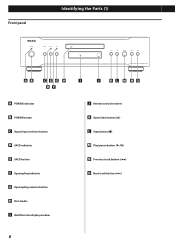
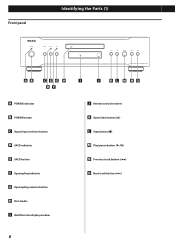
Front panel
Identifying the Parts (1)
AB
CEG H DF
A POWER indicator B POWER button C Signal input selector button D SACD indicator E SACD button F Upsampling indicator G Upsampling selector button H Disc loader I Multifunction display window
I
J
K L M NO
J Remote control receiver K Open/close button (-) L Stop button (H) M Play/pause button (G/J) N Previous track button (.) O Next track ...
CD-3000 Owner's Manual - Page 9
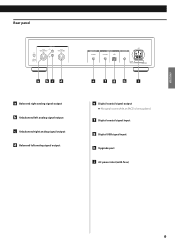
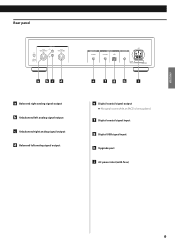
ENGLISH
Rear panel
a bc d
a Balanced right analog signal output b Unbalanced left analog signal output c Unbalanced right analog signal output d Balanced left analog signal output
e
fg h
i
e Digital coaxial signal output
oo No signal is sent while an SACD is being played.
f Digital coaxial signal input g Digital USB signal input
h Upgrade port
i AC power inlet (with fuse)
9
CD-3000 Owner's Manual - Page 10
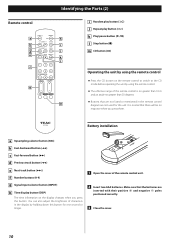
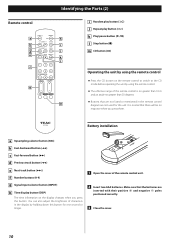
... c d e
f
g
Identifying the Parts (2)
i Random play button (½)
j Repeat play button (p)
k Play/pause button (G/J)
h
i
l Stop button (H)
j
m CD button (CD)
k l
Operating the unit by using the remote control.
You can also adjust the brightness of characters in the remote control
m
diagram are not used for one second or longer.
1 Open the cover of the remote control is normal...
CD-3000 Owner's Manual - Page 11


... the remote control to play the entire disc repeatedly, press the repeat play the current disc. SOURCE: CD 7 SOURCE: USB
SACD/CD switching
When a dual-layer SACD/CD disc is not used for fast-forward. If the CD layer ... is on and the unit is set to the unit. The button is in stop mode, press the play/pause button (7/9) on the front panel or remote control to play the current track ...
CD-3000 Owner's Manual - Page 12
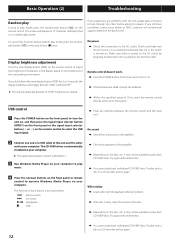
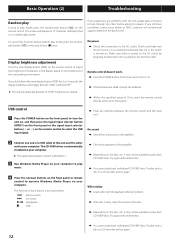
...on the back cover).
If you experience any obstacle between the remote control and the main unit.
The CD-3000 driver is as a lamp or fan into the outlet. it may ... button is automatically installed on your dealer or TEAC customer service/technical support (stated on the remote control to play button (½) or the stop button (8) once.
e You cannot play back CD-R/RW discs.
e...
CD-3000 Owner's Manual - Page 13
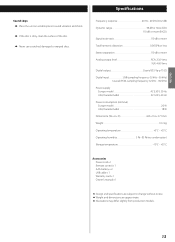
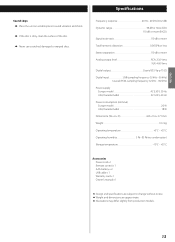
...) Europe model 20 W USA/Canada model 18 W
Dimensions (W x H x D 435 x 116 x 371 mm
Weight 10.3 kg
Operating temperature 5˚C - +35˚C
Operating humidity 5 % - 85 % (no condensation)
Storage temperature 10˚C - +55˚C
Accessories Power cord x 1 Remote control x 1 AAA battery x 2 USB cable x 1 Warranty card x 1 Owner's manual x 1
oo Design and specifications are approximate...
CD-3000 Owner's Manual - Page 64
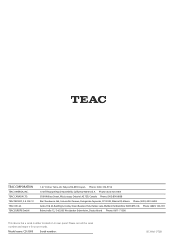
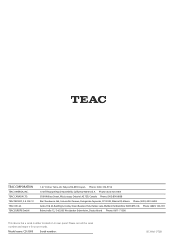
... your records. TEAC EUROPE GmbH
...Canada Phone: (905) 890-8008 Río Churubusco 364, Colonia Del Carmen, Delegación Coyoacàn, CP 04100, México DF, México Phone: (5255) 5010-6000 Suites 19 & 20, Building 6, Croxley Green Business Park, Hatters Lane, Watford, Hertfordshire, WD18 8TE, U.K. Model name: CD-3000
Serial number:
0112.MA-1772B TEAC UK Ltd. TEAC CANADA...
TEAC CD-3000 Reviews
Do you have an experience with the TEAC CD-3000 that you would like to share?
Earn 750 points for your review!
We have not received any reviews for TEAC yet.
Earn 750 points for your review!
