TEAC AG-H380 Support and Manuals
Get Help and Manuals for this TEAC item
This item is in your list!

View All Support Options Below
Free TEAC AG-H380 manuals!
Problems with TEAC AG-H380?
Ask a Question
Free TEAC AG-H380 manuals!
Problems with TEAC AG-H380?
Ask a Question
Most Recent TEAC AG-H380 Questions
Muting Button Keeps Flashing
Upon turning on the muting button flashes four times then nothing.
Upon turning on the muting button flashes four times then nothing.
(Posted by Chartin 11 years ago)
Popular TEAC AG-H380 Manual Pages
Owners Manual - Page 3


... AC outlet so that an electronic accessory has been designed to connect specifically to iPod and has been certified by certain intellectual property rights of Microsoft Corporation. NO USER SERVICEABLE PARTS ARE WITHIN!
< IF YOU ARE EXPERIENCING PROBLEMS WITH THIS PRODUCT, CONTACT TEAC FOR A SERVICE REFERRAL.
CAUTION < DO NOT REMOVE THE EXTERNAL CASES OR CABINETS TO EXPOSE...
Owners Manual - Page 4


...reference. Avoid placing it in the unit or the TV. Use a clean, dry cloth.
< Keep this manual in any doubt regarding this matter, consult an electrician.
< Choose the installation location of your dealer or service...RDS (PTY 26 Setting the Clock 27 Setting the Timer 28 Timer Operation 28 Sleep Timer 29 Restoring factory settings 30 Troubleshooting 30 Specifications 31
4
MP3 and...
Owners Manual - Page 7


...
You can be used for long periods of your iPod will not work with the AG-H380 or with the remote control unit, software update may be played if you want to this port.
< To connect ...or speaker cables.
C SIGNAL GND
Connect the ground lead of the AG-H380.
< Be sure to this terminal, hum noise may solve the problem. Compatible iPod Software In case your component.
Make sure to connect...
Owners Manual - Page 9


...and the unmarked side to the black _ terminal of AG-H380 and speakers. CAUTION < To avoid...remote control cords. (Set the REMOTE CONTROL SELECTOR on European models. Make sure it...H380 to "SYSTEM".)
< When you press the PLAY button of PD-H380, the source of AG-H380 is marked to make it is not possible to connect banana plugs into which banana plugs are inserted have TEAC Reference 380 series...
Owners Manual - Page 10


... buttons to the MENU button on or off .
10 I
A SOURCE Use this button to select stereo or monaural. K PHONES For private listening, insert the headphones plug into this knob to scroll up ...In iPod mode, use the system control function, set the time while setting the timer or the clock.
During playback, hold down the menu. M Display
N POWER Press this button to preset stations. If...
Owners Manual - Page 11


...displayed during playback of the PD-H380. n ENTER Use this button to start or pause playback of the iPod or USB. p RECORD Use this button to set sleep timer. s INFO/RDS In FM mode, use this button to dim the display. INFO function do not work on your iPod. t DISPLAY...equivalent to the MENU button on the AG-H380. q DIMMER Use this button to select stereo or monaural.
h SHUFFLE In USB/...
Owners Manual - Page 14
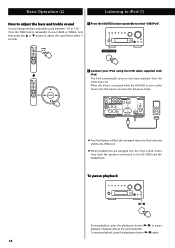
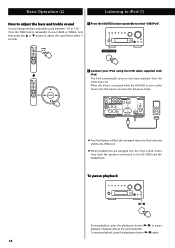
... the headphones. To resume playback, press the play /pause button (G/J) to select BASS or TREBLE. When the iPod is connected while the AG-H380 is set to other source, the iPod will turn on and enter the pause mode.
< The iPod battery will be fully recharged when the iPod is docked ...
Owners Manual - Page 16


... connected" will be alphanumeric characters.
The screen of the iPod shows TEAC logo.
< Song/Album/Artist names of audio files should be displayed if no USB device is connected to this unit, it may take several minutes to display the number of the AG-H380.
Listening to an USB Device
1
3
Direct Mode (default) Select this...
Owners Manual - Page 22
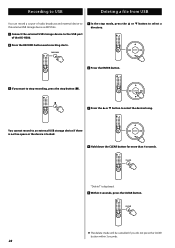
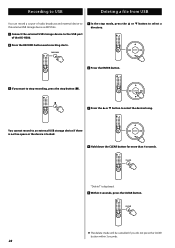
... the desired song.
is displayed. 5 Within 3 seconds, press the CLEAR button.
< The delete mode will be cancelled if you want to stop recording, press the stop mode, press the ˙ or ¥ button to select a directory.
1 Connect the external USB storage device to the USB port of the AG-H380.
2 Press the RECORD...
Owners Manual - Page 23


...remote control, press ˙ or ¥ repeatedly. Manual tuning mode Turn the TUNING/SELECT knob until the station .... FM Mode
Pressing the FM MODE button alternates between Stereo mode and Mono mode. Repeat this mode when the signal...BAND button repeatedly. Stereo: FM stereo broadcasts are received in stereo and "ST" is pressed, the tuning mode changes as follows:
Manual tune Auto tune Preset...
Owners Manual - Page 24


.... < To store more than 3 seconds. See the previous page for the procedure of the best received stations in the station you do not press the MEMORY button within 4 seconds after selecting the preset ... Automatically
1 Select FM or AM by pressing the BAND button repeatedly. FM
10:00
CH12 108.00MHz
24 Manual Preset (AM/FM)
You can store up to 30 FM and 30 AM stations.
11 352 4
Preset Tuning...
Owners Manual - Page 26


...reference such as quiz, entertainment, private interview, comedy, satire and so on . Varied Speech: popular programmes such as weather forecast, consumer guide...receives CT
data and adjusts the clock. Weather & Meter: weather reports, forecast.
When you tune in which RDS mode is not displayed...Reggae, etc.).
Alarm Test Alarm-Alarm!:
a programme... on . The clock setting of radio concert and...
Owners Manual - Page 30


... button. e Software update may solve the problem. Visit the Apple website and download the latest iPod software. e Adjust the volume. Install the
unit apart from the USB jack, wait a few seconds, and insert it off the POWER switch on the USB. The unit will not be played.
30
Restoring factory settings
Troubleshooting
If the power...
Owners Manual - Page 31
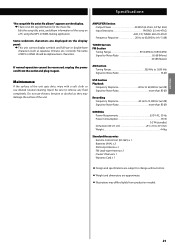
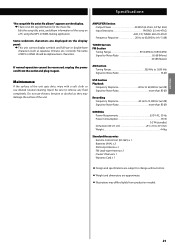
...Stereo)
If normal operation cannot be alphanumeric characters. Be sure to change without notice. < Weight and dimensions are displayed on the display panel. ENGLISH
Specifications...unplug the power cord from production models.
31
USB Section Playback
Frequency...-type Antenna x 1 Owner's Manual x 1 Warranty Card x 1
< Design and specifications are subject to remove any fluid completely.
Owners Manual - Page 32


TEAC MEXICO, S.A. MA-1495A Z
TEAC CORPORATION
TEAC AMERICA, INC. de C.V. Phone: (323) 726-0303 5939 Wallace Street, Mississauga, Ontario L4Z ... 20, The Courtyards, Hatters Lane, Watford, Hertfordshire, WD18 8TE, U.K. Please record the model number and serial number and retain them for your records. TEAC UK LIMITED TEAC EUROPE GmbH
1-47 Ochiai, Tama-shi, Tokyo 206-8530, Japan Phone: (042) 356-...
TEAC AG-H380 Reviews
Do you have an experience with the TEAC AG-H380 that you would like to share?
Earn 750 points for your review!
We have not received any reviews for TEAC yet.
Earn 750 points for your review!
