TEAC NT-503DAB Support and Manuals
Get Help and Manuals for this TEAC item
This item is in your list!

View All Support Options Below
Free TEAC NT-503DAB manuals!
Problems with TEAC NT-503DAB?
Ask a Question
Free TEAC NT-503DAB manuals!
Problems with TEAC NT-503DAB?
Ask a Question
Popular TEAC NT-503DAB Manual Pages
Network Manual UK/EUR version English Francais Espanol Deutsch Italiano Nederlands Svenska - Page 15


....
3 Tap the audio file to connect. See the operation manual of the DLNA server to listen.
4 When a user name and password are in advance so that this unit's audio file list. This... for instructions about making these settings, see the NAS operation manual.
If this . oo Use the account information set when you created the
shared folder.
5 Tap the audio file to do not support use ...
Network Manual UK/EUR version English Francais Espanol Deutsch Italiano Nederlands Svenska - Page 17


... about updates, please visit the TEAC Global Site (http://teac-global.com). IP ADDRESS View/set the IP address.
3 Press the INPUT SELECTOR knob to input IP addresses and other network services.
When the unit is enabled. To use Internet radio and other numbers.
1 When the input screen is disabled. NET STANDBY
GATEWAY
View/set .
NETWORK SETUP...
Network Manual UK/EUR version English Francais Espanol Deutsch Italiano Nederlands Svenska - Page 18


...take a long time to access the Internet. Settings (continued)
Troubleshooting
Inputting characters Follow the procedures below , followed by ASCII characters in character code order.
: Enter Confirm an input character : ... be changed . ter, and press the INPUT SELECTOR knob to review the following information before requesting service. ee Confirm that character.
*PROXY URL >
Turn the INPUT...
Owner s Mamual English Francais Espanol - Page 1


The Owner's Manual and Network Manual can be downloaded from the TEAC Global Site (http://www.teac-global.com/). To play back files on USB flash drives and to use the unit connected to a network, install the dedicated app (free) on a smartphone or tablet, and connect it to the same network as the unit. Z
D01253020A
NT-503DAB ENGLISH...
Owner s Mamual English Francais Espanol - Page 7
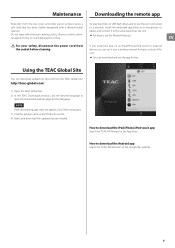
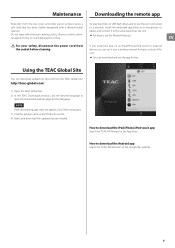
... a diluted neutral to a network, install the dedicated app (free) on a smartphone or
cleanser.
EN
VVFor your safety, disconnect the power cord from the socket before cleaning.
oo For details, see the Network Manual. Using the TEAC Global Site
You can download updates for this unit from the TEAC Global Site:
http://teac-global.com/
1) Open the...
Owner s Mamual English Francais Espanol - Page 8


... the rear panel connectors.
If headphones are connected, sound will only be set so that outputs clock signal
Digital audio output device
Digital audio output device
...cables
H
AB
C
D
E
F
G
Connect cables for the pair set for line output (page 20).
If using a Windows OS, install the dedicated driver on the computer before connecting this unit to it (page 29). Connections (...
Owner s Mamual English Francais Espanol - Page 9


...their instructions when making connections.
G Power inlet (~IN)
Insert the included power cord here.
Use a commercially-available optical digital cable with a computer that you must install the dedicated driver on...audio cables Connect this to a
computer's USB port. oo Carefully read the manuals of other power cords could cause noise.
Proper connection is not possible with ...
Owner s Mamual English Francais Espanol - Page 16


...
The input source information display will be used (page 20).
Bluetooth Bluetooth device
DAB DAB tuner
Audio data processing methods
ORG The original input signal is sent directly to ... is set to VARIABLE
USB
ORG DF OFF
PCM 44k -41.5dB
Input signal status
Volume
oo Turning the VOLUME knob will appear to the right of the selected source.
Display
When on
WELCOME
c
TEAC NT-503
After...
Owner s Mamual English Francais Espanol - Page 18


... not supported by this unit's VOLUME knob to adjust the volume. Set the digital output of the connected device to the operation manual of that is enabled, the volume setting will be adjusted from this unit's VOLUME knob to adjust the volume.
When LINE OUT LEVEL is set to USB, you must first install a dedicated driver on...
Owner s Mamual English Francais Espanol - Page 19


... AUTO POWER SAVE NET STANDBY* NETWORK SETUP**
*For details, see the Network Manual. **Shown only when the input source is changed . For this reason, if you do not do anything for DAB function operations (page 24). The menu items appear in the following order. oo The currently set value is shown on the remote...
Owner s Mamual English Francais Espanol - Page 29


...window and set this unit with a computer before connecting the unit with the computer by USB. Download the dedicated driver from the TEAC Global site (http://teac-global. oo For instructions about driver installation procedures, access the
Downloads page from the TEAC Global Site:
TEAC Global Site http://teac-global.com/
ATTENTION Install the dedicated driver before installing the driver, it...
Owner s Mamual English Francais Espanol - Page 32


.... To change connected Bluetooth device. If an error still occurs, press the remote control STANDBY/ON button to another Bluetooth device.
ATTENTION After "SETUP CLEAR" appears for a while, and then turn the unit on the display, or the signal is correctly connected to restart DAB mode. WELCOME
c
TEAC NT-503
Since this unit uses a microcontroller...
Owner s Mamual English Francais Espanol - Page 100


Phone: +1-323-726-0303 Gutenberg Str.3, 82178 Puchheim, Germany Phone: +49-8142-4208-141
This device has a serial number located on its rear panel. Model name: NT-503DAB Serial number:
1215 . M A -2 2 35A TEAC AUDIO EUROPE
1-47 Ochiai, Tama-shi, Tokyo 206-8530 Japan Phone: +81-42-356-9156 1834 Gage Road, Montebello, California 90640 U.S.A. Please...
Owner s Manual Deutsch Italiano Nederlands Svenska - Page 1


... and to use the unit connected to a network, install the dedicated app (free) on a smartphone or tablet, and connect it to the same network as the unit.
The Owner's Manual and Network Manual can be downloaded from the TEAC Global Site (http://www.teac-global.com/). Z
D01253050A
NT-503DAB DEUTSCH ITALIANO
USB DAC/ Network Player
NEDERLANDS
For...
Owner s Manual Deutsch Italiano Nederlands Svenska - Page 132


..., INC. Please record the serial number and retain it for your records. Model name: NT-503DAB Serial number:
1215 . TEAC AUDIO EUROPE
1-47 Ochiai, Tama-shi, Tokyo 206-8530 Japan Phone: +81-42-356-9156 1834 Gage Road, Montebello, California 90640 U.S.A. Phone: +1-323-726-0303 ...
TEAC NT-503DAB Reviews
Do you have an experience with the TEAC NT-503DAB that you would like to share?
Earn 750 points for your review!
We have not received any reviews for TEAC yet.
Earn 750 points for your review!
