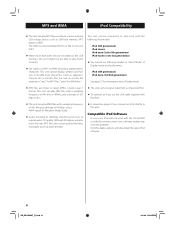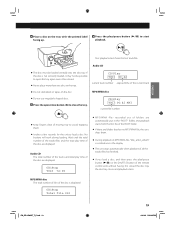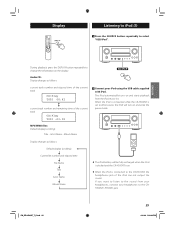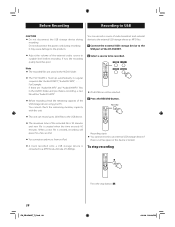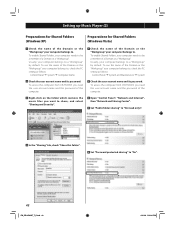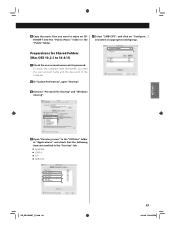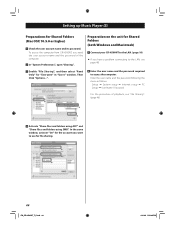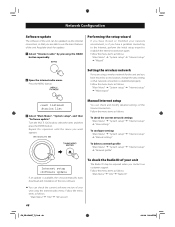TEAC CRH500NT Support and Manuals
Get Help and Manuals for this TEAC item

View All Support Options Below
Free TEAC CRH500NT manuals!
Problems with TEAC CRH500NT?
Ask a Question
Free TEAC CRH500NT manuals!
Problems with TEAC CRH500NT?
Ask a Question
Most Recent TEAC CRH500NT Questions
Looking For Service Manual For Teac Cr-h500dnt
(Posted by patleonard4 1 year ago)
TEAC CRH500NT Videos
Popular TEAC CRH500NT Manual Pages
TEAC CRH500NT Reviews
We have not received any reviews for TEAC yet.