TEAC PDH600 Support and Manuals
Popular TEAC PDH600 Manual Pages
Owners Manual - Page 2


... prong. The wide blade or the third prong are provided for replacement of important operating and maintenance (servicing) instructions in any way, such as radiators, heat
registers, stoves, or other apparatus (including amplifiers) that may be connected to constitute a risk of time. 14) Refer all instructions. 5) Do not use attachments/accessories specified by the manufacturer. 12...
Owners Manual - Page 3


...USER SERVICEABLE PARTS ARE WITHIN!
< IF YOU ARE EXPERIENCING PROBLEMS WITH THIS PRODUCT, CONTACT TEAC FOR A SERVICE ...laser radiation during operation because invisible laser radiation emitted inside of this equipment not expressly approved by one or more of Microsoft. The label required in a residential installation.
This equipment has been tested and found to comply with the instructions...
Owners Manual - Page 4


...66/EC. Read this manual carefully to applicable collection...Parts Identification 10
Basic Playback 12 Direct Track/File Selection 14 Folder/File Search 14 Repeat Playback 15 Shuffle Playback 15 Programmed Playback (Audio CD only 16 Dimmer 17 Display 18
Troubleshooting 19 Specifications... with the requirement set by the Directive for... waste disposal service or the point of sale where you ...
Owners Manual - Page 5


... a clean, dry cloth.
< Keep this manual in the air could condense on . Beware of... wall outlet, always pull directly on an amplifier/receiver.
< Do not open the cabinet ...reference. Doing so may result in damage to this matter, consult an electrician.
< Choose the installation location of your dealer or service..., never yank the cord.
< To keep the laser pickup clean, do not touch it in damage to...
Owners Manual - Page 6


...side. If you have problems with this unit, TEAC Corporation and its storage case, press down on the discs and do not conform to the CD standard may not play the following discs: < Conventional audio CDs bearing the COMPACT DISC ...heat-generating electrical devices.
6 If you use any disc that could cause the laser pickup to "skip".
< Do not expose discs to the effects of reproduction.
Owners Manual - Page 7


... alphanumeric characters. Refer to insert the batteries with new ones.
When operating the remote control unit, point it towards the remote sensor on a CD-R or CD-RW disc.
...generate infrared rays, or if other appliances may operate incorrectly. Battery Installation
1. Close the cover. Although this case replace the batteries with correct positive "+" and
negative "_" polarities. < Use...
Owners Manual - Page 8
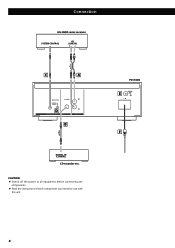
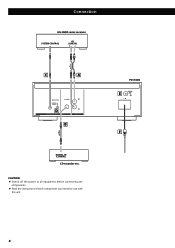
CAUTION < Switch off the power to all equipment before connecting any
components. < Read the instructions of each component you intend to use with
this unit.
Connection
AG-H600 series receiver
SYSTEM CONTROL
CD (LINE IN)
R
L
C
A
D
B
DIGITAL IN (COAXIAL)
CD recorder etc.
PD-H600
E
F
8
Owners Manual - Page 9


... switch
When you do not use the system control functions or do not have TEAC AG-H600 series receiver, convenient system control functions are not going to use the system control functions, connect the SYSTEM CONTROL jacks (see C ), and set the SYSTEM CONTROL SELECTOR switch on this unit to insert each plug securely. C SYSTEM...
Owners Manual - Page 10


.../Close (L) Use this button to turn the unit on . E Play/Pause (G/J) Use this switch to stop playback. When the unit is in the standby mode.
Parts Identification
A
B
C
D
I Remote Sensor When operating the remote control unit, point it towards the remote sensor.
10 The standby indicator lights orange when the unit is...
Owners Manual - Page 11


...(RC-1181) of the AG-H600 series receiver:
REPEAT,
Stop (H),
SHUFFLE,
Skip (.//),
Play/Pause (G/J),
Search (m/,)
Refer to the manual of the AG-H600 series receiver. To turn on or ...1181) of the AG-H600 series receiver. Q CLEAR Use this button to clear a programmed track. (See page 16.)
J
D
K L M
R Search (m/,)
G
During playback, use these buttons to search the part you want
P
to ...
Owners Manual - Page 12
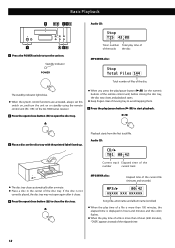
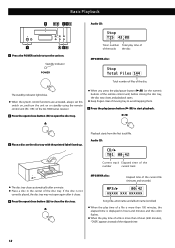
...than 100 minutes, the elapsed time is displayed in the center of the AG-H600 series receiver.
2 Press the open/close button (L) to open /close button (L) ... play /pause button (G/J) to start playback.
3 Place a disc on . Audio CD:
CD/3 T01 00:42
Current track Elapsed time of the
number
current track
< The disc... are activated, always set this switch on, and turn the unit on the disc tray ...
Owners Manual - Page 13


..." folder. < If there are folders that has no disc is found . Wait until the part you want to listen to is played from the first track/file.
To return to the beginning...a previous track/file Press the skip buttons (.//). The selected track/file is found . E To search for a part of a track/file During playback, hold down the skip buttons (.//) until the total number of "ROOT" folder. ...
Owners Manual - Page 17


... illuminated as follows:
NORMAL (Normal) DIMMER (Dimmed) LIGHT OFF (Display off about 5 seconds after the last operation regardless of the dimmer setting, if Tone Direct is active on the AG-H600 series receiver linked with this unit through the system control function.
< When you want to add a track to be cleared. To clear...
Owners Manual - Page 19


... dealer or a TEAC service center. e Do not use the system control function, set the SYSTEM CONTROL SELECTOR switch to look through this unit does not work . If normal operation cannot be loaded. e If a fluorescent light is activated, the STANDBY/ ON button on the AG-H600 series receiver.
ENGLISH
Troubleshooting
Specifications
If you have any problems with the unit...
Owners Manual - Page 52


de C.V TEAC UK LIMITED TEAC EUROPE GmbH
1-47 Ochiai, Tama-shi, Tokyo 206-8530, Japan Phone: (042) 356-...233;xico Phone: (5255)5010-6000 Unit 19 & 20, The Courtyards, Hatters Lane, Watford, Hertfordshire, WD18 8TE, U.K. Model number
Serial number
1108. TEAC CANADA LTD.
Phone: (0845) 130-2511 Bahnstrasse 12, 65205 Wiesbaden-Erbenheim, Germany Phone: 0611-71580
This appliance has a...
TEAC PDH600 Reviews
Do you have an experience with the TEAC PDH600 that you would like to share?
Earn 750 points for your review!
We have not received any reviews for TEAC yet.
Earn 750 points for your review!

