TEAC CD-RW880 Support and Manuals
Get Help and Manuals for this TEAC item
This item is in your list!

View All Support Options Below
Free TEAC CD-RW880 manuals!
Problems with TEAC CD-RW880?
Ask a Question
Free TEAC CD-RW880 manuals!
Problems with TEAC CD-RW880?
Ask a Question
Most Recent TEAC CD-RW880 Questions
Popular TEAC CD-RW880 Manual Pages
Owners Manual - Page 3
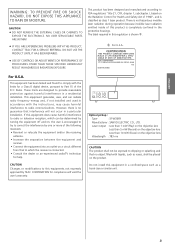
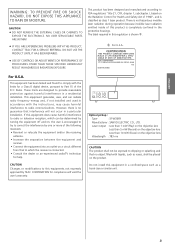
...different
from that interference will void the user's warranty. Optical pickup :
Type
: SF-W36FR
Manufacturer : SANYO ELECTRIC CO., LTD. NO USER SERVICEABLE PARTS ARE WITHIN!
< IF YOU ARE EXPERIENCING PROBLEMS WITH THIS PRODUCT, CONTACT TEAC FOR A SERVICE REFERRAL. This equipment has been tested and found to comply with the instructions, may cause harmful interference to radio communications...
Owners Manual - Page 4


... Recording 15 Recording 16 Input Monitoring 17 Manual track division 17 Automatic Track Division 18 Synchronous Recording 19
Finalize 20 Erase or Unfinalize a CD-RW 21
Troubleshooting 22 Messages 23 Specifications 23
< The voltage supplied to a source of heat. Do NOT lift or move the unit during operation, always leave sufficient space around the unit for choosing TEAC...
Owners Manual - Page 6


...CDs with a soft, dry cloth:
CD-R
CD-RW
This unit CANNOT RECORD CD-R and CD-RW discs designed for computer systems.
In this manual, although we refer to "CD-R" and CD-RW" discs, we always mean "CD-R Digital Audio" and "CD-RW Digital Audio", even when this unit, TEAC...or recorded only on the center of the case and lift the disc out, holding it carefully by the edges. If you experience problems ...
Owners Manual - Page 7


...unit.
< Even if the remote control unit is available on the disc can be recorded. The process of writing this case replace the batteries with new ones...record. ENGLISH
Remote Control Unit
About CD-R and CD-RW discs
CD-R discs can be used.
However, you should note that the
batteries are inserted with unfinalized (NO TOC) discs.
Conversely, the other recordings. Once this manual...
Owners Manual - Page 9


... with its POWER switch in this manual refer to program tracks.
N SYNC 1/ALL Use this button to search for digital synchronized recording.
J MUSIC SKIP (.//) Use these buttons to erase or unfinalize a CD-RW disc.
9 Note: To simplify explanations, instructions in the OFF position. P ERASE Use this button for a part of the main unit is depressed...
Owners Manual - Page 12


...for the disc
Unfinalized CD-R/CD-RW, stopped
The tracks can use the numeric buttons of the remote control unit to select...than 9, press the +10 button appropriate number of times to set the "tens" digit of the track number, followed by a...
total number of the tracks remaining recording time of the disc
During recording
elapsed recording time of the track remaining recording time of the disc To play ...
Owners Manual - Page 15


... possible from it.
< You can be erased from a digital source such as a CD, DAT or MD onto a recordable CD-R, CD-RW, MD or DAT through a digital input connection.
Once finalized, a CD-R disc is in the same way as follows:
Rule 1 A digital recording is digitally recorded by pressing the numeric buttons to - However, further digital to overwrite the...
Owners Manual - Page 16


... the OPEN/CLOSE button (L) to 0 dB.
16 See page 18 for details. The level can be recorded and adjust the recording level so that case, reload a recordable disc, wait a few seconds until "WAITING" disappears from a commercially-produced CD, set the digital volume to the ANALOG IN terminal.
3 If necessary, select the mode of track number...
Owners Manual - Page 17


... STOP button to show the current input level. "WAITING" briefly appears on the display to stop recording.
The meters show that every time recording is pressed within one .
7 Play the source to start recording. When the playback of the AUTO/MANUAL setting.
< A track cannot be recorded.
To restart recording, press the PLAY button (y) or the PAUSE button (J).
Owners Manual - Page 18


.... (In case the INPUT SELECT is set to ANALOG, the default setting is -50.)
< The AUTO/MANUAL button doesn't work properly with analog sources that a relatively quiet signal will trigger the start of the analog synchronous recording or a track division.
"-30dB" takes a louder signal to trigger analog synchronous recording (see next page). TRACK" indicator lights...
Owners Manual - Page 19


...recording stops are :
when recording a CD digitally, a digital start signal is detected, and audio is also detected
or when recording an MD or DAT digitally, a digital start synchronous recording... Recording
Synchronous recording means that recording will begin automatically when a signal is received, and will stop the recording manually. < If you don't use this function.
The setting ...
Owners Manual - Page 20


... finalizing. Finalize
13
3 Press the PLAY (y) button to start finalizing.
2
This section deals with the actions taken after recording. By contrast, CD-RW discs can be played on ordinary CD players, remember that finalized CD-RW discs may not play on them .
"FINALIZE" appears on them . This process is space, further material can be...
Owners Manual - Page 22


...set or similar appliances. e Press the POWER switch of the main unit to dry completely before you call your dealer or a TEAC service center. e Use the remote... problems with the unit, please take a moment to play . Use another disc. Adjust the recording ...have a recordable area. Troubleshooting
If you experience any excess liquid completely. e Adjust the volume. Remote control doesn't...
Owners Manual - Page 23


... 5/8")
Weight (Net 4.5 kg (9 15/16 lbs)
Standard Accessories RCA cable x 2 Optical digital cable x 1 Remote control unit x 1 Battery (AA, R6, SUM-3) x 2 Owner's manual x 1 Warranty card x 1
Error Messages
DIN UNLOCK A digital input source has been selected, but the source is not connected or is reading the disc. NO TOC The SHUFFLE or the PROGRAM button was pressed with...
Owners Manual - Page 44


... Phone: (03) 9672-2400
This appliance has a serial number located on the rear panel. TEAC MEXICO, S.A. De C.V TEAC UK LIMITED TEAC EUROPE GmbH TEAC ITALIANA S.p.A. Model number
Serial number
0705 . Please record the model number and serial number and retain them for your records.
Phone: (0845) 130-2511 Bahnstrasse 12, 65205 Wiesbaden-Erbenheim, Germany Phone: 0611-71580 Via...
TEAC CD-RW880 Reviews
Do you have an experience with the TEAC CD-RW880 that you would like to share?
Earn 750 points for your review!
We have not received any reviews for TEAC yet.
Earn 750 points for your review!
