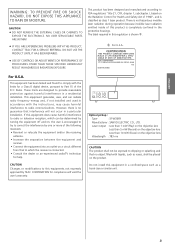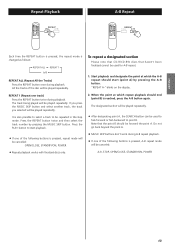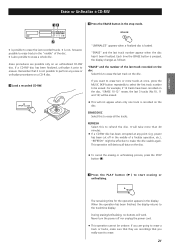TEAC CD-RW880 Support Question
Find answers below for this question about TEAC CD-RW880.Need a TEAC CD-RW880 manual? We have 1 online manual for this item!
Question posted by slackent on March 8th, 2021
How Do I Din Unlock My Cd Burner Teac Cd Rw880
The person who posted this question about this TEAC product did not include a detailed explanation. Please use the "Request More Information" button to the right if more details would help you to answer this question.
Current Answers
Answer #1: Posted by techyagent on March 9th, 2021 5:26 AM
I haven't found anything relevant to this but I can only hope this will help you for sure
Thanks
Techygirl
Related TEAC CD-RW880 Manual Pages
Similar Questions
Cd Eject
My Teac model no. SR-L50 will play, but will not eject the CD. How do I eject the CD
My Teac model no. SR-L50 will play, but will not eject the CD. How do I eject the CD
(Posted by S43off 4 years ago)
Jammed Cd
CD drawer closed before disc was properly seated. Now jammed, won't open/close. How do I fix?Thank y...
CD drawer closed before disc was properly seated. Now jammed, won't open/close. How do I fix?Thank y...
(Posted by johnrc63868 5 years ago)
Hello Can Anyone Tell Me Why My Tascam Cd Player Keeps Rejecting The Cd's I Ins
Is the drive bad and needs replaced if so where can I buy a new drive for replacement
Is the drive bad and needs replaced if so where can I buy a new drive for replacement
(Posted by jjshina 5 years ago)
Sticky Case
can anyone tell me why my dab radio cd player has got a sticky coating and what can i clean it with....
can anyone tell me why my dab radio cd player has got a sticky coating and what can i clean it with....
(Posted by scott28heasman 9 years ago)
I Have A Problem With My W-865r Teac Cassette Player.
About one and a half years ago a tape got tangled up in deck one of my new W-865R. I could not open ...
About one and a half years ago a tape got tangled up in deck one of my new W-865R. I could not open ...
(Posted by GarySulkowski 11 years ago)