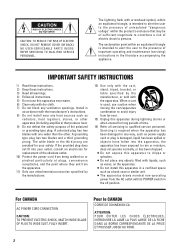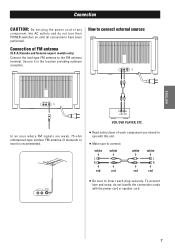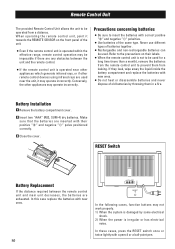TEAC SR-L50 Support Question
Find answers below for this question about TEAC SR-L50.Need a TEAC SR-L50 manual? We have 1 online manual for this item!
Question posted by johnrc63868 on May 5th, 2019
Jammed Cd
CD drawer closed before disc was properly seated. Now jammed, won't open/close. How do I fix?Thank you.
Current Answers
Answer #1: Posted by Odin on May 5th, 2019 5:06 PM
Hope this is useful. Please don't forget to click the Accept This Answer button if you do accept it. My aim is to provide reliable helpful answers, not just a lot of them. See https://www.helpowl.com/profile/Odin.
Related TEAC SR-L50 Manual Pages
Similar Questions
Cd Eject
My Teac model no. SR-L50 will play, but will not eject the CD. How do I eject the CD
My Teac model no. SR-L50 will play, but will not eject the CD. How do I eject the CD
(Posted by S43off 4 years ago)
Hello Can Anyone Tell Me Why My Tascam Cd Player Keeps Rejecting The Cd's I Ins
Is the drive bad and needs replaced if so where can I buy a new drive for replacement
Is the drive bad and needs replaced if so where can I buy a new drive for replacement
(Posted by jjshina 5 years ago)
Sticky Case
can anyone tell me why my dab radio cd player has got a sticky coating and what can i clean it with....
can anyone tell me why my dab radio cd player has got a sticky coating and what can i clean it with....
(Posted by scott28heasman 9 years ago)
Sticky Casement
hello our teac sr-l50dab radio has got a horrible sticky feel to the rubber casing is there any clea...
hello our teac sr-l50dab radio has got a horrible sticky feel to the rubber casing is there any clea...
(Posted by richardpennings 10 years ago)