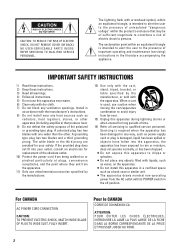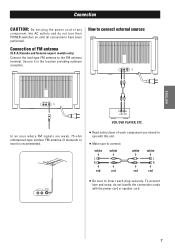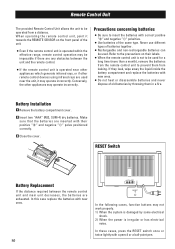TEAC SR-L50 Support Question
Find answers below for this question about TEAC SR-L50.Need a TEAC SR-L50 manual? We have 1 online manual for this item!
Question posted by richardpennings on November 13th, 2013
Sticky Casement
hello our teac sr-l50dab radio has got a horrible sticky feel to the rubber casing is there any cleaner available to remove this
Current Answers
Related TEAC SR-L50 Manual Pages
Similar Questions
Cd Eject
My Teac model no. SR-L50 will play, but will not eject the CD. How do I eject the CD
My Teac model no. SR-L50 will play, but will not eject the CD. How do I eject the CD
(Posted by S43off 4 years ago)
Sticky Case
can anyone tell me why my dab radio cd player has got a sticky coating and what can i clean it with....
can anyone tell me why my dab radio cd player has got a sticky coating and what can i clean it with....
(Posted by scott28heasman 9 years ago)
Help! Recording Shuts Off And Starts Blinking After 5 Seconds
I must have changed a setting, but I can't seem to get it back so that it records beyond 5 secondes....
I must have changed a setting, but I can't seem to get it back so that it records beyond 5 secondes....
(Posted by lizmo 10 years ago)
I Have A Problem With My W-865r Teac Cassette Player.
About one and a half years ago a tape got tangled up in deck one of my new W-865R. I could not open ...
About one and a half years ago a tape got tangled up in deck one of my new W-865R. I could not open ...
(Posted by GarySulkowski 11 years ago)
Eqing After Recording From A Low Techy
I recorded 14 wave files on my steel pan and innitially used the default setting of 16 bit then afte...
I recorded 14 wave files on my steel pan and innitially used the default setting of 16 bit then afte...
(Posted by sislove1 11 years ago)