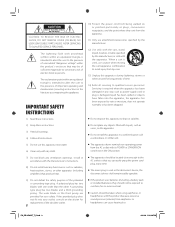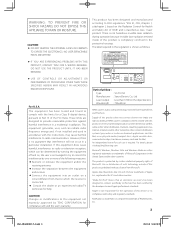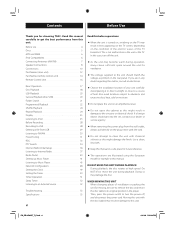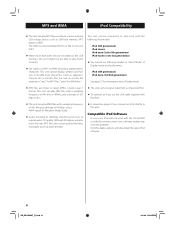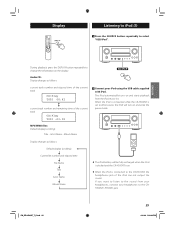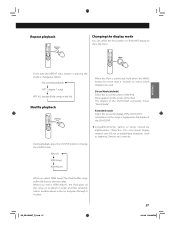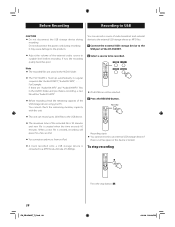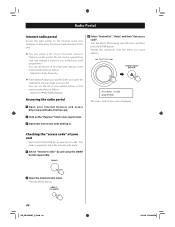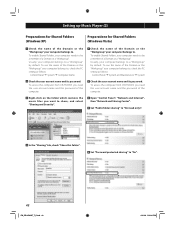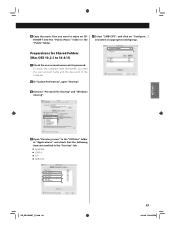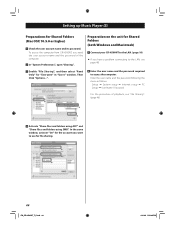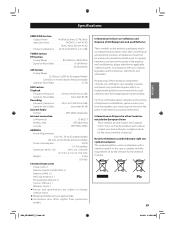TEAC CRH500NT Support Question
Find answers below for this question about TEAC CRH500NT.Need a TEAC CRH500NT manual? We have 1 online manual for this item!
Question posted by patleonard4 on January 25th, 2023
Looking For Service Manual For Teac Cr-h500dnt
The person who posted this question about this TEAC product did not include a detailed explanation. Please use the "Request More Information" button to the right if more details would help you to answer this question.
Current Answers
Answer #1: Posted by MercedesAMG on January 25th, 2023 1:58 PM
A service manual for the TEAC CR-H500DNT is not readily available online. I suggest contacting TEAC directly or reaching out to a professional repair service for assistance in obtaining a service manual or troubleshooting the unit.
Please respond to my effort to provide you with the best possible solution by using the "Acceptable Solution" and/or the "Helpful" buttons when the answer has proven to be helpful. Please feel free to submit further info for your question, if a solution was not provided. I appreciate the opportunity to serve you!
Related TEAC CRH500NT Manual Pages
Similar Questions
Cd Eject
My Teac model no. SR-L50 will play, but will not eject the CD. How do I eject the CD
My Teac model no. SR-L50 will play, but will not eject the CD. How do I eject the CD
(Posted by S43off 4 years ago)
Hello Can Anyone Tell Me Why My Tascam Cd Player Keeps Rejecting The Cd's I Ins
Is the drive bad and needs replaced if so where can I buy a new drive for replacement
Is the drive bad and needs replaced if so where can I buy a new drive for replacement
(Posted by jjshina 5 years ago)
Help! Recording Shuts Off And Starts Blinking After 5 Seconds
I must have changed a setting, but I can't seem to get it back so that it records beyond 5 secondes....
I must have changed a setting, but I can't seem to get it back so that it records beyond 5 secondes....
(Posted by lizmo 10 years ago)
I Have A Problem With My W-865r Teac Cassette Player.
About one and a half years ago a tape got tangled up in deck one of my new W-865R. I could not open ...
About one and a half years ago a tape got tangled up in deck one of my new W-865R. I could not open ...
(Posted by GarySulkowski 10 years ago)
Eqing After Recording From A Low Techy
I recorded 14 wave files on my steel pan and innitially used the default setting of 16 bit then afte...
I recorded 14 wave files on my steel pan and innitially used the default setting of 16 bit then afte...
(Posted by sislove1 11 years ago)