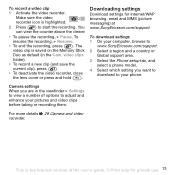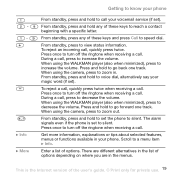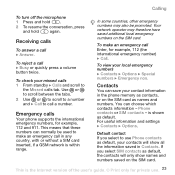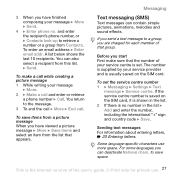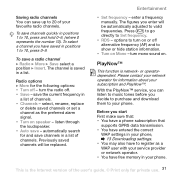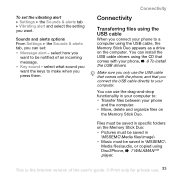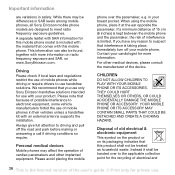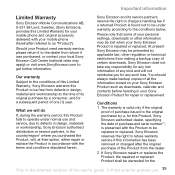Sony w800i Support and Manuals
Get Help and Manuals for this Sony item
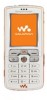
Most Recent Sony w800i Questions
I Have Sony Clie And The Light Is BlackoutWhere To Repair In Malaysia
(Posted by sales33445 10 years ago)
Sony w800i Videos
Popular Sony w800i Manual Pages
Sony w800i Reviews
We have not received any reviews for Sony yet.