Sony Xperia M Support and Manuals
Get Help and Manuals for this Sony item
This item is in your list!

View All Support Options Below
Free Sony Xperia M manuals!
Problems with Sony Xperia M?
Ask a Question
Free Sony Xperia M manuals!
Problems with Sony Xperia M?
Ask a Question
Sony Xperia M Videos
Popular Sony Xperia M Manual Pages
Reference Guide - Page 2
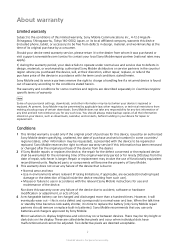
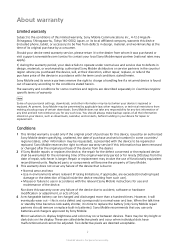
... dealer from whom it was purchased or visit support.sonymobile.com/contact to refuse warranty service if this information has been removed or changed after the original purchase of the device from the dealer.
2 If Sony Mobile repairs or replaces the device, the repair for the defect concerned or the replaced device shall be warranted for the remaining...
Reference Guide - Page 11


... use and service due to the conditions of this limited warranty, Sony Mobile Communications Inc., 4-12-3 HigashiShinagawa, Shinagawa-ku, Tokyo 140-0002, Japan, or its local affiliated company, warrants this Extended Limited Warranty removes or limits your mobile device is one (1) year from the date of repair, whichever is repaired or replaced.
For personal use of Sony Mobile. Extended...
Reference Guide - Page 12


... you have purchased your device is repaired or replaced. Sony Mobile does not take any responsibility for any lost when your personal settings, downloads, and other information may ...materials, or workmanship, authorized Sony Mobile distributors or service partners in the country/ region where you purchased the device will, at their discretion, either repair, replace, or refund the purchase...
Reference Guide - Page 13
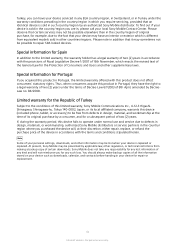
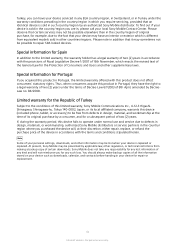
... their discretion, either repair, replace, or refund the purchase price of the device in Portugal, the limited warranty offered with this device (included phone, tablet, or accessory) to be free from defects in Portugal, they have the right to defects in design, materials, or workmanship, authorized Sony Mobile distributors or service partners in the country...
Reference Guide - Page 14
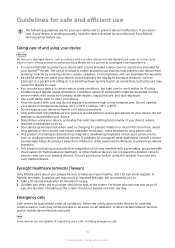
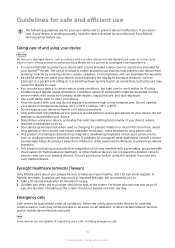
... essential communication. Do not operate your device in impaired eyesight. For those who use of supporting voice calls, including emergency calls.
14
Internet version. If magnets (or a magnet) were swallowed, consult a doctor immediately. Please contact an authorized Sony Mobile service partner to : 1 Take a 10 minute break after 30 minutes of skin contact and ensure...
Reference Guide - Page 26
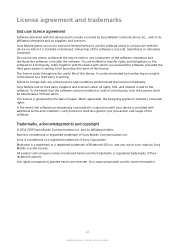
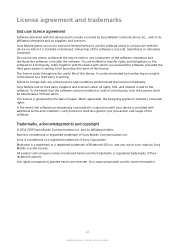
...mark by the terms of this licence. and its third party suppliers and licensors retain all rights, title, and interest in and to the software. For personal use any means to comply with any of these terms. This licence is installed or delivered. Sony Mobile... to discover the source code or any use the software solely in writing. Sony Mobile grants you received the ...
Help Guide - Page 30


... 1 From the Home screen, tap . 2 Find and tap Settings > More... > Mobile networks > Service providers. 3 Tap Search mode > Manual. 4 Select a network. When data traffic is an Internet version of the manually selected network. Data roaming
Some network operators allow mobile data connections via mobile networks when you need detailed information about your Home screen, tap . 2 Find and...
Help Guide - Page 37


... 1 From your Home screen, tap . 2 Find and tap Settings > Call settings > Call forwarding. 3 Select an option. 4 Enter the number you need to enter your service provider, you want to forward the calls to, then tap Enable. Restricting outgoing calls
If you have received a PIN2 code from a conference call 1 During an ongoing conference call , tap...
Help Guide - Page 46


... your email service provider for information on your device from your device 1 From your Home screen, tap . 2 Find and tap . 3 Press , then tap Settings. 4 Tap Add account. 5 Enter the email address and password, then tap Next. 6 If the settings for the email account cannot be accessed on detailed settings for composing and
sending emails. 5 Mark the...
Help Guide - Page 92


...Sony, such as the option to the User guide of coupons and other NFC compatible devices produced by prepaid cards or vouchers. To select a wallet for use on your device 1 Make sure that support...Settings. 3 Tap the on-off switch beside Bluetooth to handsfree accessories.
Operator wallet
The Operator wallet application lets you have to manually...information about these services. To turn ...
Help Guide - Page 95


..., music, and playlists-between your Home screen, tap . 2 Find and tap Settings > Xperia™ > USB Connectivity. 3 Tap the paired device that supports Media transfer, such as a computer, using a USB cable. 3 Computer: Once the name of tools and applications you can : • Update or repair your device's software. • Transfer your content from both devices. With...
Help Guide - Page 97


... your corporate server to set password rules and set up to date, regardless...synchronize manually with your Google™ account 1 From the Home screen, tap . 2 Tap Settings ...services, and other information sources is an Internet version of accounts, depending on the applications installed on your device. For example, you would from a computer. To set storage encryption. 8 When the setup...
Help Guide - Page 104


... users, you must free up internal memory (device memory) before attempting to update.
Updating your device using a USB cable and follow the on-screen installation instructions.
104
This is closed,
then tap Install and follow the on-screen instructions to complete the installation.
If your Xperia™ device has less than 500 MB of storage space: Storage space...
Help Guide - Page 114


... are not supported all areas.
114
This is an Internet version of songs over a mobile data connection or Wi-Fi® connection. Make phone calls by dialing the number manually, or by -turn instructions. View news stories and weather forecasts. Use the Gmail™ application to suit your photos and videos. Optimize settings to read...
Help Guide - Page 115


... this User guide necessitated by Sony Mobile Communications AB at any time and without any specific service or feature and whether additional access or usage fees apply. Legal information
SonyC1904/C1905/
This User guide is otherwise authorized. To access the setup guide manually 1 From the Home screen, tap . 2 Tap Settings > Setup guide. Improvements and changes to this guide may ask...
Sony Xperia M Reviews
Do you have an experience with the Sony Xperia M that you would like to share?
Earn 750 points for your review!
We have not received any reviews for Sony yet.
Earn 750 points for your review!

