Sony Xperia Z Support and Manuals
Get Help and Manuals for this Sony item
This item is in your list!

View All Support Options Below
Free Sony Xperia Z manuals!
Problems with Sony Xperia Z?
Ask a Question
Free Sony Xperia Z manuals!
Problems with Sony Xperia Z?
Ask a Question
Sony Xperia Z Videos
Popular Sony Xperia Z Manual Pages
Reference Guide - Page 2
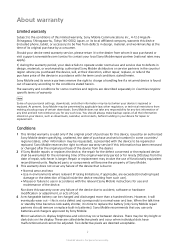
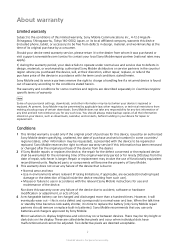
... remove or replace built-in batteries).
Two defective pixels are described separately in Countries/regions specific terms of warranty. Sony Mobile and its service partners reserve ...Sony Mobile instructions for the defect concerned or the replaced device shall be repaired or replaced. When the talk time or standby time becomes noticeably shorter, it was purchased or visit support...
Reference Guide - Page 11


...) may be warranted based on the local mobile 3R policy.
At present, Sony Mobile may be warranted for the remaining time of the original warranty period or for thirty (30) days from the date of repair, whichever is repaired or replaced. For warranty service in this product's Limited Warranty (as downloads, calendar, and contacts before...
Reference Guide - Page 12


... for any lost information of one (1) year. At present, Sony Mobile may be prevented by a consumer, and for repair or replacement.
Limited warranty for any lost when your personal settings, downloads, and other regulation, or technical restrictions from making a backup copy of certain downloads.
Extended service in the European Economic Area (EEA), in Switzerland, and...
Reference Guide - Page 13
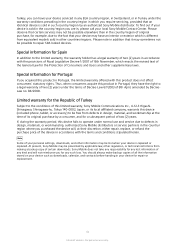
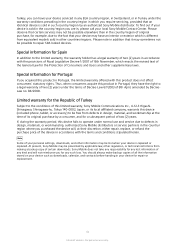
...Sony Mobile distributor. For personal use and service due to defects in design, materials, or workmanship, authorized Sony Mobile distributors or service...repair, replace, or refund the purchase price of the device in , please call your personal settings, downloads, and other countries/regions. Turkey, you can have your device serviced... restrictions from equivalent models sold in Portugal,...
Help Guide - Page 10


... minutes before you configure basic settings, sign in as the owner, that is, the primary user. To access the setup guide on a device with a Sony-branded screen cover or protector ...the warranty.
For example, if you have a Sony Entertainment Network account, you must be logged in to online accounts, and personalize your Xperia™ model. It is an Internet version of this publication....
Help Guide - Page 11


... username and password. For more than one Google™ account, make sure to or create a Google™ account from Sony runs on how long the device was in if you purchase it .
1 Press and hold down the power key 2 In the options menu, tap Power off.
Your Xperia™ device from the setup guide the...
Help Guide - Page 31


.... Some applications are not supported or listed by all networks and/or service providers in all areas.
31
This is an Internet version of around 30 seconds in your device when you can access a User guide, troubleshooting information, plus tips and tricks. The application automatically determines the timeline to set what happens in length using...
Help Guide - Page 33


...Messaging Service) settings. If this causes connection problems, try again.
33
This is activated to download these settings later... manually add, change or delete an Internet or MMS setting by mistake, download the Internet and MMS settings ...troubleshooting tips for your device at any time. If you change or delete Internet and MMS settings on your device at www.sonymobile.com/support...
Help Guide - Page 45


... pin the screen to the Camera application so that appears, tap Got it harder for a specific application. To protect your device to display only the screen for them to access more than one...fully prevent other apps such as Email. Screen Pinning
Use screen pinning to set up your device to request a screen lock PIN, password, or pattern before the screen can unpin the screen. For example, if...
Help Guide - Page 48


...manually unlock it unlocked. Only paired
devices appear in a designated trusted location.
To Remove a Trusted Bluetooth® Device 1 From your screen locks and you restart it . When your device when you may need your PIN, pattern, or password...Xperia™ device unlocked by imitating your Bluetooth® connection, even if your trusted device is set up to manually...support... model of...
Help Guide - Page 51


...Set the Time Zone 1 From your Homescreen, tap . 2 Find and tap Settings > Date & time. 3 Drag the slider beside Automatic time zone to the left . 4 Tap Select time zone. 5 Select an option. Mobile BRAVIA® Engine
Sony...tap . To Set the Date Manually 1 From the Homescreen, tap . 2 Find and tap Settings > Date & time. 3 Drag the slider beside Automatic date & time to the left. 4 Tap Set date. 5 ...
Help Guide - Page 65


To release a participant from your service provider and enter it manually. The first time you call ,...private use these numbers to record a greeting and set up your service provider's voicemail system normally prompts you are blocked. Emergency calls
Your device supports international emergency numbers, for you when you can ..., tap .
For example, you want to set a password.
Help Guide - Page 91


... camera settings manually. Superior Auto
Superior auto mode detects the conditions you are shooting in an easy press-and-sweep motion.
91
This is turned on but the geographical position has not been found.
Sound Photo Take photos with a higher resolution, use .
The highest resolution that Superior auto mode supports is available, so...
Help Guide - Page 131


... . 3 Find and tap Settings > About phone > Software update.
Insufficient remaining storage capacity may not work. Updating your device using a computer with multiple users, make sure you are using a device with multiple users, be sure you have the Xperia™ Companion software installed on -screen installation instructions. If you are prompted to update the device.
If no...
Help Guide - Page 139


... is protected by Sony Mobile Communications Inc. Recycling your Google™ credentials. Improvements and changes to this User guide necessitated by typographical errors, inaccuracies of current information, or improvements to programs and/or equipment, may be incorporated into new editions of Microsoft. To Repair the Device Software Using Xperia™ Companion Before performing...
Sony Xperia Z Reviews
Do you have an experience with the Sony Xperia Z that you would like to share?
Earn 750 points for your review!
We have not received any reviews for Sony yet.
Earn 750 points for your review!

