Sony Xperia L Support and Manuals
Get Help and Manuals for this Sony item
This item is in your list!

View All Support Options Below
Free Sony Xperia L manuals!
Problems with Sony Xperia L?
Ask a Question
Free Sony Xperia L manuals!
Problems with Sony Xperia L?
Ask a Question
Sony Xperia L Videos
Popular Sony Xperia L Manual Pages
Reference Guide - Page 2
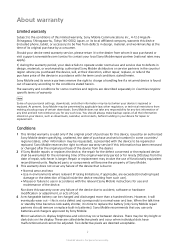
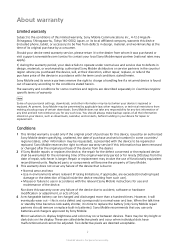
... design, materials, or workmanship, authorized Sony Mobile distributors or service partners in Countries/regions specific terms of the device that you use only.
These are exceeded (including liquid
damage or the detection of liquid inside the device resulting from the dealer.
2 If Sony Mobile repairs or replaces the device, the repair for the defect concerned or the...
Reference Guide - Page 11


...Sony Mobile repairs your device, the repair for the defect concerned shall be excluded under normal use and service due to accessories or batteries (other regulation, or technical restrictions from making a backup copy of any such loss. Replaced parts...Australia Only
In addition to this product's Limited Warranty (as set out in the Important Information leaflet accompanying this product or ...
Reference Guide - Page 12


... is repaired or replaced. Sony Mobile does not take any responsibility for repair or replacement.
At present, Sony Mobile may be lost information of any lost when your personal settings, downloads... only.
Note
Some of any such loss.
Sony Mobile does not take any responsibility for repair or replacement. Extended service in the European Economic Area (EEA), in Switzerland...
Reference Guide - Page 13
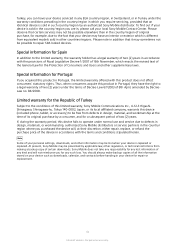
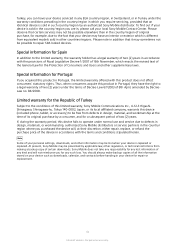
...Sony Mobile distributors or service partners in the country/ region where you purchased the device will, at the time of its local affiliated company, warrants this device (included phone, tablet, or accessory) to repair...of your personal settings, downloads, and other information may be free from defects in design, material, and workmanship at their discretion, either repair, replace, or refund...
Reference Guide - Page 14
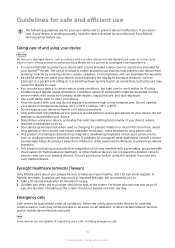
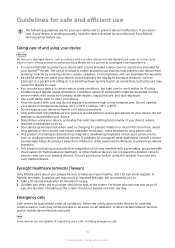
...duration of supporting voice calls...your XperiaTM model. Use ... Sony Mobile service partners should perform service ...procedures on your device from heat, avoid long periods of usage. 2 Children two years old or younger should not look at the screen should not exceed one hour per day.
Such pressure may prevent your device. Never rely solely upon mobile devices for long phone...
Help Guide - Page 10


... anywhere.
10
This is a good time to configure the device to your device, a setup guide opens to using it.
To activate the screen • Briefly press the power key .
To access the setup guide manually 1 From the Home screen, tap . 2 Tap Settings > Setup guide. To turn off the device 1 Press and hold down .
until the options menu opens...
Help Guide - Page 21


...the device vibrates, then drag it and complete the installation. All uninstallable applications are indicated by . 3 Tap ... on your preferences. The Notification panel allows you to adjust basic settings on the Application screen 1 Open the Application screen menu and make...small app that you want to download, then follow the instructions
to download it to the new location.
A menu ...
Help Guide - Page 40


...a call with a predefined message.
Call settings
Barring calls
You can forward calls, for example, to another phone number, or to an answering service. Forwarding calls
You can bar all or... calls 1 From your Home screen, tap . 2 Find and tap Settings > Call settings > Call blocking. 3 Select an option. 4 Enter the password and tap Enable.
You can select from a conference call 1 During ...
Help Guide - Page 42


... your PC. 2 Open the PC Companion program on your contacts. Select a transfer method that support synchronization. Transferring contacts using a computer
Xperia™ Transfer and Contacts Setup are transferring contacts using a USB cable. 2 New device: Tap Install to install PC Companion on your new Android™ device and connect it to a PC using a PC, use an...
Help Guide - Page 98


... and tap Settings > Xperia™ > USB Connectivity. 4 Tap the paired device that gives you access to additional features and services which help you...instructions only work if Windows® 7 is installed on your computer and the computer is installed on your PC. 2 Open the PC Companion application on your device. Screen mirroring
Use Screen mirroring to update your device and get the latest...
Help Guide - Page 110


... after download. To activate automatic software updates using the Update center application, a data connection is activated, a notification appears in the status bar to get optimal performance and the latest enhancements. You can download software updates manually, or you can use . Support and maintenance
Updating your device
Update your device automatically whenever downloads become...
Help Guide - Page 111


... prompted, follow the on-screen
instructions to carry out the relevant software updates. To update your device using an Apple® Mac® computer 1 Install Sony™ Bridge for Mac application ... from Google Play™ • Multimedia messages • System settings (such as alarms, ringer volume, and language settings) • Text messages
You do not need to back up automatically...
Help Guide - Page 119


... the same network. Identify music tracks that you can access a User guide, troubleshooting information, plus tips and tricks. Some applications are not supported by using the smart dial function. Make phone calls by dilling the number manually or by all networks and/or service providers in all areas.
119
This is an Internet version of this...
Help Guide - Page 120


...://www.mpegla.com. You, and not Sony, are for private use . All other use your device, please read the Important information leaflet provided in the Setup guide in your device or in advance. To access the setup guide manually 1 From the Home screen, tap . 2 Tap Settings > Setup guide. Use of such programming or services may be incorporated into new editions...
Help Guide - Page 123


...Xperia... off 9 powering on 9
U updating your own 58 removing songs 58 powering...services 10 setting light 80 saturation level 80 settings call 40 camera 68, 73 data usage 32 Internet 31 messaging 31
MMS 31 quick settings 21 still camera 68 video camera 73 setup guide...settings 13 standby time estimating 13 status 117 bar 21 still camera 66, 68 settings 68 support 110 Support...
Sony Xperia L Reviews
Do you have an experience with the Sony Xperia L that you would like to share?
Earn 750 points for your review!
We have not received any reviews for Sony yet.
Earn 750 points for your review!

