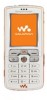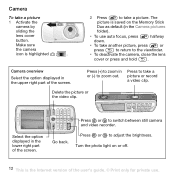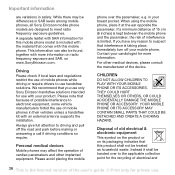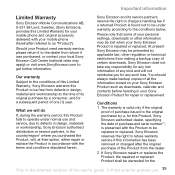Sony w800i Support Question
Find answers below for this question about Sony w800i.Need a Sony w800i manual? We have 1 online manual for this item!
Question posted by sales33445 on August 17th, 2013
I Have Sony Clie And The Light Is BlackoutWhere To Repair In Malaysia
The person who posted this question about this Sony product did not include a detailed explanation. Please use the "Request More Information" button to the right if more details would help you to answer this question.
Current Answers
Answer #1: Posted by TommyKervz on August 17th, 2013 11:43 PM
Greetings - On the link below is a Sony service centre locator that should be able to help your case.
http://www.sony.com.my/section/servicecentres
http://www.sony.com.my/section/servicecentres
Answer #2: Posted by TommyKervz on August 17th, 2013 11:43 PM
Greetings - On the link below is a Sony service centre locator that should be able to help your case.
Related Sony w800i Manual Pages
Similar Questions
Will Not Eject.
THe VRD-VC20 will not eject the tray. The unit will light up and go through it normal startup sequen...
THe VRD-VC20 will not eject the tray. The unit will light up and go through it normal startup sequen...
(Posted by kahualii 9 years ago)
Sony Xperia E Mobile Phone
Ive just bought this phone but cannot find a memo pad for making notes - something I use quite alot....
Ive just bought this phone but cannot find a memo pad for making notes - something I use quite alot....
(Posted by millymojo 10 years ago)
Printer Can't Accept Blue Tooth From Phone As It Say
Insufficient Memory.
The printer keeps saying that it can't accept a blue tooth from my mobile phone. It has insufficent...
The printer keeps saying that it can't accept a blue tooth from my mobile phone. It has insufficent...
(Posted by marksotheran 11 years ago)
Phone Book Access Profile
i have nokia n900 mobile phone the contact details are not displayed like name of the caller either ...
i have nokia n900 mobile phone the contact details are not displayed like name of the caller either ...
(Posted by poorni2409 11 years ago)