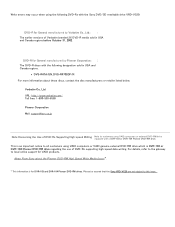Sony VRDVC20 Support Question
Find answers below for this question about Sony VRDVC20.Need a Sony VRDVC20 manual? We have 6 online manuals for this item!
Question posted by kahualii on August 22nd, 2014
Will Not Eject.
Current Answers
Answer #1: Posted by waelsaidani1 on August 22nd, 2014 9:20 PM
WARNING: There is a risk of hardware damage. If a tape is stuck in the VCR, do not try to forcibly remove it. Doing so can cause internal damage to the VCR.
- Unplug the power cord of the VCR from the AC outlet.
- Allow the VCR to remain without power for 30 seconds.
- Plug the power cord back into the AC outlet.
- Attempt to eject the tape.
NOTE: If the issue is still not resolved, service will be required.
For VAIO Computer products: Please call 1-888-4SONYPC (476-6972) for service information for your product. To check the status of your VAIO product repair, have your phone number or Best Buy service number available and call 1-800-433-5778.
Answer #2: Posted by TommyKervz on August 22nd, 2014 11:25 PM
Find a pin and put it inside the hole while pressing the eject button
You need to push the pin so hard
Ive done that so many times
Related Sony VRDVC20 Manual Pages
Similar Questions
i have NERO 2014 Platnum and would like to use my VDR-VC20 to capture video from my Sony Video HI8XR...
Is there a firmware and driver update for win 7 64 bit for sony vrd-vc20
Where can I buy a software disc for a sony-vrd-vc20
Looking for a driver for a Sony VRD-VC20. Also the firmware update. Thank you.