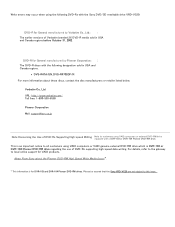Sony VRDVC20 Support Question
Find answers below for this question about Sony VRDVC20.Need a Sony VRDVC20 manual? We have 6 online manuals for this item!
Question posted by frlappin on February 5th, 2014
Sony Vrd-vc20 Software Disc
Where can I buy a software disc for a sony-vrd-vc20
Current Answers
Related Sony VRDVC20 Manual Pages
Similar Questions
Sony Recordable Dvd Drive
i have NERO 2014 Platnum and would like to use my VDR-VC20 to capture video from my Sony Video HI8XR...
i have NERO 2014 Platnum and would like to use my VDR-VC20 to capture video from my Sony Video HI8XR...
(Posted by Dehnerben 9 years ago)
What Is The Diference Between A Sony Vrd-vc20 And A Sony Vdr-vc20?
(Posted by Angie4501 9 years ago)
Windows 7 Driver And Firmware Win 7 64 Bit Sony Vrd-vc20
Is there a firmware and driver update for win 7 64 bit for sony vrd-vc20
Is there a firmware and driver update for win 7 64 bit for sony vrd-vc20
(Posted by gzbacnik 10 years ago)
Vrd-vc20 Driver For Windows 7.
Looking for a driver for a Sony VRD-VC20. Also the firmware update. Thank you.
Looking for a driver for a Sony VRD-VC20. Also the firmware update. Thank you.
(Posted by tnarv 10 years ago)
Dvd Writers Dont Work. What Can I Do To Repair That? I Need Service Manual
(Posted by a2h2004 11 years ago)