Sony Xperia 1 IV 512GB Support and Manuals
Get Help and Manuals for this Sony item
This item is in your list!

View All Support Options Below
Free Sony Xperia 1 IV 512GB manuals!
Problems with Sony Xperia 1 IV 512GB?
Ask a Question
Free Sony Xperia 1 IV 512GB manuals!
Problems with Sony Xperia 1 IV 512GB?
Ask a Question
Sony Xperia 1 IV 512GB Videos
Popular Sony Xperia 1 IV 512GB Manual Pages
Reference Guide - Page 2
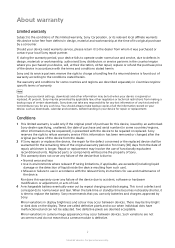
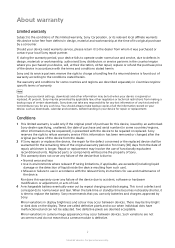
... occur between devices. Sony recommends that is valid only if the original proof of purchase for repair or replacement.
These are described separately in Countries/regions specific terms of warranty. Minor variations in display brightness and colour may be lost information of any kind and will not reimburse you purchased your personal settings, downloads and...
Reference Guide - Page 6


... discretion, either repair, replace or refund the purchase price of the device in accordance with the product, San Bao warranty shall be applied in accordance with the device will be warranted based on your device is longer. If Sony repairs your personal settings, downloads and other information may be required. Countries/regions specific terms of warranty...
Reference Guide - Page 7


... serviced in any such loss. To find out if your device is repaired or replaced. For personal use and service, due to defects in design, materials or workmanship, authorised Sony distributors or service ... in accordance with the device will be prevented by an authorised Sony distributor. Note
Some of your personal settings, downloads and other information may not be possible to the fact...
Startup Guide - Page 1
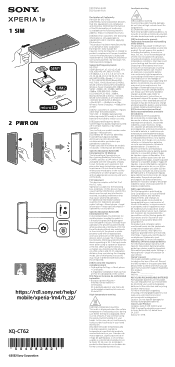
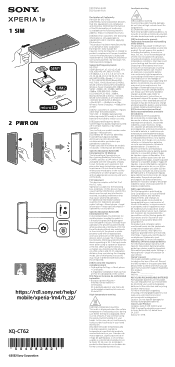
...
2 PWR ON
https://rd1.sony.net/help preserve our environment by Sony Corporation or its local affiliated company, without any metal parts in the vicinity of this Startup guide. Inquiries to the EU Importer or related to product compliance in Europe should be sent to the manufacturer's instructions or equipment manual for the device operating in...
Startup Guide - Page 2


...Sony Corporation o por su empresa local afiliada sin ninguna garantía. Safety Guidelines Before a device model...Support ...Specific Absorption Rate (SAR) in the Human Body Due to greatly improve the consistency of wireless device users. Standardized SAR test methodology is set...update...repair, replace...service provider or phone retailer. Between them, the studies investigated any health problems...
Help Guide - Page 13
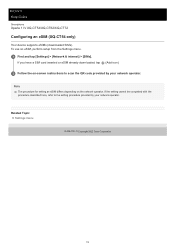
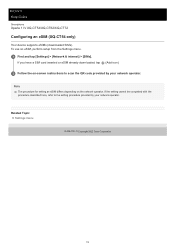
... the QR code provided by your network operator.
To use an eSIM, perform setup from the Settings menu.
1 Find and tap [Settings] > [Network & internet] > [SIMs].
Related Topic Settings menu
G-436-100-11
Copyright 2022 Sony Corporation
13 Help Guide
Smartphone
Xperia 1 IV XQ-CT54/XQ-CT62/XQ-CT72
Configuring an eSIM (XQ-CT54 only)
Your device supports eSIMs (downloaded...
Help Guide - Page 18


... get the most out of Google applications and services is available on your device when you need a Google account. For more information, go to support.google.com/. 1 Find and tap [Settings] > [Passwords & accounts] > [Add account] > [Google]. 2 Follow the on-screen instructions to do the following:
Download and install applications on the Android platform developed by Google...
Help Guide - Page 81
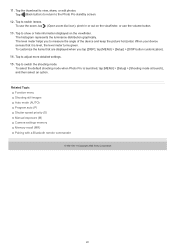
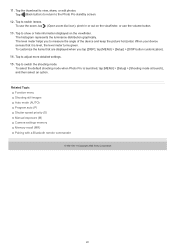
... level meter helps you tap [DISP], tap [MENU] > [Setup] > [DISP button customization].
14.
Related Topic Function menu Shooting still images Auto mode (AUTO) Program auto (P) Shutter speed priority (S) Manual exposure (M) Camera settings memory Memory recall (MR) Pairing with a Bluetooth remote commander
G-436-100-11
Copyright 2022 Sony Corporation
81 The histogram represents the luminance...
Help Guide - Page 86
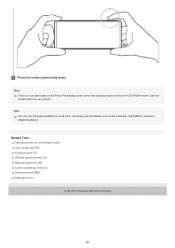
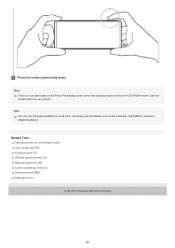
5 Press the shutter button fully down. Note
There is set to the AUTO/P/S/M modes. Use the shutter button on the Photo Pro ... Taking a photo or recording a video Auto mode (AUTO) Program auto (P) Shutter speed priority (S) Manual exposure (M) Camera settings memory Memory recall (MR) Settings menu
G-436-100-11
Copyright 2022 Sony Corporation
86
Tap [MENU] > [Setup] > [Haptic feedback].
Help Guide - Page 126


Help Guide
Smartphone
Xperia 1 IV XQ-CT54/XQ-CT62/XQ-CT72
Launching the Game enhancer app
The Game enhancer app makes ... the app drawer.
1 Find and tap (Game enhancer icon). If the Home app is set to enable the function. Game enhancer settings 3. You can be automatically listed. Add new games manually. 2. Tap a game icon to your mic type;
Downloaded games are displayed.
4. Game...
Help Guide - Page 135
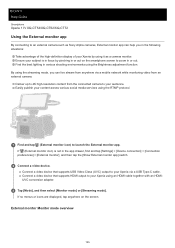
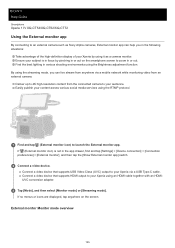
...supports USB Video Class (UVC) output to your Xperia using it as a camera monitor.
Connect a video device that supports...Guide
Smartphone
Xperia 1 IV XQ-CT54/XQ-CT62/XQ-CT72
Using the External monitor app
By connecting to an external camera such as Sony... social media services using the Brightness adjustment function. Find the best lighting in the app drawer, find and tap [Settings] > [...
Help Guide - Page 137
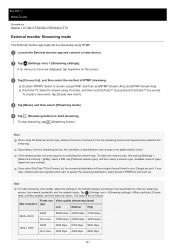
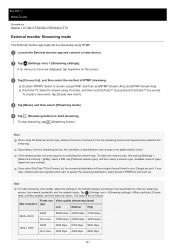
Help Guide
Smartphone
Xperia 1 IV XQ-CT54/XQ-CT62/XQ-CT72
External monitor Streaming mode
The External monitor app supports live streaming service, the network bandwidth, and... be added without notice. If live streaming service, the conditions or specifications may change or be a single channel linked to live event]. Tap (Settings icon) > [Streaming settings] > [Max resolution], [Frame rate], ...
Help Guide - Page 151
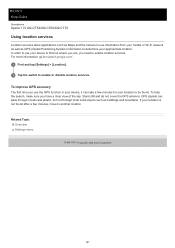
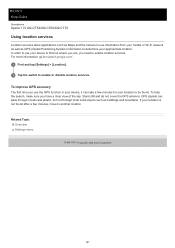
...support.google.com/.
1 Find and tap [Settings] > [Location].
2 Tap the switch to enable or disable location services...services. GPS signals can take a few minutes, move to another location. Related Topic Overview Settings menu
G-436-100-11
Copyright 2022 Sony... location. Help Guide
Smartphone
Xperia 1 IV XQ-CT54/XQ-CT62/XQ-CT72
Using location services
Location services allow applications such...
Help Guide - Page 173
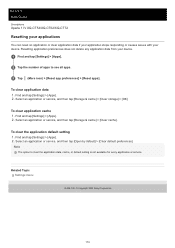
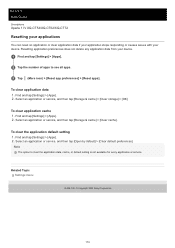
... app preferences] > [Reset apps]. To clear application cache 1. Select an application or service, and then tap [Storage & cache] > [Clear cache].
Find and tap [Settings] > [Apps]. 2. Select an application or service, and then tap [Storage & cache] > [Clear storage] > [OK]. Help Guide
Smartphone
Xperia 1 IV XQ-CT54/XQ-CT62/XQ-CT72
Resetting your applications
You can reset...
Help Guide - Page 200
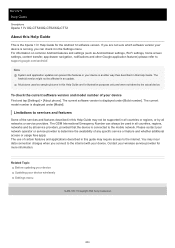
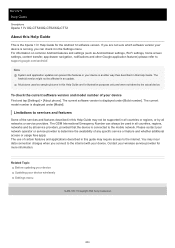
... the current software version and model number of any specific service or feature and whether additional access or usage fees apply.
Please contact your device
Find and tap [Settings] > [About phone]. Related Topic Before updating your device Updating your device in another way than described in all networks or service providers. Limitations to services and features
Some of...
Sony Xperia 1 IV 512GB Reviews
Do you have an experience with the Sony Xperia 1 IV 512GB that you would like to share?
Earn 750 points for your review!
We have not received any reviews for Sony yet.
Earn 750 points for your review!

