Sony Xperia 1 V 256GB Support and Manuals
Get Help and Manuals for this Sony item
This item is in your list!

View All Support Options Below
Free Sony Xperia 1 V 256GB manuals!
Problems with Sony Xperia 1 V 256GB?
Ask a Question
Free Sony Xperia 1 V 256GB manuals!
Problems with Sony Xperia 1 V 256GB?
Ask a Question
Sony Xperia 1 V 256GB Videos
Popular Sony Xperia 1 V 256GB Manual Pages
Startup Guide - Page 1
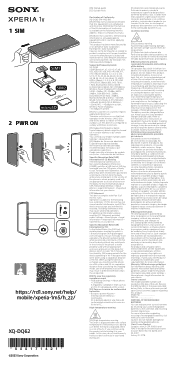
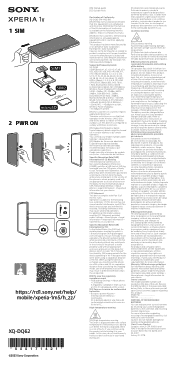
... instructions. The battery must accept any metal parts in an explosion or the leakage of flammable liquid or gas. Consulte las instrucciones del fabricante o el manual ... SAR (Specific Absorption Rate) and safety guidelines, please read the FCC Statement provided under Settings > About phone > Legal information on behalf of Sony Corporation EU Importer: Sony Europe B.V. Model No IMEI...
Startup Guide - Page 2


... Before a device model is hampered by heating tissue), exposure to repair, replace or recall the devices so that the hazard no known adverse health effects. Consumer Update on Wireless Devices ...worn Specific Absorption Rate (SAR) levels for safe exposure. FDA has tested hearing aids for interference from wireless devices? Hearing Aid Settings You can I find your service provider ...
Reference Guide - Page 2
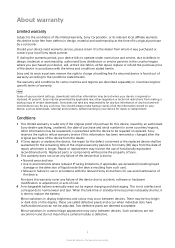
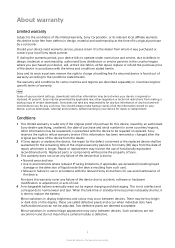
...from defects in Countries/regions specific terms of warranty.
Conditions
1 This limited warranty is longer. Sony reserves the right to refuse warranty service if this warranty cover any ...device from the dealer.
2 If Sony repairs or replaces the device, the repair for the defect concerned or the replaced device shall be adjusted. Replaced parts or components will not reimburse you ...
Reference Guide - Page 6


... use of functionally-equivalent units.
Replaced parts or components will be applied in accordance with the device will not reimburse you for any lost when your mobile device unless specified in the following countries/regions specific terms or in your device for repair or replacement. Note
Some of your personal settings, downloads and other information may...
Reference Guide - Page 7
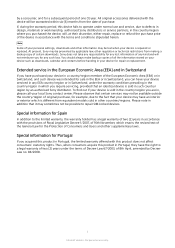
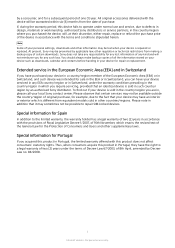
... have an interior or exterior which is different from equivalent models sold in other countries/regions. If, during the warranty period, this product in accordance with the terms and conditions stipulated herein. Sony does not take any lost when your device is repaired or replaced. You should always make backup copies of all the...
Help Guide - Page 13
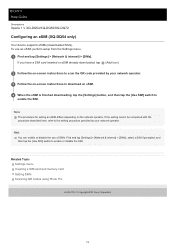
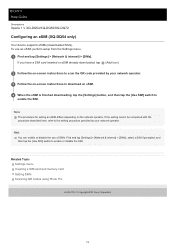
... an eSIM (XQ-DQ54 only)
Your device supports eSIMs (downloaded SIMs). To use of SIMs. Find and tap [Settings] > [Network & internet] > [SIMs], select a SIM if prompted, and then tap the [Use SIM] switch to scan the QR code provided by your network operator.
3 Follow the on-screen instructions to download an eSIM.
4 When the...
Help Guide - Page 14
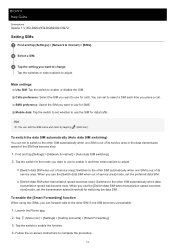
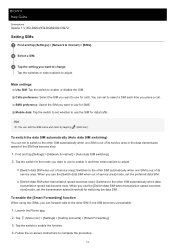
...set the transmission speed threshold for calls. When you want to the other SIM automatically when one SIM is out of its service area. Launch the Phone app. 2. Follow the on-screen instructions...switch to adjust. Help Guide
Smartphone
Xperia 1 V XQ-DQ54/XQ-DQ62/XQ-DQ72
Setting SIMs
1 Find and tap [Settings] > [Network & internet] > [SIMs].
2 Select a SIM.
3 Tap the setting you place a call. ...
Help Guide - Page 15
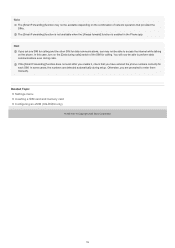
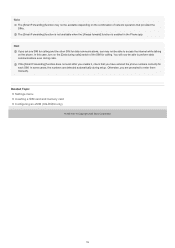
... [Data during setup. Note
The [Smart Forwarding] function may not be able to enter them manually. You will now be available depending on the phone.
Related Topic Settings menu Inserting a... SIM card and memory card Configuring an eSIM (XQ-DQ54 only)
H-340-100-11 Copyright 2023 Sony...
Help Guide - Page 64
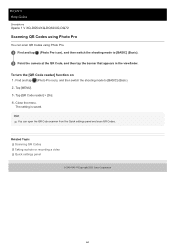
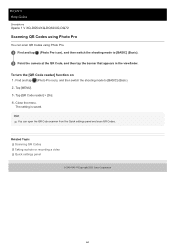
... to [BASIC] (Basic). 2. Tap [QR Code reader] > [On]. 4. Hint
You can scan QR Codes using Photo Pro
You can open the QR Code scanner from the Quick settings panel and scan QR Codes. Related Topic Scanning QR Codes Taking a photo or recording a video Quick settings panel
H-340-100-11 Copyright 2023 Sony Corporation
64 Find and tap (Photo...
Help Guide - Page 83
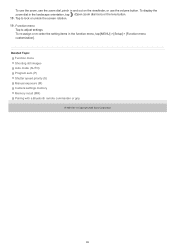
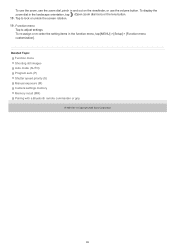
...zoom dial, pinch in the function menu, tap [MENU] > [Setup] > [Function menu customization]. Tap to adjust settings. Function menu
Tap to lock or unlock the screen rotation. 19. ... (P) Shutter speed priority (S) Manual exposure (M) Camera settings memory Memory recall (MR) Pairing with a Bluetooth remote commander or grip
H-340-100-11 Copyright 2023 Sony Corporation
83 To display the ...
Help Guide - Page 88
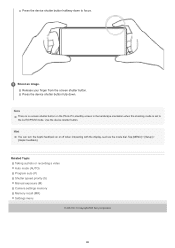
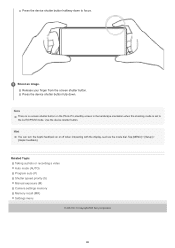
...auto (P) Shutter speed priority (S) Manual exposure (M) Camera settings memory Memory recall (MR) Settings menu
H-340-100-11 Copyright 2023 Sony Corporation
88 Note
There is set to focus.
5 Shoot an ...image.
Press the device shutter button halfway down . Release your finger from the screen shutter button.
Tap [MENU] > [Setup...
Help Guide - Page 134
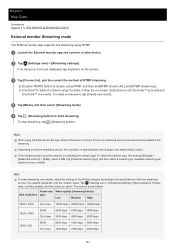
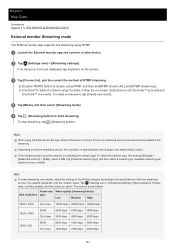
...-screen instructions to ...Settings icon) > [Streaming settings]. Help Guide
Smartphone
Xperia 1 V XQ-DQ54/XQ-DQ62/XQ-DQ72
External monitor Streaming mode
The External monitor app supports live streaming does not work properly, try switching the network type.
If live streaming using the External monitor app, observe the terms of the live streaming service, the conditions or specifications...
Help Guide - Page 146


... game. adjust the colors, display effects of displayed content, and sounds; Add new games manually. 2. Tap a game icon to your mic type; and more convenient with various functions.... Game enhancer menu
146 Game enhancer settings 3. Downloaded games are automatically stored in the Game enhancer settings to Game enhancer features are displayed.
4. Help Guide
Smartphone
Xperia 1 V XQ-DQ54/XQ...
Help Guide - Page 181
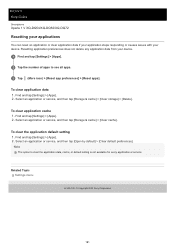
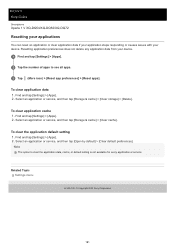
... clear application data 1. To clear the application default setting 1. Find and tap [Settings] > [Apps]. 2.
Related Topic Settings menu
H-340-100-11 Copyright 2023 Sony Corporation
181 Resetting application preferences does not delete any application data from your device.
Find and tap [Settings] > [Apps]. 2.
Select an application or service, and then tap [Storage & cache] > [Clear...
Help Guide - Page 210
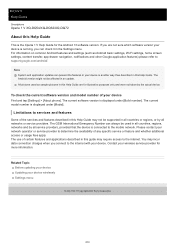
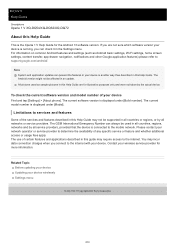
.... Related Topic Before updating your device Updating your device
Find and tap [Settings] > [About phone]. Limitations to the mobile network. Please contact your device.
The current model number is displayed under [Build number]. All pictures used in this guide may require access to the internet with your network operator or service provider to support.google.com/android...
Sony Xperia 1 V 256GB Reviews
Do you have an experience with the Sony Xperia 1 V 256GB that you would like to share?
Earn 750 points for your review!
We have not received any reviews for Sony yet.
Earn 750 points for your review!

