Sony VPCL215FX Support and Manuals
Get Help and Manuals for this Sony item
This item is in your list!

View All Support Options Below
Free Sony VPCL215FX manuals!
Problems with Sony VPCL215FX?
Ask a Question
Free Sony VPCL215FX manuals!
Problems with Sony VPCL215FX?
Ask a Question
Popular Sony VPCL215FX Manual Pages
Safety Information - Page 2


... THE FUNCTIONS DESCRIBED IN THIS GUIDE WILL BE UNINTERRUPTED OR ERROR-FREE. reserves the right to make any time without prior written approval.
Some of license agreements enclosed with this manual or the information contained herein at any modification to the model and serial numbers when you call your Sony VAIO® computer. COPIES OF COPYRIGHTED...
Safety Information - Page 4
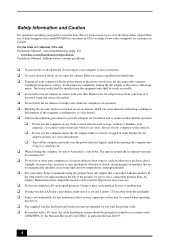
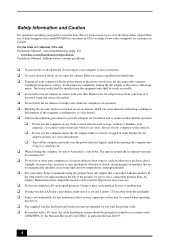
...ANSI/NFPA 70, the National Electrical Code (NEC), in
deformation of the ... Information about compatible models can cause internal...Sony Service Center nearest you may block its air vents. The surface around the air exhaust vent may be installed...Sony online support Web site at http://esupport.sony.com/EN/VAIO/ for customers in USA or at http://www.sony.ca/support... be replaced during the life...
Safety Information - Page 12


...
Trade Name:
SONY
Model No.:
PCG-21511L, PCG-21512L
Responsible Party:
Sony Electronics Inc. Operation is subject to the Sony Customer Information Service Center at 12451 Gateway Blvd., Fort Myers, FL 33913, USA or find Sony Customer Service on the Web site at: http://esupport.sony.com/EN/VAIO/ for customers in USA or http://www.sony.ca/support/ for customers...
User Guide - Page 5


... Safety Information carefully. Printed Documentation
❑ Quick Start Guide - An overview of components connection, set-up information, etc. ❑ Recovery, Backup and Troubleshooting Guide ❑ Safety Information - Before Use > Finding More about Your VAIO Computer
n5 N
Finding More about Your VAIO Computer
This section provides support information about your VAIO computer.
1.
User Guide - Page 6


...computer including support and troubleshooting information.
The available information varies depending on your VAIO computer by accessing useful information such as general and model specific user guide on a specific program. To access VAIO User Guide, click Start , All Programs, and VAIO Manual. ❑ Help and Support - Get started with my VAIO Get help with the VAIO Care, system...
User Guide - Page 8


... or the software program that is causing the problem 5 A brief description of your Sony VAIO computer. Before Use > Finding More about Your VAIO Computer
n8 N
4. Sony Style Backstage Technicians can find the information you are looking for your new VAIO computer, system optimization, data rescue, and any repair service you may call Sony directly. Customer Information Center
If you do...
User Guide - Page 77


... digital cameras, mobile phones, and other devices. Before You Use "Memory Stick"
The "Memory Stick Duo" slot on your computer can be used for exchanging and sharing digital data with compatible products, such as the SD memory card slot. For the latest information about "Memory Stick", visit http://www.sony.net/memorycard/. Using Your VAIO...
User Guide - Page 84
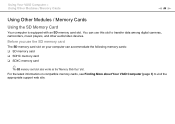
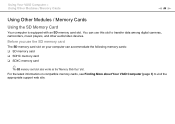
...For the latest information on your computer can use this slot to visit the appropriate support web site. Using Your VAIO Computer > Using Other Modules / Memory Cards
n 84 N
Using Other Modules / ... card slot on compatible memory cards, see Finding More about Your VAIO Computer (page 5) to transfer data among digital cameras, camcorders, music players, and other audio/video devices.
User Guide - Page 88


... connection services may need to set up devices required for connecting your computer to the Internet.
Depending on connection setups and modem configuration, see the manual that ...VAIO Computer > Using the Internet
n 88 N
Using the Internet
Before using the Internet, you need to sign up with your ISP, you may be available from your ISP: ❑ Fiber to the Home (FTTH) ❑ Digital...
User Guide - Page 96
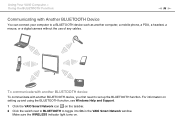
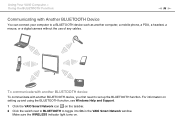
... Function
n 96 N
Communicating with another BLUETOOTH device, you first need to set up and using the BLUETOOTH function, see Windows Help and Support.
1 Click the VAIO Smart Network icon on . To communicate with another computer, a mobile phone, a PDA, a headset, a mouse, or a digital camera without the use of any cables. Make sure the WIRELESS indicator light...
User Guide - Page 125


... an authorized Sony service/support center. See the specifications to find the nearest center or agent, see Finding More about the configuration of your dealer to install a new memory module. ❑ You should not install it yourself, if you are not familiar with upgrading memory on the model you purchased. To avoid invalidation of memory installed on your computer...
User Guide - Page 171
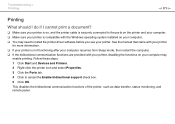
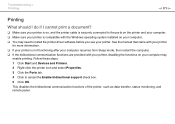
..., status monitoring, and remote panel. See the manual that came with your printer
for more information. .... 3 Click the Ports tab. 4 Click to cancel the Enable bidirectional support check box. 5 Click OK. Troubleshooting > Printing
n 171 N
Printing
What should I do if I cannot ... system installed on your computer may need to install the printer driver software before you use your computer. &#...
User Guide - Page 184
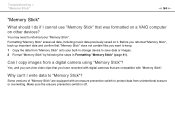
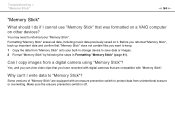
...Memory Stick" (page 81). Yes, and you can 't I copy images from a digital camera using "Memory Stick"? Formatting "Memory Stick" erases all data, including music data previously saved...and confirm that was formatted on a VAIO computer on it.
Why can view video clips that you have recorded with digital cameras that are equipped with "Memory Stick". Troubleshooting > "Memory Stick"
n 184 ...
User Guide - Page 185


... you are using a digital camera, check if the battery is turned on and using a printer, check if the power cable is connected properly to test if the port is working because of a power distribution failure. If you connected the device.
❑ See the manual that came with your computer without a hub. Troubleshooting > Peripherals
n 185...
Quick Start Guide - Page 2
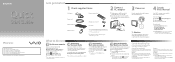
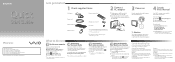
.... Turn on the AC adapter cable connected to launch the software. No action is off.
2 Follow the instructions in this sheet) Recovery, Backup and
Troubleshooting Guide Safety Information
Help and Support is easy to factory-installed settings in the process of powering on or in case of the foot stand and plug it is...
Sony VPCL215FX Reviews
Do you have an experience with the Sony VPCL215FX that you would like to share?
Earn 750 points for your review!
We have not received any reviews for Sony yet.
Earn 750 points for your review!
