Sony VPCJ11BGX Support and Manuals
Get Help and Manuals for this Sony item
This item is in your list!

View All Support Options Below
Free Sony VPCJ11BGX manuals!
Problems with Sony VPCJ11BGX?
Ask a Question
Free Sony VPCJ11BGX manuals!
Problems with Sony VPCJ11BGX?
Ask a Question
Popular Sony VPCJ11BGX Manual Pages
Quick Start Guide - Page 2


..., we encourage you can prevent or solve troubles on the AC adapter cable connected to download the updates.
On-screen manuals:
1 Click Start and Help and Support. 2 Click Use my VAIO. 3 Select your computer while it is easy to VAIO General User Guide or VAIO Care Rescue User Guide under Use my VAIO in case of powering on
1 Plug the...
Safety Information - Page 2


...Software specifications are located on the bottom, the back panel, or inside the battery compartment of your Sony Service Center. IN NO EVENT SHALL SONY ...manual and the software described herein, in whole or in part, may not necessarily be identical to this product. SONY ELECTRONICS INC. SONY CANNOT WARRANT THAT THE FUNCTIONS DESCRIBED IN THIS GUIDE WILL BE UNINTERRUPTED OR ERROR-FREE. Sony...
Safety Information - Page 4


...10065; For your safety, Sony recommends using wireless LAN near the equipment and shall be installed near a pacemaker, make ...www.sony.com/vaio.
❑ Do not use wireless LAN on hospital premises. Information about compatible models can be replaced during...Sony Service Center nearest you may experience or that may cause medical devices to malfunction. ❑ If using the genuine Sony...
Safety Information - Page 12


... with Part 15 of Conformity
Trade Name:
SONY
Model No.:
PCG-11211L
Responsible Party:
Sony Electronics Inc.
For customers in USA
Regulatory Information
If you can write to the Sony Customer Information Service Center at 12451 Gateway Blvd., Fort Myers, FL 33913, USA or find Sony Customer Service on the Web site at: http://esupport.sony.com/EN/VAIO/ for...
User Guide - Page 5
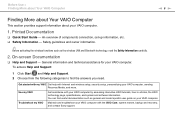
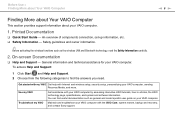
...Sony support. Troubleshoot my VAIO Maintain and troubleshoot your VAIO computer. You can find the answers you need. General information and technical assistance for your VAIO computer.
1. Safety guidelines and owner information.
✍
Before activating the wireless functions such as general and model specific user guide on your VAIO computer with Internet and wireless setup, security setup...
User Guide - Page 7
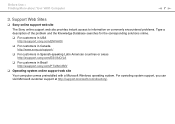
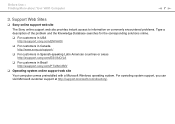
... Sites
❑ Sony online support web site
The Sony online support web site provides instant access to information on commonly encountered problems. Type a description of the problem and the Knowledge Database searches for the corresponding solutions online.
❑ For customers in USA http://esupport.sony.com/EN/VAIO/
❑ For customers in Canada http://www.sony.ca/support/
❑ For...
User Guide - Page 8


... the following information readily available: 1 Your VAIO computer model
You can find the nearest location. In order to find it at a U.S. In Store Service & Support (available in USA only)
Make an appointment with the setup of the problem
5. The serial number is causing the problem 5 A brief description of your VAIO computer. Sony Style Backstage Technicians can find it on...
User Guide - Page 51


... Duo" slot on your computer can be used for exchanging and sharing digital data with compatible products, such as digital cameras, mobile phones, and other devices.
Your computer supports only Duo-size "Memory stick", and does not support standard-size "Memory Stick". Using Your VAIO Computer > Using "Memory Stick"
n 51 N
Using "Memory Stick"
"Memory Stick" is...
User Guide - Page 58
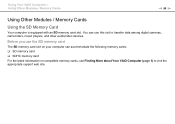
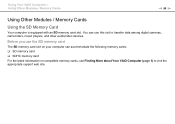
...card
The SD memory card slot on your computer can use this slot to visit the appropriate support web site. Using Your VAIO Computer > Using Other Modules / Memory Cards
n 58 N
Using Other Modules / Memory Cards... on compatible memory cards, see Finding More about Your VAIO Computer (page 5) to transfer data among digital cameras, camcorders, music players, and other audio/video devices.
User Guide - Page 70
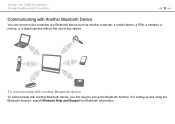
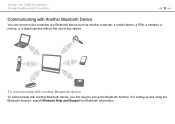
... computer to a Bluetooth device such as another Bluetooth device, you first need to set up and using the Bluetooth function, search Windows Help and Support for Bluetooth information. Using Your VAIO Computer > Using the Bluetooth Function
n 70 N
Communicating with another computer, a mobile phone, a PDA, a headset, a mouse, or a digital camera without the use of any cables.
User Guide - Page 90
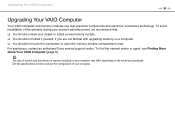
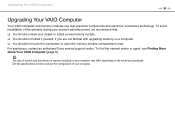
... connectors technology. To find out about Your VAIO Computer (page 5). To avoid invalidation of your computer may differ depending on the model you are not familiar with upgrading memory on your computer. For assistance, contact an authorized Sony service/support center. The type of module and the amount of memory installed on a computer. ❑ You should not...
User Guide - Page 127
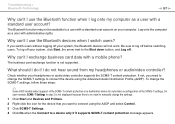
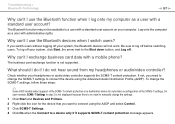
... SCMS-T settings, follow these steps:
✍
Some VAIO models detect support of the SCMS-T settings. Troubleshooting > Bluetooth...supports the SCMS-T content protection. If not, you need to manually change the SCMS-T settings to a device only if it supports SCMS-T content protection message appears.
On such models, SCMS-T Settings in step 3 is not displayed because there is not supported...
User Guide - Page 135
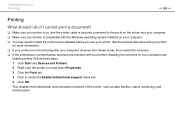
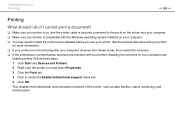
...and select Properties. 3 Click the Ports tab. 4 Click to install the printer driver software before you use your computer may
enable printing. Troubleshooting > Printing
n 135 N
Printing
What should I do if I...bidirectional communication functions are provided with the Windows operating system installed on your printer. See the manual that came with your printer
for more information. &#...
User Guide - Page 147


... Troubleshooting > "Memory Stick"
n 147 N
"Memory Stick"
What should I do if I cannot use "Memory Stick" that was formatted on a VAIO ...computer on it.
Make sure the erasure prevention switch is off.
Before you reformat "Memory Stick", back up important data and confirm that are equipped with "Memory Stick". Why can view video clips that you have recorded with digital cameras...
User Guide - Page 148
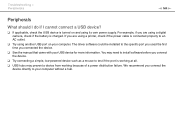
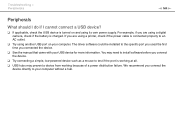
... you connected the device.
❑ See the manual that came with your USB device for more information. The driver software could be installed to the specific port you used the first time you connect the
device directly to your computer. For example, if you are using a digital camera, check if the battery is working because of...
Sony VPCJ11BGX Reviews
Do you have an experience with the Sony VPCJ11BGX that you would like to share?
Earn 750 points for your review!
We have not received any reviews for Sony yet.
Earn 750 points for your review!
