Sony VPCJ11BFX Support and Manuals
Get Help and Manuals for this Sony item
This item is in your list!

View All Support Options Below
Free Sony VPCJ11BFX manuals!
Problems with Sony VPCJ11BFX?
Ask a Question
Free Sony VPCJ11BFX manuals!
Problems with Sony VPCJ11BFX?
Ask a Question
Popular Sony VPCJ11BFX Manual Pages
Quick Start Guide - Page 2


... to follow these guidelines. VPCJ1 Series
VAIO Support Homepage http://esupport.sony.com/EN/VAIO/ (USA) http://www.sony.ca/support/ (Canada) http://esupport.sony.com/ES/VAIO/LA/ (Latin American area) http://esupport.sony.com/PT/VAIO/BR/ (Brazil) Features and specifications may vary and are not provided with your computer to factory-installed settings in case of powering on or shutting...
Safety Information - Page 2


.... Reproduction in whole or in part without notice and may not be identical to this product. SONY ELECTRONICS INC. SONY CANNOT WARRANT THAT THE FUNCTIONS DESCRIBED IN THIS GUIDE WILL BE UNINTERRUPTED OR ERROR-FREE. This product contains software owned by Sony and licensed by the terms of your Sony Service Center. Software specifications are located on the bottom...
Safety Information - Page 4


... servicing to qualified personnel only. ❑ The socket-outlet shall be replaced during the life of California, USA only Perchlorate Material - If either of these items needs to be installed near a pacemaker, make sure it is not responsible for any interference that you , visit the Sony online support Web site at http://esupport.sony.com/EN/VAIO...
Safety Information - Page 12


...) These devices comply with Part 15 of the FCC Rules. Operation is subject to the Sony Customer Information Service Center at 12451 Gateway Blvd., Fort Myers, FL 33913, USA or find Sony Customer Service on the Web site at: http://esupport.sony.com/EN/VAIO/ for customers in USA or http://www.sony.ca/support/ for customers in USA...
Safety Information - Page 20


VAIO Support Homepage http://esupport.sony.com/EN/VAIO/ (for customers in USA) http://www.sony.ca/support/ (for customers in Canada) http://esupport.sony.com/ES/VAIO/LA/ (for customers in Spanish speaking Latin American countries or areas) http://esupport.sony.com/PT/VAIO/BR/ (for customers in Brazil)
© 2010 Sony Corporation / Printed in China 4-192-026-21(1)
User Guide - Page 5
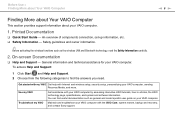
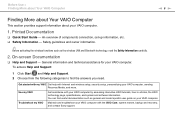
...
❑ Help and Support - Troubleshoot my VAIO Maintain and troubleshoot your VAIO computer with Internet and wireless setup, security setup, personalizing your VAIO computer, creating Recovery Media, and more. To access Help and Support:
1 Click Start and Help and Support. 2 Choose from the following categories to articles, the VAIO technology page, specifications, and system and...
User Guide - Page 8


... setup of the problem
5. In order to find the information you are looking for your computer 4 The hardware component or the software program that is the last 7 digits of your new VAIO computer, system optimization, data rescue, and any repair service you may call Sony directly. The serial number is causing the problem 5 A brief description of your Sony VAIO computer. Sony Style...
User Guide - Page 51


..."
The "Memory Stick Duo" slot on your computer can be used for exchanging and sharing digital data with compatible products, such as digital cameras, mobile phones, and other devices. Your computer supports only Duo-size "Memory stick", and does not support standard-size "Memory Stick". For the latest information about "Memory Stick", visit [memorystick.com...
User Guide - Page 58
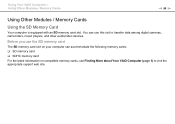
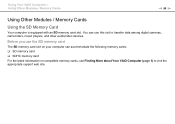
... the latest information on compatible memory cards, see Finding More about Your VAIO Computer (page 5) to transfer data among digital cameras, camcorders, music players, and other audio/video devices. Before you use this slot to visit the appropriate support web site. Using Your VAIO Computer > Using Other Modules / Memory Cards
n 58 N
Using Other Modules / Memory...
User Guide - Page 70
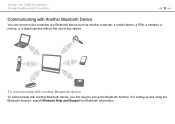
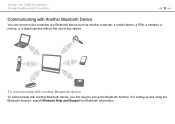
... computer to a Bluetooth device such as another Bluetooth device, you first need to set up and using the Bluetooth function, search Windows Help and Support for Bluetooth information. Using Your VAIO Computer > Using the Bluetooth Function
n 70 N
Communicating with another computer, a mobile phone, a PDA, a headset, a mouse, or a digital camera without the use of any cables.
User Guide - Page 90
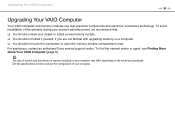
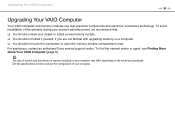
... Sony service/support center. See the specifications to find the nearest center or agent, see Finding More about the configuration of the warranty during your product warranty period, we recommend that: ❑ You should contact your computer may differ depending on a computer. ❑ You should not install it yourself, if you are not familiar with upgrading...
User Guide - Page 127
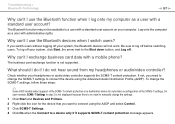
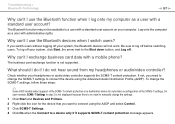
...manually change the SCMS-T settings, follow these steps:
✍
Some VAIO models detect support of the SCMS-T settings.
On such models, SCMS-T Settings in step 3 is not displayed because there is not supported... function when I log onto my computer as a user with a standard user account?
Troubleshooting > Bluetooth Technology
n 127 N
Why can't I use the Bluetooth devices when I do...
User Guide - Page 135
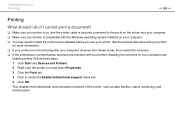
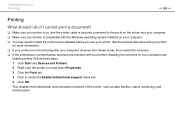
Troubleshooting > Printing
n 135 N... functions are provided with the Windows operating system installed on your computer may need to cancel the Enable bidirectional support check box. 5 Click OK. This disables the... the Ports tab. 4 Click to install the printer driver software before you use your computer. ❑ You may
enable printing. See the manual that came with your printer
for more...
User Guide - Page 147


Troubleshooting > "Memory Stick"
n 147 N
"Memory Stick"
What should I do if I copy images from a digital camera using "Memory Stick"? Can I cannot use "Memory Stick" that was formatted on a VAIO computer on it. ... data and confirm that "Memory Stick" does not contain files you have recorded with digital cameras that you want to protect data from "Memory Stick" onto your "Memory Stick"....
User Guide - Page 148
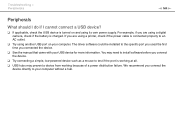
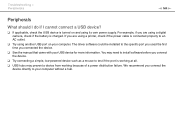
... the power cable is connected properly to the specific port you used the first time you are using a digital camera, check if the battery is working at all. ❑ USB hubs may prevent a device from working because of a power distribution failure. The driver software could be installed to an AC outlet.
❑ Try using its...
Sony VPCJ11BFX Reviews
Do you have an experience with the Sony VPCJ11BFX that you would like to share?
Earn 750 points for your review!
We have not received any reviews for Sony yet.
Earn 750 points for your review!
