Sony VPCJ117FX Support and Manuals
Get Help and Manuals for this Sony item
This item is in your list!

View All Support Options Below
Free Sony VPCJ117FX manuals!
Problems with Sony VPCJ117FX?
Ask a Question
Free Sony VPCJ117FX manuals!
Problems with Sony VPCJ117FX?
Ask a Question
Popular Sony VPCJ117FX Manual Pages
Quick Start Guide - Page 2


... contact with your computer on or in Help and Support. Press the power button until the setup window appears.
4 Locate VAIO Manual
Your VAIO computer comes with a built-in hard disk drive, avoid moving your computer.
On-screen manuals:
1 Click Start and Help and Support. 2 Click Use my VAIO. 3 Select your model.
Create your Recovery Media
Create your own Recovery...
Safety Information - Page 2


... AND MAY BE INACCURATE. Some of your Sony Service Center. Software specifications are located on the bottom, the back panel, or inside the battery compartment of the software may not be reproduced, translated, or reduced to any modification to the model and serial numbers when you call your Sony VAIO® computer. Refer to this product...
Safety Information - Page 3
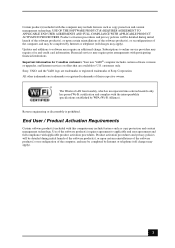
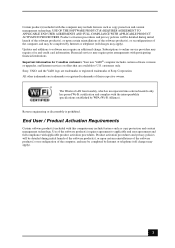
... new VAIO® computer includes certain software versions or upgrades, and Internet services or offers that are available to software may require an additional charge. Sony, VAIO, and the VAIO logo are...engineering or disassembly is incorporated into selected models only, has passed Wi-Fi certification and complies with the interoperability specifications established by WFA (Wi-Fi Alliance)....
Safety Information - Page 4


...Sony is not responsible for any interference that you , visit the Sony online support Web site at http://esupport.sony.com/EN/VAIO/ for customers in USA or at http://www.sony.com/vaio.
❑ Do not use a compatible genuine Sony... compatible models can be caused when operating
this product. Safety Information and Caution
For questions regarding your product or for the Sony Service Center ...
Safety Information - Page 12


...., Fort Myers, FL 33913, USA or find Sony Customer Service on the Web site at: http://esupport.sony.com/EN/VAIO/ for customers in USA or http://www.sony.ca/support/ for customers in Canada. Model No.: VGP-WKB11 (wireless keyboard), and VGP-WMS30 (wireless mouse) These devices comply with Part 15 of the FCC Rules. Operation is...
User Guide - Page 4
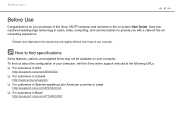
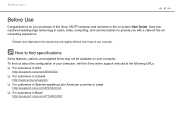
....sony.com/PT/VAIO/BR/ To find specifications
Some features, options, and supplied items may look slightly different from those of this Sony VAIO® computer and welcome to provide you with a state-of your computer. Sony has combined leading-edge technology in audio, video, computing, and communications to the on your computer, visit the Sony online support...
User Guide - Page 5
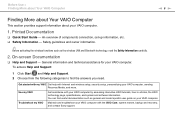
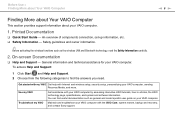
... and wireless setup, security setup, personalizing your VAIO computer.
1. Troubleshoot my VAIO Maintain and troubleshoot your VAIO computer. You can find the answers you need. Printed Documentation
❑ Quick Start Guide - General information and technical assistance for your VAIO computer with the VAIO Care, system restore, backup and recovery, and contact Sony support.
On-screen...
User Guide - Page 7
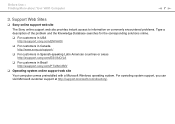
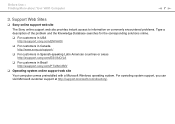
... Sites
❑ Sony online support web site
The Sony online support web site provides instant access to information on commonly encountered problems. Type a description of the problem and the Knowledge Database searches for the corresponding solutions online.
❑ For customers in USA http://esupport.sony.com/EN/VAIO/
❑ For customers in Canada http://www.sony.ca/support/
❑ For...
User Guide - Page 8


... you are looking for your Sony VAIO computer. The serial number is the last 7 digits of the number below the barcode. 3 The operating system on the bottom, the back panel, or inside the battery compartment of the problem
5. In Store Service & Support (available in USA only)
Make an appointment with the setup of the display on...
User Guide - Page 62
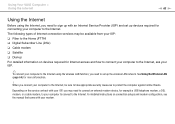
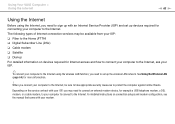
...threats. The following types of Internet connection services may need to set up For detailed information on devices required for...instructions on connection setups and modem configuration, see the manual that came with your modem. Using Your VAIO Computer > Using the Internet
n 62 N
Using the Internet
Before using the Internet, you need to sign up with an Internet Service Provider (ISP) and set...
User Guide - Page 81
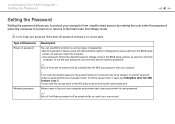
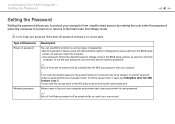
... More about Your VAIO Computer (page 5). To reset the password, contact an authorized Sony service/support center.
Type of the power-on or returns to Normal mode from unauthorized access by entering the machine password. To set the machine password.
✍
Entry of Password
Power-on password
Windows password
Description
You can reset the user password at the BIOS setup screen by making...
User Guide - Page 90
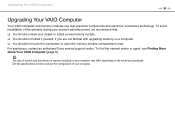
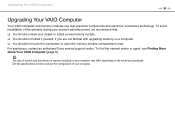
... the amount of your computer. See the specifications to install a new memory module. ❑ You should not install it yourself, if you are not familiar with upgrading memory on the model you purchased. For assistance, contact an authorized Sony service/support center. To find out about the configuration of memory installed on your computer may differ depending on a computer...
User Guide - Page 102
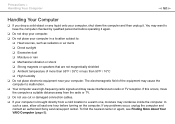
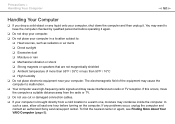
...to a warm one hour before operating it . To find the nearest center or agent, see Finding More about Your VAIO Computer (page 5). If this occurs, move the computer a suitable distance away from a cold location to have the...
n 102 N
Handling Your Computer
❑ If you drop a solid object or any problems occur, unplug the computer and contact an authorized Sony service/support center.
User Guide - Page 127
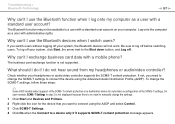
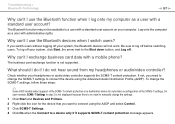
... not hear sound from my headphones or audio/video controller?
To log off your computer.
If not, you need to manually change the SCMS-T settings, follow these steps:
✍
Some VAIO models detect support of the SCMS-T content protection on your system, click Start, the arrow next to connect using the Advanced Audio Distribution Profile...
User Guide - Page 135
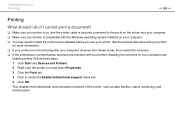
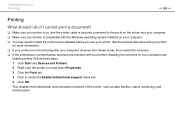
... printer icon and select Properties. 3 Click the Ports tab. 4 Click to install the printer driver software before you use your printer. Troubleshooting > Printing
n 135 N
Printing
What should I do if I cannot print... the Windows operating system installed on your computer may need to cancel the Enable bidirectional support check box. 5 Click OK. See the manual that came with your printer...
Sony VPCJ117FX Reviews
Do you have an experience with the Sony VPCJ117FX that you would like to share?
Earn 750 points for your review!
We have not received any reviews for Sony yet.
Earn 750 points for your review!
