Sony VPCJ114FX Support and Manuals
Get Help and Manuals for this Sony item
This item is in your list!

View All Support Options Below
Free Sony VPCJ114FX manuals!
Problems with Sony VPCJ114FX?
Ask a Question
Free Sony VPCJ114FX manuals!
Problems with Sony VPCJ114FX?
Ask a Question
Most Recent Sony VPCJ114FX Questions
Second Monitor
Can I connect a second monitor to a Sony Vaio VPCJ1? What cables will i need?
Can I connect a second monitor to a Sony Vaio VPCJ1? What cables will i need?
(Posted by krallen 10 years ago)
Popular Sony VPCJ114FX Manual Pages
Quick Start Guide - Page 2


... until the setup window appears.
4 Locate VAIO Manual
Your VAIO computer comes with the SmartWi Connection Utility for more information.
VPCJ1 Series
VAIO Support Homepage http://esupport.sony.com/EN/VAIO/ (USA) http://www.sony.ca/support/ (Canada) http://esupport.sony.com/ES/VAIO/LA/ (Latin American area) http://esupport.sony.com/PT/VAIO/BR/ (Brazil) Features and specifications may appear...
Safety Information - Page 2


...location. This manual and the software described herein, in whole or in part, may not be transported or used outside the United States. PROVIDES NO WARRANTY WITH REGARD TO THIS MANUAL, THE .... Software specifications are located on the bottom, the back panel, or inside the battery compartment of your Sony Service Center. Refer to the model and serial numbers when you call your Sony VAIO® ...
Safety Information - Page 4


...of these items needs to be replaced during the life of California, ...sony.com/vaio.
❑ Do not use wireless LAN on hospital premises. Refer servicing to qualified personnel only. ❑ The socket-outlet shall be installed...Sony Service Center nearest you, visit the Sony online support Web site at http://esupport.sony.com/EN/VAIO/ for customers in Canada. Information about compatible models...
Safety Information - Page 12


... with Part 15 of Conformity
Trade Name:
SONY
Model No.:
PCG-11211L
Responsible Party:
Sony Electronics Inc. Operation is subject to the Sony Customer Information Service Center at 12451 Gateway Blvd., Fort Myers, FL 33913, USA or find Sony Customer Service on the Web site at: http://esupport.sony.com/EN/VAIO/ for customers in USA or http://www.sony.ca/support...
User Guide - Page 4
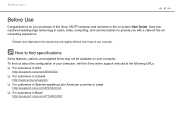
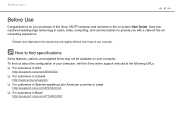
... the on-screen User Guide.
Sony has combined leading-edge technology in Brazil http://esupport.sony.com/PT/VAIO/BR/ How to find out about the configuration of your purchase of this manual may not be available on your computer. Before Use >
n4 N
Before Use
Congratulations on your computer, visit the Sony online support web site at...
User Guide - Page 7
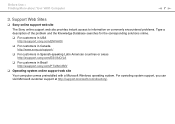
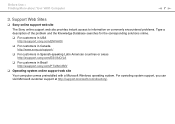
For operating system support, you can visit Microsoft customer support at http://support.microsoft.com/directory/. Before Use > Finding More about Your VAIO Computer
n7 N
3. Support Web Sites
❑ Sony online support web site
The Sony online support web site provides instant access to information on commonly encountered problems. Type a description of the problem and the Knowledge Database...
User Guide - Page 8


... bottom, the back panel, or inside the battery compartment of the problem
5. In Store Service & Support (available in USA only)
Make an appointment with the setup of your VAIO computer. You can find the contact numbers on your Sony VAIO computer. Sony Style store and get personalized service and support for at the lower right corner of the display on the...
User Guide - Page 51


... with compatible products, such as digital cameras, mobile phones, and other devices. For the latest information about "Memory Stick", visit [memorystick.com] at http://www.memorystick.com/en/. Using Your VAIO Computer > Using "Memory Stick"
n 51 N
Using "Memory Stick"
"Memory Stick" is removable, it is a compact, portable, and versatile IC recording media especially...
User Guide - Page 58
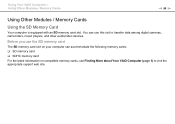
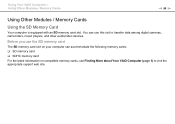
... the latest information on compatible memory cards, see Finding More about Your VAIO Computer (page 5) to transfer data among digital cameras, camcorders, music players, and other audio/video devices. Before you use this slot to visit the appropriate support web site.
Using Your VAIO Computer > Using Other Modules / Memory Cards
n 58 N
Using Other Modules / Memory...
User Guide - Page 70
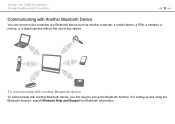
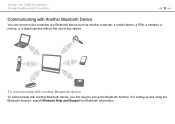
... another Bluetooth device
To communicate with Another Bluetooth Device
You can connect your computer to set up and using the Bluetooth function, search Windows Help and Support for Bluetooth information.
For setting up the Bluetooth function. To communicate with another computer, a mobile phone, a PDA, a headset, a mouse, or a digital camera without the use of any cables.
User Guide - Page 90
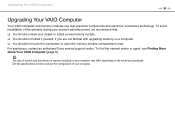
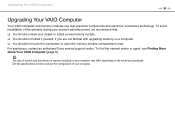
... or agent, see Finding More about the configuration of memory installed on your dealer to install a new memory module. ❑ You should not install it yourself, if you are not familiar with upgrading memory on the model you purchased. The type of module and the amount of your computer. For assistance, contact an authorized Sony service/support center.
User Guide - Page 110
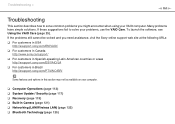
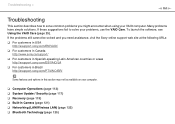
... solved and you might encounter when using your VAIO computer. Troubleshooting >
n 110 N
Troubleshooting
This section describes how to solve your problems, use the VAIO Care. To launch the software, see Using the VAIO Care (page 25). If these suggestions fail to solve common problems you need assistance, visit the Sony online support web site at the following URLs: ❑...
User Guide - Page 127
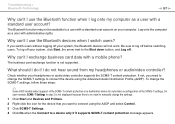
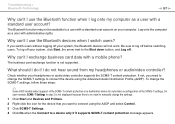
... the SCMS-T content protection on your headphones or audio/video controller supports the SCMS-T content protection. Why can 't I do if I exchange business card data with administrative rights.
To change the SCMS-T settings, follow these steps:
✍
Some VAIO models detect support of the SCMS-T settings. To log off your system, the Bluetooth devices will not work...
User Guide - Page 135
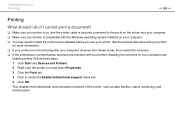
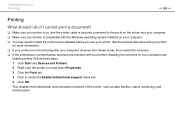
...; You may need to install the printer driver software before you use your computer may
enable printing. Follow these steps: 1 Click Start and Devices and Printers. 2 Right-click the printer icon and select Properties. 3 Click the Ports tab. 4 Click to cancel the Enable bidirectional support check box. 5 Click OK. Troubleshooting > Printing
n 135 N
Printing
What...
User Guide - Page 147


... on a VAIO computer on it. Some versions of "Memory Stick" are compatible with an erasure prevention switch to save data or images. 2 Format "Memory Stick" by following the steps in Formatting "Memory Stick" (page 55). You may need to reformat your built-in storage device to protect data from a digital camera using "Memory...
Sony VPCJ114FX Reviews
Do you have an experience with the Sony VPCJ114FX that you would like to share?
Earn 750 points for your review!
We have not received any reviews for Sony yet.
Earn 750 points for your review!
