Sony VGN-CS190JTR - VAIO CS Series Support and Manuals
Get Help and Manuals for this Sony item
This item is in your list!

View All Support Options Below
Free Sony VGN-CS190JTR manuals!
Problems with Sony VGN-CS190JTR?
Ask a Question
Free Sony VGN-CS190JTR manuals!
Problems with Sony VGN-CS190JTR?
Ask a Question
Popular Sony VGN-CS190JTR Manual Pages
User Guide - Page 8


....sony.com/EN/VAIO/ for customers in USA http://www.sony.ca/support/ for customers in Canada http://esupport.sony.com/ES/VAIO/ for customers in Spanish-speaking Latin American countries or areas http://esupport.sony.com/ES/VAIO/BR/ for customers in this manual) -
Explains features of components connection, set-up information, etc. ❑ Safety Information -
The online specifications...
User Guide - Page 9
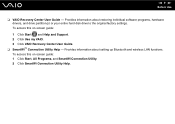
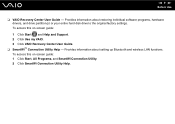
... LAN functions. Provides information about restoring individual software programs, hardware drivers, and drive partition(s) or your entire hard disk drive to the original factory settings. To access this on -screen guide:
1 Click Start and Help and Support. 2 Click Use my VAIO. 3 Click VAIO Recovery Center User Guide. ❑ SmartWi™ Connection Utility Help - To access this on...
User Guide - Page 43
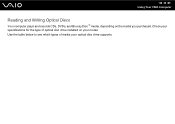
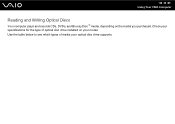
n 43 N Using Your VAIO Computer
Reading and Writing Optical Discs
Your computer plays and records CDs, DVDs, and Blu-ray Disc™ media, depending on your optical disc drive supports. Check your specifications for the type of media your model. Use the table below to see which types of optical disc drive installed on the model you purchased.
User Guide - Page 49
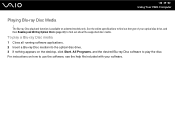
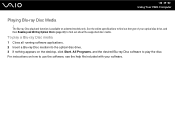
...software. See the online specifications to find out about the supported disc media.
The Blu...-ray Disc playback function is available on how to use the software, see the help file included with your optical disc drive, and then Reading and Writing Optical Discs (page 43) to play the disc. For instructions on selected models only. n 49 N Using Your VAIO...
User Guide - Page 77
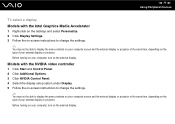
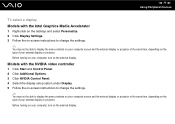
... display or projector. n 77 N Using Peripheral Devices
To select a display Models with the NVIDIA video controller
1 Click Start and Control Panel. 2 Click Additional Options. 3 Click NVIDIA Control Panel. 4 Select the display setup option under Display. 5 Follow the on-screen instructions to change the settings.
✍
You may not be able to display the same...
User Guide - Page 79
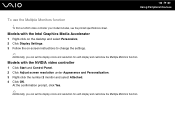
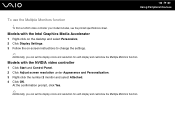
... Graphics Media Accelerator
1 Right-click on the desktop and select Personalize. 2 Click Display Settings. 3 Follow the on-screen instructions to change the settings.
✍
Additionally, you can set the display colors and resolution for each display and customize the Multiple Monitors function. Models with the NVIDIA video controller
1 Click Start and Control Panel. 2 Click Adjust...
User Guide - Page 112


... Sony Service Center. To find the nearest center or agent, see the online specifications. To avoid invalidation of memory installed on your dealer to install a new memory module. ❑ You should not install it yourself, if you are not familiar with upgrading memory on a computer. ❑ You should contact your model, see Sony Support Information (page 178). n 112 N Upgrading Your VAIO...
User Guide - Page 123
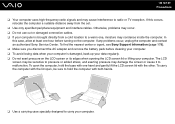
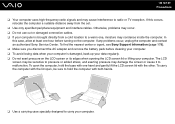
...problems occur, unplug the computer and contact an authorized Sony Service...pressure on the computer. Otherwise, problems may condense inside the computer. To find the nearest center or agent, see Sony Support Information (page 178). ❑...computer is damaged, back up your computer is brought directly from the set.
❑ Use only specified peripheral equipment and interface cables. To ...
User Guide - Page 137
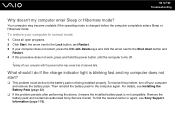
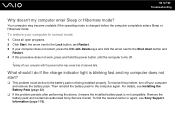
... keys and click the arrow next to the battery pack not being installed properly. Turning off your computer and remove the battery pack. For details, see Sony Support Information (page 178). Remove the battery pack and contact an authorized Sony Service Center. n 137 N Troubleshooting
Why doesn't my computer enter Sleep or Hibernate mode?
What should I do...
User Guide - Page 139


... installed the latest video driver. ❑ On some VAIO models, the graphics memory is
not guaranteed. How can use one of the game if there are any patches or updates to select Exit, select Exit Setup, and then press the Enter key. At the confirmation prompt, press the Enter key. A reset fee will be charged. n 139 N Troubleshooting...
User Guide - Page 146
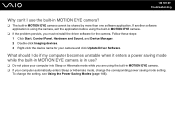
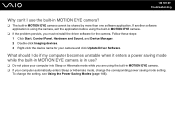
...Troubleshooting
Why can't I do if my computer becomes unstable when it enters a power saving mode while the built-in MOTION EYE camera is using the camera, exit the application before using the built-in MOTION EYE camera.
❑ If the problem... reinstall the driver software for your computer automatically enters Sleep or Hibernate mode, change the setting, see Using...Update Driver Software.
User Guide - Page 160


...N Troubleshooting
What should I do if I cannot play such contents, download and install the latest updates for WinDVD BD using VAIO Update....replace it with one with no affixed adhesive label. For information on the computer, it must be able to play some brands of your computer. See the online specifications to selected models only. This Q & A entry applies to find out about the supported...
User Guide - Page 165
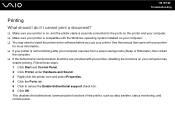
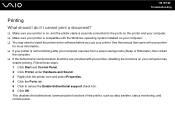
... (Sleep or Hibernate), then restart
the computer. ❑ If the bidirectional communication functions are provided with the Windows operating system installed on your computer may need to cancel the Enable bidirectional support check box. 6 Click OK. Follow these steps: 1 Click Start and Control Panel. 2 Click Printer under Hardware and Sound. 3 Right-click...
User Guide - Page 178
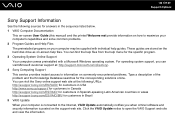
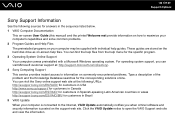
...the help files from the help guides. You can visit the Sony online support web site at : http://support.microsoft.com/directory/. 4 Sony Computing Support This service provides instant access to open the VAIO Support web site and view the information. Click the VAIO Update notice to information on commonly encountered problems. Type a description of the problem and the Knowledge Database...
User Guide - Page 179
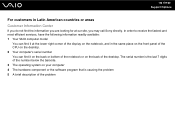
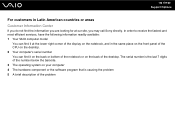
The serial number is causing the problem 5 A brief description of the desktop. In order to receive the fastest and most efficient services, have the following information readily available: 1 Your VAIO computer model
You can find it on the back or bottom of the notebook or on your computer 4 The hardware component or the software program...
Sony VGN-CS190JTR Reviews
Do you have an experience with the Sony VGN-CS190JTR that you would like to share?
Earn 750 points for your review!
We have not received any reviews for Sony yet.
Earn 750 points for your review!
