Sony VGC-RB64G - Vaio Desktop Computer Support and Manuals
Get Help and Manuals for this Sony item
This item is in your list!

View All Support Options Below
Free Sony VGC-RB64G manuals!
Problems with Sony VGC-RB64G?
Ask a Question
Free Sony VGC-RB64G manuals!
Problems with Sony VGC-RB64G?
Ask a Question
Popular Sony VGC-RB64G Manual Pages
Safety Information - Page 2
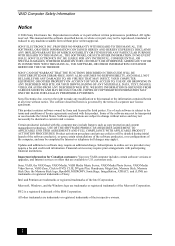
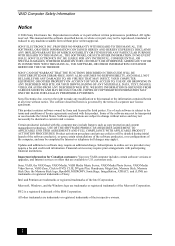
... be identical to any time without prior written approval.
Software specifications are trademarks or registered trademarks of their respective owners.
2 SONY ELECTRONICS INC.
SONY CANNOT WARRANT THAT THE FUNCTIONS DESCRIBED IN THIS GUIDE WILL BE UNINTERRUPTED OR ERROR-FREE.
PROVIDES NO WARRANTY WITH REGARD TO THIS MANUAL, THE SOFTWARE, OR OTHER INFORMATION CONTAINED HEREIN AND...
Safety Information - Page 6
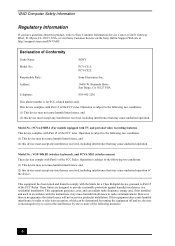
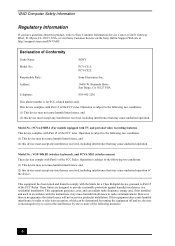
... against harmful interference in a residential installation. Myers, FL 33913, USA, or visit Sony Customer Service on , the user is subject to the following measures:
6 This device complies with Part 15 of the FCC rules. Model No.: PCVA-IMB5A (For models equipped with TV and personal video recording features) This device complies with Part 15 of the FCC rules...
Safety Information - Page 7
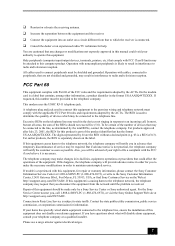
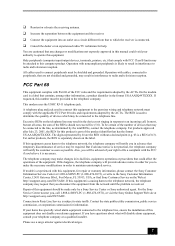
... or an experienced radio/TV technician for repair or warranty information, please contact the Sony Customer Information Service Center at 1-888-4-SONY-PC (1-888-476-6972), or write to an incoming call 1-888-4-SONY-PC (1-888-476-6972), or visit the Sony Online Support Web site at http://esupport.sony.com/EN/VAIO/.
All cables used to determine the...
User Guide - Page 1
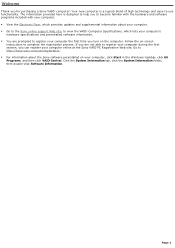
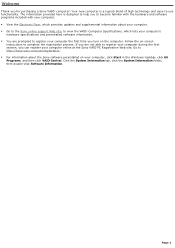
... the Sony online support Web site, to view the VAIO® Computer Specifications, which lists your computer's
hardware specifications and preinstalled software information. You are not able to register your computer during the first session, you can register your computer the first time you for purchasing a Sony VAIO® computer! Welcome
Thank you turn on -screen
instructions...
User Guide - Page 3
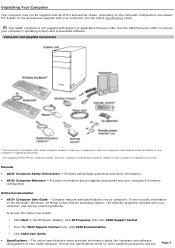
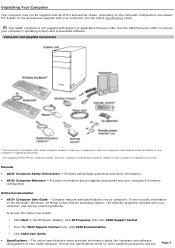
... sheet. Click VAIO User Guide.
Specifications - Unpacking Your Computer
Your computer may vary in the Windows® taskbar, click All Programs, then click VAIO Support Central. 2. Your VAIO® computer is available with System or Application Recovery CDs. Com puter and supplied accessories
* T his ac c es s ory is not supplied with c ertain c omputer models or may...
User Guide - Page 4
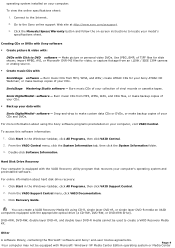
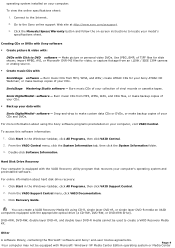
... locate your model's specifications sheet. create ATRAC CDs for your collection of your CDs and DVDs. Burn music CDs of your computer. Drag-and-drop to the Sony online support Web site at http://www.sony.com/pcsupport. 3.
You can create a VAIO Recovery Media Kit using the Sony software programs preinstalled on your CDs. Click the Manuals/Specs/Warranty...
User Guide - Page 13
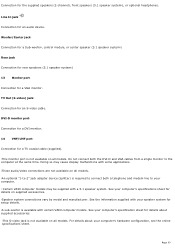
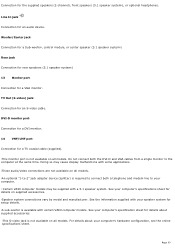
... and modem line to your computer.
4 Certain VAIO computer models may cause display malfunctions with some applications.
2These audio/video connections are not available on all models.
3An optional "1-to the computer at the same time. See your computer's specifications sheet for details on all models.
See your computer's specification sheet for details about your speaker system...
User Guide - Page 37
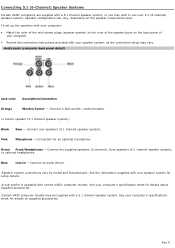
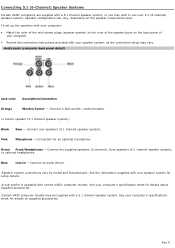
... -
See your computer's specifications sheet for details about supplied accessories.
3Certain VAIO computer models may wish to use your computer:
Match the color of the mini stereo plugs (speaker system) to the color of your computer.
Review the connection instructions provided with your speaker system, as the connection setup may vary.
Connect rear...
User Guide - Page 70
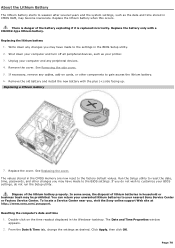
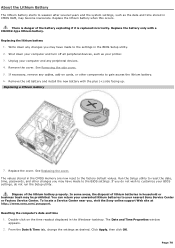
.... 3. Write down your BIOS settings, do not run the Setup utility. Double-click on cards, or other changes you may have made to gain access the lithium battery. 6. From the Date & Time tab, change the settings as your nearest Sony Service Center or Factory Service Center. Page 70 Remove the old battery and install the new battery with...
User Guide - Page 115
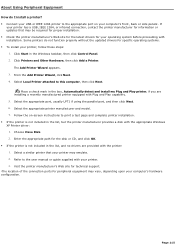
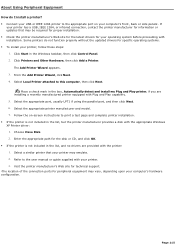
... is not included in the Windows taskbar, then click Control Panel. 2. Select the appropriate printer manufacturer and model. 7. About Using Peripheral Equipment How do not function properly without the updated drivers for specific operating systems. To install your printer, follow these steps:
1. If
your printer has a USB, IEEE 1284, or infrared connection, contact the...
User Guide - Page 116
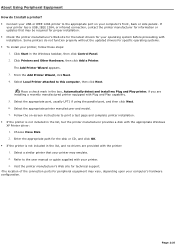
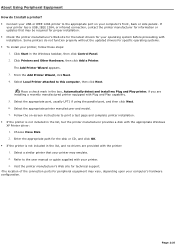
...or updates that your printer may vary, depending upon your computer's hardware configuration. Select Local Printer attached to the user manual or guide supplied with installation. ...properly without the updated drivers for specific operating systems. To install your printer, follow these steps:
1. Visit the printer manufacturer's Web site for technical support. 1The location...
User Guide - Page 126
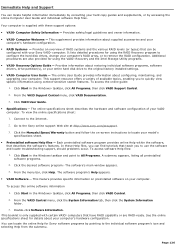
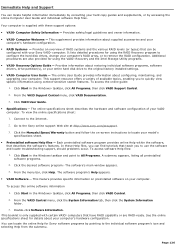
...these support options:
VAIO® Computer Safety Information - Click Start in the Windows taskbar and point to the individual software program's icon and selecting Help from the submenu. From the menu bar, click Help. This feature provides specific information on preinstalled software on -screen instructions to use the software and locate troubleshooting support, should problems occur...
User Guide - Page 131


... to the Sony Customer Information Services Center. check pricing and availability for products, accessories and parts, as well as
hardware and software specifications. safety and legal information. quick solutions to common problems. An automated tutorial library that has a problem. (See the online VAIO® Computer User Guide for repairs or check...
Marketing Specifications - Page 1
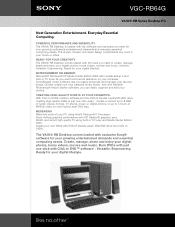
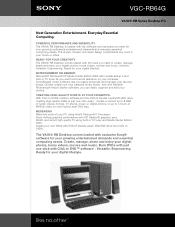
... needs. Create or record up to 8.5GB of home videos, movies, TV shows, music or digital photos, or up to DVD™ software5 .
The VAIO® RB Desktop comes loaded with the software and hardware you easily download and manage your digital lifestyle. VGC-RB64G
VAIO® RB Series Desktop PC
Next Generation Entertainment. READY...
Marketing Specifications - Page 2
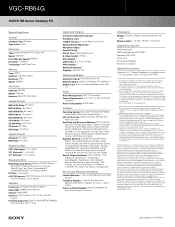
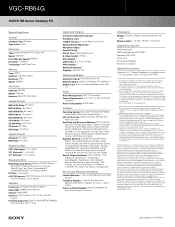
... in U.S.A. 11/05. Any such services are trademarks of Microsoft Corporation. Tested to support Memory Stick PRO™ media for your games, music or movies. (VGP-SP4)
1. Does not support the SD Memory Card media copyright protection function. 7. activation requires Internet access.
VGC-RB64G
VAIO® RB Series Desktop PC
Specifications
General
Computer Type: Desktop Type of Use...
Sony VGC-RB64G Reviews
Do you have an experience with the Sony VGC-RB64G that you would like to share?
Earn 750 points for your review!
We have not received any reviews for Sony yet.
Earn 750 points for your review!
