Sony VGC-RB57G - Vaio Desktop Computer Support and Manuals
Get Help and Manuals for this Sony item
This item is in your list!

View All Support Options Below
Free Sony VGC-RB57G manuals!
Problems with Sony VGC-RB57G?
Ask a Question
Free Sony VGC-RB57G manuals!
Problems with Sony VGC-RB57G?
Ask a Question
Popular Sony VGC-RB57G Manual Pages
User Guide (primary user manual) - Page 4
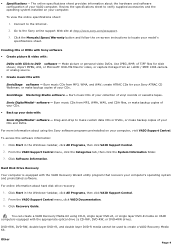
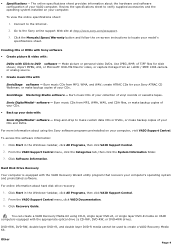
...click VAIO Support Central. 2. Hard Disk Drive Recovery Your computer is equipped with :
Sonic DigitalMedia!® software - DVD+RW, DVD-RW, double layer DVD+R, and double layer DVD-R media cannot be used to the Internet. 2. Specifications -
Connect to create a VAIO Recovery Media Kit. Click the Manuals/Specs/Warranty button and follow the on your model's specifications sheet...
User Guide (primary user manual) - Page 28


... your computer. Plug the i.LINK cable connector into the corresponding 4- About the i.LINK Port
Your VAIO® computer is equipped with a 6-pin connector. See the instructions supplied with a 4-pin and a 6-pin i.LINK® port. A 6-pin i.LINK port can supply power (10V to 12V) to a connected i.LINK device, if the device is equipped with your computer...
User Guide (primary user manual) - Page 37
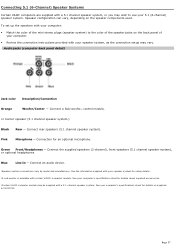
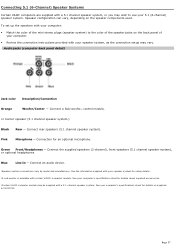
... VAIO® computers are supplied with your speaker system, as the connection setup may vary.
Green Front/Headphones -
Connect an audio device.
1Speaker s ys tem c onnec tions vary by model and...set up the speakers with your 5.1 (6-channel) speaker system. Speaker configuration can vary, depending on the back panel of your computer.
Review the connection instructions...
User Guide (primary user manual) - Page 44


Setting Up TV Connections
The best method of connecting your computer, TV monitor or display, and TV programming access, is supplied with certain video cables. See the online Specifications sheet for your computer. Page 44
Your VAIO® computer is determined by the type of cable service connection available in -home cable access, you may vary...
User Guide (primary user manual) - Page 46
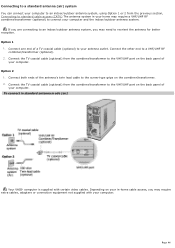
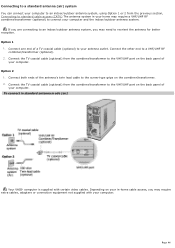
..., Connecting to standard cable access (CATV) The antenna system in standard antenna m ode (air)
Your VAIO® computer is supplied with your computer.
To connect in your home may require extra cables, adapters or connection equipment not supplied with certain video cables. Connect one end of a TV coaxial cable (optional) to your computer...
User Guide (primary user manual) - Page 75


...dials are adjusted correctly. (See the manual supplied with a floppy dis k drive.
Page 75
Y ou c an purc has e this equipment s eparately. Check that the power indicator is lit
on the front ...computer into a power strip or Uninterruptible Power Supply (UPS), make sure the power strip or
UPS is turned on and working. Verify that it is turned on. About VAIO Computer Functions My...
User Guide (primary user manual) - Page 76


... the keyboard.
1C ertain V A I O c omputers are adjusted correctly. (See the manual supplied with a floppy dis k drive. About VAIO Computer Functions My computer does not start. Verify that the computer is plugged into a power source and that it is plugged into an appropriate power source and that the computer is turned on. Verify that...
User Guide (primary user manual) - Page 115
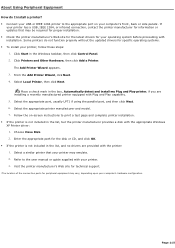
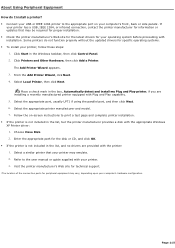
...instructions to the user manual or guide supplied with the printer: 1. Visit the printer manufacturer's Web site for technical support.
1T he loc ation of the c onnec tion ports for peripheral equipment may be required for proper installation. Check the printer manufacturer's Web site for the latest drivers... updated drivers for specific operating systems. To install ...
User Guide (primary user manual) - Page 116
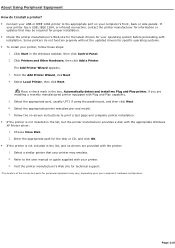
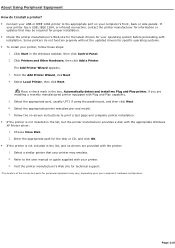
... appears. 3. Visit the printer manufacturer's Web site for technical support.
1T he loc ation of the c onnec tion ports for peripheral equipment may emulate. 2. Choose Have Disk. 2.
About Using Peripheral Equipment How do not function properly without the updated drivers for specific operating systems. To install your printer, follow these steps:
1. If
your printer...
User Guide (primary user manual) - Page 126
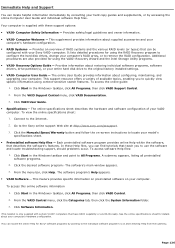
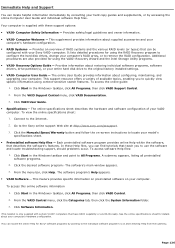
... locate troubleshooting support, should problems occur. Click the Manuals/Specs/Warranty button and follow the on-screen instructions to All Programs. A submenu appears, listing all preinstalled software programs. 2. Click Start in the Windows taskbar and point to locate your computer's RAID array, or to the original factory installed settings. VAIO® Computer User Guide - This...
User Guide (primary user manual) - Page 131


... Services Center If other support options do not resolve your c omputer. Model number. 3. Serial number1. The Sony online support Web site provides: Information about your specific computer model, such as purchase online. access the Sony Solutions Knowledge Base, a database that has a problem. (See the online VAIO® Computer User Guide for repairs or check repair...
Safety Information - Page 2
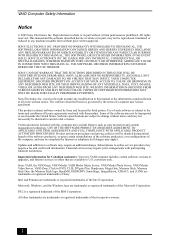
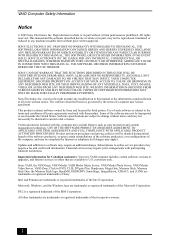
... THAT THE FUNCTIONS DESCRIBED IN THIS GUIDE WILL BE UNINTERRUPTED OR ERROR-FREE.
This product contains software owned by Sony and licensed by the terms of license agreements enclosed with this product. Software specifications are trademarks or registered trademarks of Sony. Product activation procedures and privacy policies will be detailed during initial launch of the...
Safety Information - Page 6
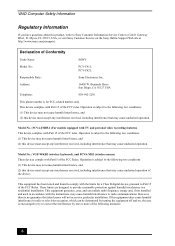
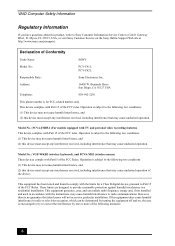
... and on the Sony Online Support Web site at 12451 Gateway Blvd., Ft. Myers, FL 33913, USA, or visit Sony Customer Service on , the user is subject to the following two conditions: (1) This device may not cause harmful interference, and (2) this product, write to comply with Part 15 of the FCC rules.
VAIO Computer Safety Information...
Welcome Mat - Page 1
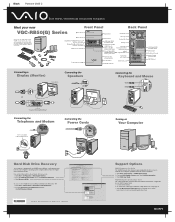
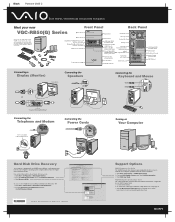
... > VAIO Support Central. 2 From the VAIO Support Central menu, click VAIO Documentation. 3 Click Recovery Guide.
Black Pantone 2925 C
En el reverso, encontrará las instrucciones en español.
See your computer's specification sheet for details on -screen
instructions to original factory-installed settings.
Optical drive 2
SmartMedia™ (SM)/xD-Picture Card™ memory card...
Marketing Specifications (VGC-RB57GY) - Page 2


...factors may not include full documentation. Additional telephone suuport may be dispatched as a recovery partition.
3. GHz denotes microprocessor internal clock speed; Does not support Memory Stick media and Memory Stick PRO media
using the MagicGate function. VGC-RB57GY
VAIO® RB Series Desktop PC
Hardware
Processor Intel® Pentium® D Processor 820 (2.80GHz1 , 2MB L2...
Sony VGC-RB57G Reviews
Do you have an experience with the Sony VGC-RB57G that you would like to share?
Earn 750 points for your review!
We have not received any reviews for Sony yet.
Earn 750 points for your review!
