Sony VGC-RB48GY - Vaio Desktop Computer Support and Manuals
Get Help and Manuals for this Sony item
This item is in your list!

View All Support Options Below
Free Sony VGC-RB48GY manuals!
Problems with Sony VGC-RB48GY?
Ask a Question
Free Sony VGC-RB48GY manuals!
Problems with Sony VGC-RB48GY?
Ask a Question
Popular Sony VGC-RB48GY Manual Pages
2006 VAIO Accessories Guide - Page 1


Sony® VAIO® Accessories Guide Summer 2006
FE AX AR
FS
FJ
Neoprene Protection Leather
Case
Case Protection
Case
Carrying Case
Backpack
Carrying Case
Model...
Tote
VGP-AML1
Notebook 512MB Backpack Memory
VGP-CCP3/H
VGP-XXXX
1GB Memory
Bluetooth® GPS
Receiver3
Stylus (2-...TV program recording to DVD disc (TV tuner required)
P1029_ACC_Sum06_Final.indd 1
5/25/06 12:06:09 PM
VAIO Accessories Guide Spring 2006 - Page 1


... VAIO® ACCESSORIES GUIDE
SPRING 2006
T TX S SZ B
BX
FJ
FS
FE
A
AX
SERIES: Model..., T100 Series
DESKTOPS
VGC-RB Series VGC-RC Series VGC-VA Series
Neoprene Case... PCGA-DDRW3
$299.99
$399.99
Memory Card
Adapter
VGP-MCA10 $39.99
Privacy...•
VA RC RB
EXTERNAL DVD±RW DRIVE Includes Click to DVD disc
(TV tuner required) DDRW3 Max. Write: DVD+R Double Layer: 2.4x, DVD+R: 8X...
Safety Information - Page 2


... part, may apply).
Important information for Canadian customers: Your new VAIO computer includes certain software versions or upgrades, and Internet services or offers that are trademarks or registered trademarks of Sony. PS/2 is governed by third parties.
Software specifications are trademarks or registered trademarks of their respective owners.
2 Sony, VAIO, the VAIO logo, VAIO...
Safety Information - Page 6


... will not occur in this manual could void your authority to ...Support Web site at 12451 Gateway Blvd., Ft. Myers, FL 33913, USA, or visit Sony Customer Service on , the user is connected.
❑ Consult the dealer or an experienced radio/TV technician for help. This device complies with Part 15 of the FCC Rules. This equipment has been tested and found to comply with the instructions...
VAIO User Guide (Large File - 12.11 MB) - Page 8
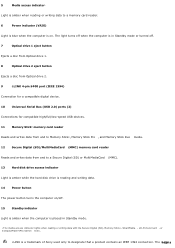
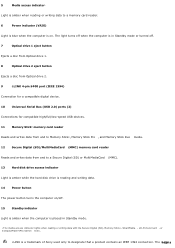
...Standby mode or turned off.
7
Optical drive 1 eject button
Ejects a disc from Optical drive 1.
8
Optical drive 2 eject button
Ejects a disc from Optical drive 2.
9
i.LINK 4-pin S400 port (IEEE 1394)
...is amber when reading or writing data to a memory card reader.
6
Power indicator (VAIO)
Light is blue when the computer is a trademark of Sony used only to a Secure Digital (SD) or ...
VAIO User Guide (Large File - 12.11 MB) - Page 86


...
1. Page 86 Press the arrow buttons to play .
Playing Pictures in My Pictures. If you have pictures that you do not select a specific folder for your slide show begins to manually advance the slide show . Press the My Pictures button on the remote control to play as a slide show . You can also...
VAIO User Guide (Large File - 12.11 MB) - Page 168


Follow the on-screen instructions. Create a parent-only
access code that were available through the Media Center Setup wizard. Update or change your family's TV, DVD, and movie viewing. Settings: Parental Controls
Parental Controls - Establish accessibility limits for your setting choices for Internet connection, TV signal, speaker configuration, TV or monitor configuration, ...
VAIO User Guide (Large File - 12.11 MB) - Page 178


...on -screen installation instructions.
2. The VAIO Media Console window appears.
3.
Click Save. 5.
To allow VAIO® computers access to open VAIO Media
Console. The VAIO Media Registration ...Setting Up a Client Computer
From the server, copy and distribute the VAIO Media installer file to manually-registered devices [Recommended]. The Enjoying Music, Photos, and Video on Other VAIO...
VAIO User Guide (Large File - 12.11 MB) - Page 180
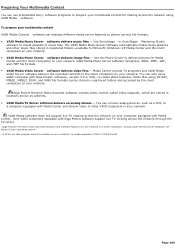
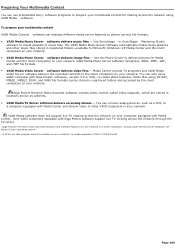
...Use the Photo Server to prepare your network. You can also use preinstalled Sony® software programs to deliver pictures for sharing across the network on your ...the client computers on your network. VAIO Media Photo Server software delivers image files -
VAIO Media software does not support live TV viewing across the network through the TV server.
1 Giga P oc ket®...
VAIO User Guide (Large File - 12.11 MB) - Page 227


... How do not function properly without the updated drivers for specific operating systems. To install your c omputer's hardware c onfiguration. Some printers do I install a printer? Connect your USB or IEEE 1284 printer to the appropriate port on -screen instructions to the user manual or guide supplied with installation.
Page 227 Refer to print a test page...
VAIO User Guide (Large File - 12.11 MB) - Page 228


...updates that your printer may vary, depending upon your USB or IEEE 1284 printer to the appropriate port on -screen instructions to the user manual or guide supplied with the appropriate Windows XP Printer driver...printer manufacturer's Web site for technical support.
1 T he loc ation of the c onnec tion ports for specific operating systems. To install your computer's front, back or ...
VAIO User Guide (Large File - 12.11 MB) - Page 238


... with these Help files, you can find instructions on how to locate your computer with simple instructions on your computer. The Quick Start contains information on how to the original factory installed settings.
VAIO® Computer User Guide - You can also provide basic troubleshooting support.
VAIO® Computer Welcome2 - This supplement provides information...
VAIO User Guide (Large File - 12.11 MB) - Page 241


...
http://www.intermute.com/support.html
VAIO Control Center Sony Electronics Inc.
Web site
http://www.sony.com/pcsupport
telephone 888-4-SONY-PC (888-476-6972...Sony Electronics Inc. VAIO Control Center provides a central location that provides maximum compatibility and video quality when capturing video with your computer's configuration, specifications, and installed software.
VAIO...
VAIO User Guide (Large File - 12.11 MB) - Page 242


... your specific computer model. VAIO Zone software enables you to record TV programs and burn them available to share music, video, and picture files between your network. Web site
http://www.sony.com/pcsupport
telephone 888-4-SONY-PC (888-476-6972)
hours 7 days a week, 24 hours a day
VAIO Update Sony Electronics Inc.
Web site
http://www.intervideo.com/jsp/Support...
VAIO User Guide (Large File - 12.11 MB) - Page 243


... contains answers to the Sony Customer Information Services Center, have this basic information readily available.
1. The Sony online support Web site provides: Information about your specific computer model, such as purchase online. access the Sony Solutions Knowledge Base, a database that has a problem. (See the online VAIO® Computer User Guide for the
appropriate...
Sony VGC-RB48GY Reviews
Do you have an experience with the Sony VGC-RB48GY that you would like to share?
Earn 750 points for your review!
We have not received any reviews for Sony yet.
Earn 750 points for your review!
