Sony VGC-RA940G - Vaio Desktop Computer Support and Manuals
Get Help and Manuals for this Sony item
This item is in your list!

View All Support Options Below
Free Sony VGC-RA940G manuals!
Problems with Sony VGC-RA940G?
Ask a Question
Free Sony VGC-RA940G manuals!
Problems with Sony VGC-RA940G?
Ask a Question
Most Recent Sony VGC-RA940G Questions
Popular Sony VGC-RA940G Manual Pages
VAIO User Guide - Page 80


...attaching connectors and cables may already have purchased a VAIO® computer that support the Redundant Array of Independent Disks (RAID) technology. Review the manufacturer's information provided with open internal bays to install it in your computer.
When you have additional hard disk drives installed that supports RAID. Certain models may be equipped with your new hard disk...
VAIO User Guide - Page 87


... home environment to determine the best way to fully experience Media Center. From the VAIO Control Center menu, click the Categories tab, then click the Documentation folder. 3. Page 87 See the instructions in your online VAIO Computer User Guide, in the section, Setting Up Media Center. Establish an active Internet connection. Connect your computer...
VAIO User Guide - Page 114


... show begins to select Play slide show pictures. If you have pictures that you do not select a specific folder for your slide show and press OK. 3.
Playing Pictures in My Pictures. If you wish to manually advance the slide show . Press the arrow buttons to play as a slide show , Media Center plays...
VAIO User Guide - Page 196


... instructions. Page 196 Select an option and then press OK.
2. Establish accessibility limits for Internet connection, TV signal, speaker configuration, TV or monitor configuration, automatic updates, or run the entire setup wizard again.
1. Update or change your setting choices for your viewing choices safe from changes. Media Center Setup - Create a parent-only
access code...
VAIO User Guide - Page 206


....exe, to a blank storage media, such as a CD-R, CD-RW or Memory Stick® media, to the client.
1. Restart the client computer after you have installed the VM31Inst.exe file to transfer and set up the installer program on -screen installation instructions.
2. From the VAIO Media submenu, point to Server Administration, and click to the server, select...
VAIO User Guide - Page 248
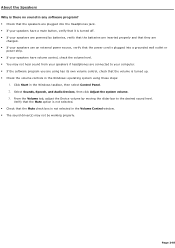
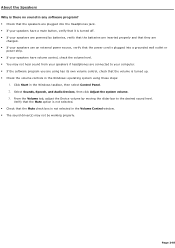
... the volume controls in the Volume Control window. The sound driver(s) may not hear sound from your speakers if headphones are connected to your speakers are powered by moving the slider bar to the desired sound level. About the Speakers Why is there no sound in any software program? Check that the speakers are...
VAIO User Guide - Page 249
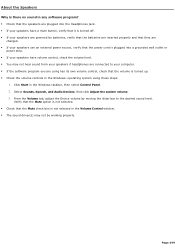
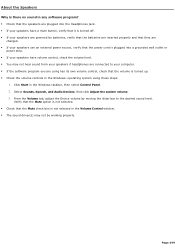
...properly and that they are
charged. If your speakers use an external power source, verify that the power cord is plugged into the Headphones jack. If your speakers have volume... select Control Panel. 2.
Click Start in the Volume Control window. The sound driver(s) may not hear sound from your computer. If the software program you are using has its own...
VAIO User Guide - Page 255
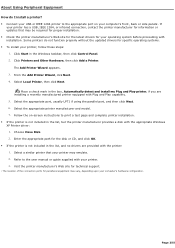
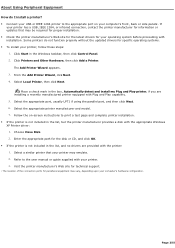
...; Connect your USB or IEEE 1284 printer to the appropriate port on -screen instructions to the user manual or guide supplied with installation. Follow the on your printer may be required for proper installation. Check the printer manufacturer's Web site for the latest drivers for the disk or CD, and click OK. If the printer is...
VAIO User Guide - Page 256


...updates that your printer may emulate. 2. Some printers do I install a printer? Connect your USB or IEEE 1284 printer to the appropriate port on -screen instructions to the user manual or guide supplied... Equipment How do not function properly without the updated drivers for specific operating systems. To install your c omputer's hardware c onfiguration. Select Local...
VAIO User Guide - Page 264


... information about installed memory card reader(s), see your computer's specifications sheet at http://esupport.sony.com regularly for the latest information on the new Memory Stick PRO media. The label may not support all of the high-speed data transfer or access control features of the new Memory Stick PRO media.
Using memory cards
Certain VAIO® computers support CompactFlash...
VAIO User Guide - Page 266


...Computer Welcome - It lists detailed procedures for Sony® s oftware programs by accessing the online Computer User Guide and individual software Help files. Click VAIO User Guide.
Specifications - Your computer is only s upplied with your computer's RAID array, or to use the software and locate troubleshooting support, should problems occur. Click Start in the Windows taskbar...
VAIO User Guide - Page 271


... for products, accessories and parts, as well as purchase online. access the Sony Solutions Knowledge Base, a database that has a problem. (See the online VAIO® Computer User Guide for the
appropriate software technical support information.) 6. Before making a call to many frequently asked
questions. Model number. 3. Sony Customer Information Services Center If other...
Safety Information - Page 1


VAIO Digital Studio® Computer
VGC-RA840G Series / VGC-RA940G Series
Safety Information
Safety Information - Page 2


...versions or upgrades, and Internet services or offers that are trademarks or registered trademarks of a separate user license agreement.
This manual and the software described herein, in whole or in part without prior written approval. SONY ELECTRONICS INC. This product contains software owned by Sony and licensed by the terms of their respective owners.
2 Updates and additions...
Safety Information - Page 6
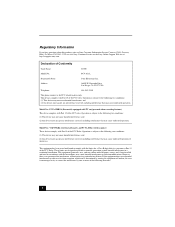
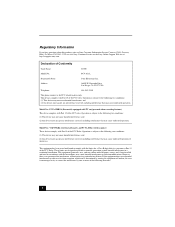
...-IMB5A (For models equipped with TV and personal video recording features) This device complies with Part 15 of the FCC rules. However, there is for a Class B digital device, pursuant to Part 15 of the FCC Rules. Myers, FL 33913, USA, or visit Sony Customer Service on , the user is subject to the following measures:
6
If this...
Sony VGC-RA940G Reviews
Do you have an experience with the Sony VGC-RA940G that you would like to share?
Earn 750 points for your review!
We have not received any reviews for Sony yet.
Earn 750 points for your review!
