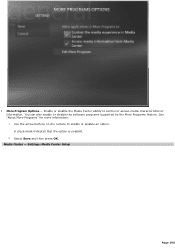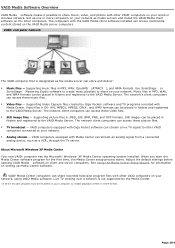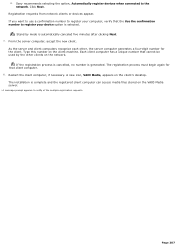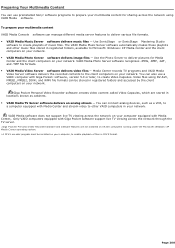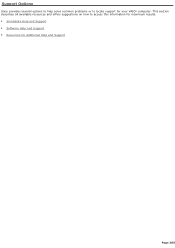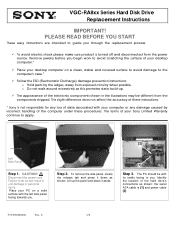Sony VGC-RA940G Support Question
Find answers below for this question about Sony VGC-RA940G - Vaio Desktop Computer.Need a Sony VGC-RA940G manual? We have 3 online manuals for this item!
Question posted by Upallnight1976 on February 4th, 2014
Dose The Motherboard Support A Ultra Ata/133
The person who posted this question about this Sony product did not include a detailed explanation. Please use the "Request More Information" button to the right if more details would help you to answer this question.
Current Answers
Related Sony VGC-RA940G Manual Pages
Similar Questions
Motherboard Repolacement For Sony Vaio All-in-one Model Vgc-lt23e
Looking for some help on a Sony VAIO computer... I need to replace the motherboard of my Sony comput...
Looking for some help on a Sony VAIO computer... I need to replace the motherboard of my Sony comput...
(Posted by Forttos 8 years ago)
Does Sony Vaio #vgc-rb57gy Motherboard Accept Pc3200 Ram As Well ?
(Posted by anythingaudio2video 9 years ago)
Can Sony Vaio Pcv-rs720g Motherboard Be Updated
(Posted by 1stMorbflak 9 years ago)
Motherboard
I'm trying to get the Motherboard for this Model. The Vaio all-in-one Sony VGC JS110J. I get the Dim...
I'm trying to get the Motherboard for this Model. The Vaio all-in-one Sony VGC JS110J. I get the Dim...
(Posted by hgarcia1982 10 years ago)
Where Can I Find A Manual To Sony Desktop Pcv-rs610 Motherboard Model P4sd-vl.
(Posted by gqjimmy 12 years ago)