Sony VGC-RA825G - Vaio Desktop Computer Support and Manuals
Get Help and Manuals for this Sony item
This item is in your list!

View All Support Options Below
Free Sony VGC-RA825G manuals!
Problems with Sony VGC-RA825G?
Ask a Question
Free Sony VGC-RA825G manuals!
Problems with Sony VGC-RA825G?
Ask a Question
Most Recent Sony VGC-RA825G Questions
Vgc-ra825g
what is the part number for a power supply unit for vgc-ra825g
what is the part number for a power supply unit for vgc-ra825g
(Posted by larrychuerta 8 years ago)
Popular Sony VGC-RA825G Manual Pages
Quick Start Guide - Page 2
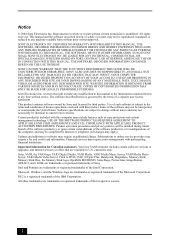
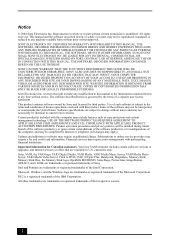
... for Canadian customers: Your new VAIO computer includes certain software versions or upgrades, and Internet services or offers that are trademarks or registered trademarks of the Microsoft Corporation. customers only. Reproduction in whole or in part, may require an additional charge. This manual and the software described herein, in whole or in part without notice and may require...
Quick Start Guide - Page 4
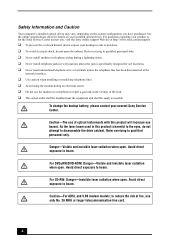
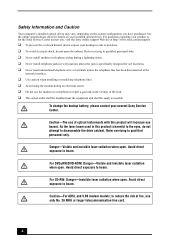
See the online specifications sheet for the Sony Service Center nearest you have purchased. To change the backup battery, please contact your installed optical drives. Danger-Visible and invisible laser radiation when open .
Caution-For ADSL and V.90 modem models;
Refer servicing to beam. Avoid direct exposure to qualified personnel only. For DVD±RW/DVD-ROM: Danger-Visible and ...
Quick Start Guide - Page 6
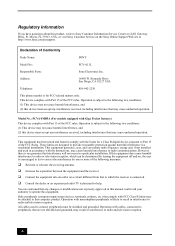
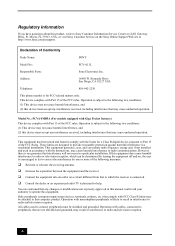
... protection against harmful interference in accordance with the instructions, may cause harmful interference to radio communications.
This equipment generates, uses, and can be shielded and grounded. Model No.: PCVA-IMB5A (For models equipped with Giga Pocket features) This device complies with Part 15 of Conformity
Trade Name:
SONY
Model No.:
PCV-A11L
Responsible Party...
Quick Start Guide - Page 24


See the information supplied with your computer's specifications sheet for a video cable (optional). Composite audio L In jack Connection for setup details.
‡ A sub-woofer is available with certain VAIO computer models. Composite video In jack Connection for details on supplied accessories.
† Speaker system connections vary by model and manufacturer. See your speaker system for...
Quick Start Guide - Page 38
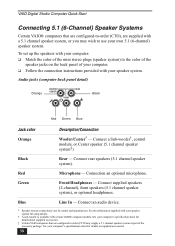
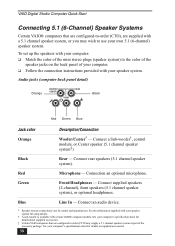
...model and manufacturer. See your computer's specifications sheet for setup details.
† A sub-woofer is available with a 5.1 channel speaker system, or you may supply a 5.1 channel speaker system as part ... set up the speakers with your computer: ❑ Match the color of the mini stereo plugs (speaker system) to the color of your computer. ❑ Follow the connection instructions ...
Quick Start Guide - Page 61
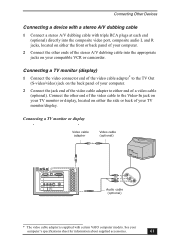
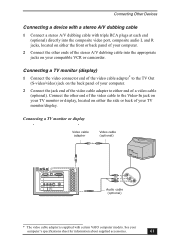
... Connecting Other Devices
Connecting a device with a stereo A/V dubbing cable
1 Connect a stereo A/V dubbing cable with certain VAIO computer models. Connecting a TV monitor (display)
1 Connect the video connector end of the video cable adapter* to the TV...
VIDEO1 INPUT -
Connect the other ends of your
computer's specifications sheet for information about supplied accessories.
61
Quick Start Guide - Page 67
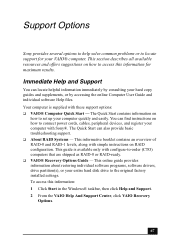
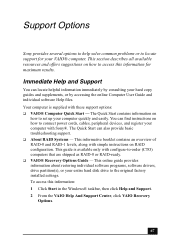
... Windows® taskbar, then click Help and Support. 2 From the VAIO Help And Support Center, click VAIO Recovery
Options.
67 You can find instructions on RAID configuration. This online guide provides information about restoring individual software programs, software drivers, drive partition(s), or your entire hard disk drive to set up your computer with these support options: ❑ VAIO...
Quick Start Guide - Page 70
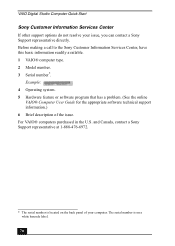
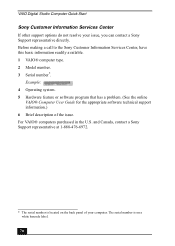
... program that has a problem. (See the online
VAIO® Computer User Guide for the appropriate software technical support information.) 6 Brief description of your issue, you can contact a Sony Support representative directly. For VAIO® computers purchased in the U.S. VAIO Digital Studio Computer Quick Start
Sony Customer Information Services Center
If other support options do not...
VAIO User Guide - Page 3


For details on setting up and registering your computer, and solving common problems.
To access the online User Guide:
1. Com puter and supplied accessories
* T his ac c es s ory is not supplied with System or Application Recovery CDs. Connect to -order (CTO) computers that are shipped as RAID-0 or RAID-ready. Use the VAIO Recovery Wizard utility to recover your computer...
VAIO User Guide - Page 4
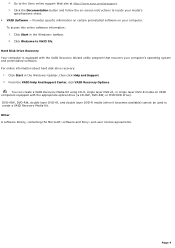
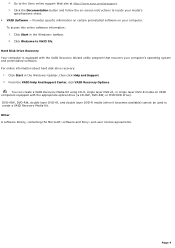
..., containing the Microsoft® software and Sony® end-user license agreements. Click Start in the Windows® taskbar. 2. Hard Disk Drive Recovery Your computer is equipped with the appropriate optical drive (a CD-RW, DVD-RW, or DVD±RW drive). Provides specific information on certain preinstalled software on -screen instructions to create a VAIO Recovery Media Kit.
VAIO User Guide - Page 147
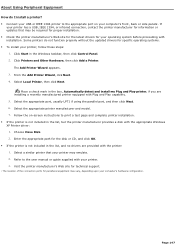
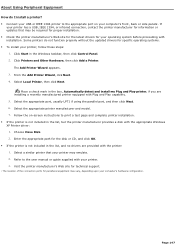
... manufacturer and model. 7.
From the Add Printer Wizard, click Next. 4. Select a similar printer that may be required for proper installation. Check the printer manufacturer's Web site for the latest drivers for peripheral equipment may emulate. 2. Some printers do I install a printer? Connect your USB or IEEE 1394 printer to the user manual or guide supplied with...
VAIO User Guide - Page 148
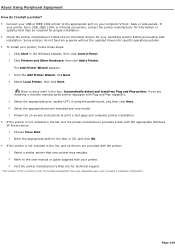
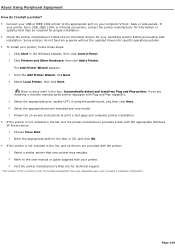
... without the updated drivers for specific operating systems. To install your printer, follow these steps:
1. Select Local Printer, then click Next. Click Start in the box, Automatically detect and install my Plug and Play printer, if you are provided with the appropriate Windows XP Printer driver: 1. Visit the printer manufacturer's Web site for technical support.
1 T he loc...
VAIO User Guide - Page 159
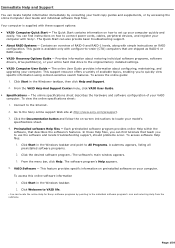
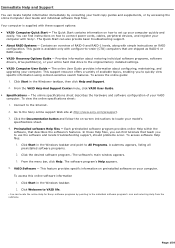
... the software and locate troubleshooting support, should problems occur. Click the desired software program.1 The software's main window appears. 3. The online User Guide provides information about restoring individual software programs, software drivers, drive partition(s), or your VAIO computer. From the VAIO Help And Support Center menu, click VAIO User Guide. Specifications - Go...
VAIO User Guide - Page 164


...the Sony Customer Information Services Center, have this basic information readily available.
1. The Sony online support Web site provides: Information about your specific computer model, such as purchase online. access the Sony Solutions Knowledge Base, a database that has a problem. (See the online VAIO® Computer User Guide for the
appropriate software technical support...
Marketing Specifications - Page 1


...-RW write (24x MAX)
DVD-ROM Drive DVD-ROM Read (16x MAX) CD-ROM Read (32x MAX)
Floppy Disk Drive 3.5" 1.44MB Floppy Disk Drive
Audio 5.1 Channel - Additional telephone support may not be accom plished with the personal video recorder functionality powered by the applicable software vendor.
Television at your Fingertips
Take control of high quality MPEG2 video combined with VAIO...
Sony VGC-RA825G Reviews
Do you have an experience with the Sony VGC-RA825G that you would like to share?
Earn 750 points for your review!
We have not received any reviews for Sony yet.
Earn 750 points for your review!
