Sony SVL241190X Support and Manuals
Get Help and Manuals for this Sony item
This item is in your list!

View All Support Options Below
Free Sony SVL241190X manuals!
Problems with Sony SVL241190X?
Ask a Question
Free Sony SVL241190X manuals!
Problems with Sony SVL241190X?
Ask a Question
Most Recent Sony SVL241190X Questions
Hdmi Output
How can I get my PC image to show on another LCD using the HDMI output? What settings need to be ch...
How can I get my PC image to show on another LCD using the HDMI output? What settings need to be ch...
(Posted by jmarcey 11 years ago)
Popular Sony SVL241190X Manual Pages
Care and Handling of Your VAIO® Computer - Page 1


...the bottom of 5 The heat can block the computer's air vents. If you may experience problems. When your lap. If this occurs, wait at 1-888-476-6972
IMPORTANT
Proper air ...a cold location to prevent overheating.
Use only specified peripheral equipment and interface cables or you experience problems:
§ Unplug the computer § Remove the battery pack § Contact eSupport at least...
Care and Handling of Your VAIO® Computer - Page 2


... place electronic equipment near your computer:
§ Shut down the computer § Unplug it § Remove the battery pack. § Have the computer checked by a Sony-qualified technician before cleaning your computer or place any objects on top of the computer.
Care and Handling of Your VAIO® Computer - Page 3


... model. IMPORTANT
Use only Sony original AC adaptors. Lower temperatures require longer charging time.
§ Certain rechargeable battery packs do not meet Sony quality and safety standards....installed the results could be unpredictable.
§ While the battery pack is in a cold environment. Connect the AC adapter to your computer for a long period of its life and should only be replaced...
Care and Handling of Your VAIO® Computer - Page 4


...hole, as benzine, thinner, alcohol, commercially available cleaners, or anti-static spray) which may result in an irreparable problem.
4 of the disc. If the disc is essential to wipe the surface from the center out. This will affect...an adhesive label to wipe the surface of a disc may cause read errors. Handling the CD / DVD / Blu-ray Disc™ media
Do not touch the surface of 5
Care and Handling of Your VAIO® Computer - Page 5


... adds to your forearms horizontal. 2. When using an external display, set the display at your computer. Keep your comfort and work efficiency.... in various environments. Sit in a chair with good back support. Viewing angle of 5 Use the display's tilting feature to..., or tendons. Use indirect lighting to find the best position. Positioning an external display - Whenever possible, consider...
Troubleshooting Guide - Page 1


... install the latest updates using the external optical disc drive
or USB flash drive, press the F11 key repeatedly until the VAIO logo disappears.
If the User Account Control window appears, click Yes. Do not eject or disconnect the media while creating Recovery Media, as a standard user, you may not be solved through troubleshooting...
Troubleshooting Guide - Page 2


... the nearest center or agent, see the onscreen User Guide.
If the problem persists, it is plugged into a power source and turned on the computer again.
A reset fee will not start ."
If you have any software or software drivers on password, contact an authorized Sony service/support center.
I cannot complete the recovery process
Disconnect all...
Quick Start Guide - Page 1


... router (not supplied) with your computer. easily tune-up and self support the computer.
* On selected models only. Availability depends
on , or is one of the screen to the supplied Recovery, Backup and Troubleshooting Guide before use Windows Update, click (Start), All Programs, and Windows Update.
Create your Recovery Media Click Advanced Tools. Adjust the...
Safety Regulations - Page 3
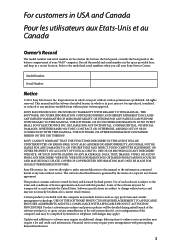
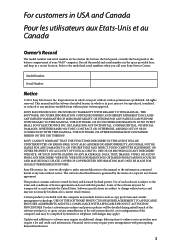
... whole or in part without notice and may not necessarily be transported or used outside the United States. IN NO EVENT SHALL SONY ELECTRONICS INC.
Software specifications are located on the bottom, the back panel, or inside the back panel or the battery compartment of your Sony Service Center. Record the model and serial numbers in...
Safety Regulations - Page 4


...registered trademarks of Sony Corporation.
All ...or disassembly is incorporated into selected models only, has passed Wi-Fi certification and complies with the interoperability specifications established by Internet or telephone (toll...computer includes certain software versions or upgrades, and Internet services or offers that are available to applicable end user agreements and full...
Safety Regulations - Page 5


...the item needs to be replaced during the life of the... installed near draperies, or on use a compatible genuine Sony...Sony Service Center nearest you, visit the Sony online support Web site at http://esupport.sony.com/EN/VAIO/ for customers in USA or at http://www.sony.ca/support...models can cause internal overheating, resulting in Sleep mode, and the power indicator light is at http://www.sony...
Safety Regulations - Page 6


... mouse are compliant with the Video Electronics Standards Association (VESA) standard mounting hole pattern 100 mm x 100 mm for 3D-capable models only)
Be sure to follow the recommendations listed above.
The length and frequency of any discomfort, you believe necessary. Adults should also see the instruction manual of necessary breaks will vary from...
Safety Regulations - Page 12


...provide reasonable protection against harmful interference in a particular installation. These limits are not shielded and grounded may be... by unauthorized modifications to this model manufactured for a Class B digital device, pursuant to Part 15 of the FCC Rules....for help. Other versions may not comply with the instructions, may cause harmful interference to radio communications. Il ...
Safety Regulations - Page 15
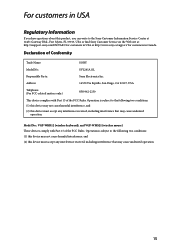
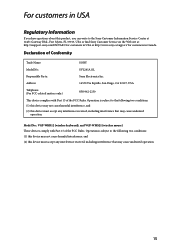
... with Part 15 of Conformity
Trade Name:
SONY
Model No.:
SVL241A11L
Responsible Party:
Sony Electronics Inc. Operation is subject to the Sony Customer Information Service Center at 12451 Gateway Blvd., Fort Myers, FL 33913, USA or find Sony Customer Service on the Web site at: http://esupport.sony.com/EN/VAIO/ for customers in USA or http://www.sony.ca/support...
Sony SVL241190X Reviews
Do you have an experience with the Sony SVL241190X that you would like to share?
Earn 750 points for your review!
We have not received any reviews for Sony yet.
Earn 750 points for your review!

