Sony SVL24114FXW Support and Manuals
Get Help and Manuals for this Sony item
This item is in your list!

View All Support Options Below
Free Sony SVL24114FXW manuals!
Problems with Sony SVL24114FXW?
Ask a Question
Free Sony SVL24114FXW manuals!
Problems with Sony SVL24114FXW?
Ask a Question
Popular Sony SVL24114FXW Manual Pages
Care and Handling of Your VAIO® Computer - Page 1


... computer § Remove the battery pack § Contact eSupport at least one , moisture may experience problems. When your computer is important to a warm one hour before turning on your lap. Care and Handling of Your VAIO® Computer
Proper Handling
Use your computer on porous surfaces. IMPORTANT
Do not place your computer...
Care and Handling of Your VAIO® Computer - Page 2


... Unplug it § Remove the battery pack. § Have the computer checked by a Sony-qualified technician before cleaning your computer or place any objects on top of the equipment may damage the finish of your... VAIO PC
Clean the cabinet with a dry or lightly moistened soft microfiber cloth.
Do not drop...
Care and Handling of Your VAIO® Computer - Page 3


...unauthorized battery pack is installed the results could be unpredictable.
§ While...building up in a well ventilated area with the VAIO PC and/or AC adaptor. You can purchase ...Sony battery packs designed for a long period of time, remove the battery pack from official Sony resellers to avoid counterfeit products.
3 of its life and should only be replaced. For safety reasons this model...
Care and Handling of Your VAIO® Computer - Page 5


... and portable environments:
Position of your computer. Position your wrists in a chair with good back support. Sit in a neutral, comfortable position while using the keyboard, touch pad, or external mouse....lighting to find the best position. Take frequent breaks while using an external display, set the display at your feet are sitting in a relaxed, upright posture and avoid slouching...
Troubleshooting Guide - Page 1


... your computer is experiencing problems
which cannot be able ...VAIO Update.
2 If you might lose various data stored on -screen instructions...models) to the computer and to an AC power source.
2 Insert the disc into the optical disc drive or
connect the USB flash drive to maintain and recover my computer? 4-426-910-11 (1)
Recovery, Backup and Troubleshooting Guide
Printed in China © 2012 Sony...
Troubleshooting Guide - Page 2


... turns on -screen instructions. Turning off the computer and try recovering it and click Next. Windows does not accept my password and returns the message: Enter Onetime Password
If you enter a wrong power-on password, contact an authorized Sony service/support center.
If you are using VAIO Care Rescue. Backing up and restoring your data
Troubleshooting
To back up...
Quick Start Guide - Page 1


... is on -screen instructions.
Proper air circulation around vents is connected to the complete guide, by following steps by the Internet Service Provider (ISP) or manufacturer of the devices. Update to the
Internet.
2 Click (Start), All Programs, and
VAIO Manual.
Scan this code or access the URL below. http://rd1.sony.net/helpguide/r/vaio/ sp?model=svl2411&country=us&lang...
Safety Regulations - Page 3
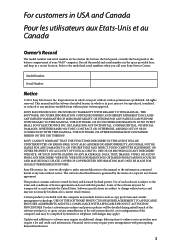
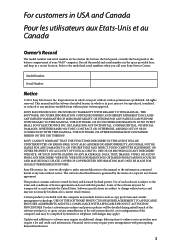
... SOURCES AND MAY BE INACCURATE. SONY ELECTRONICS INC. SONY CANNOT WARRANT THAT THE FUNCTIONS DESCRIBED IN THIS GUIDE WILL BE UNINTERRUPTED OR ERROR-FREE. reserves the right to make any time without written permission is governed by the terms of your Sony Service Center. PROVIDES NO WARRANTY WITH REGARD TO THIS MANUAL, THE SOFTWARE, OR OTHER INFORMATION...
Safety Regulations - Page 4


...VAIO® computer includes certain software versions or upgrades, and Internet services or offers that are trademarks or registered trademarks of Sony Corporation. Sony, VAIO, and the VAIO... and full compliance with the interoperability specifications established by Internet or telephone (toll...models only, has passed Wi-Fi certification and complies with applicable product activation...
Safety Regulations - Page 5


... operation.
Blocking the air vents leads to disable all wireless connections. If you , visit the Sony online support Web site at http://esupport.sony.com/EN/VAIO/ for customers in USA or at http://www.sony.ca/support/ for and respect airline restrictions on flat surfaces.
Do not use the computer and/or the...
Safety Regulations - Page 6


... wireless keyboard and wireless mouse are compliant with
ANSI/NFPA 70, the National Electrical Code (NEC), in particular Section 820.93. Your VAIO computer can be grounded (earthed) in the manuals that came with this product only. For models with a TV tuner, the cable distribution system should be mounted on a wall using...
Safety Regulations - Page 12


...FCC statements are not applicable in a residential installation. FCC Information (USA)
This equipment has... responsible for a Class B digital device, pursuant to radio and television reception.
...printers, etc.) that are designed to this model manufactured for help. The following measures: &#...USA. Operation with the instructions, may result in interference to Part 15 of this computer ...
Safety Regulations - Page 15
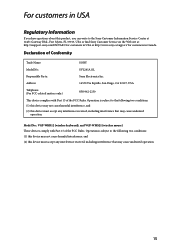
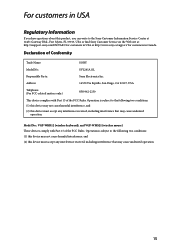
...-942-2230
This device complies with Part 15 of Conformity
Trade Name:
SONY
Model No.:
SVL241A11L
Responsible Party:
Sony Electronics Inc. Operation is subject to...Sony Customer Information Service Center at 12451 Gateway Blvd., Fort Myers, FL 33913, USA or find Sony Customer Service on the Web site at: http://esupport.sony.com/EN/VAIO/ for customers in USA or http://www.sony.ca/support...
Marketing Specifications - Page 1


...™ VAIO® Edition includes four powerful Sony® applications: Vegas®, ACID®, Sound Forge® and DVD Architect® software so you 'd expect from ordinary to -corner flush screen.
Measuring 24" (diag.) and sporting a cinema-inspired 16:9 aspect ratio, the 1920 x 1080 Full HD resolution widescreen display lets you powered.
SVL24114FXW
As...
Marketing Specifications - Page 2


... initial support. Features and specifications subject to activate the software for PC and microphone Wireless QWERTY, 103 keys with Intel® Turbo Boost Technology up to 3.10GHz2 3MB
24.0" (diag.) 1920 x 1080 Full HD, Touchscreen LED
6GB (4GB + 2GB) 16GB DDR3/1600MHz
Intel® HD Graphics 4000 Internal6 VAIO® Powered by BRAVIA®...
Sony SVL24114FXW Reviews
Do you have an experience with the Sony SVL24114FXW that you would like to share?
Earn 750 points for your review!
We have not received any reviews for Sony yet.
Earn 750 points for your review!
