Sony SVJ20237CXW Support and Manuals
Get Help and Manuals for this Sony item
This item is in your list!

View All Support Options Below
Free Sony SVJ20237CXW manuals!
Problems with Sony SVJ20237CXW?
Ask a Question
Free Sony SVJ20237CXW manuals!
Problems with Sony SVJ20237CXW?
Ask a Question
Sony SVJ20237CXW Videos
Popular Sony SVJ20237CXW Manual Pages
Care and Handling of Your VAIO® Computer - Page 1


... as rugs, blankets, couches, beds or curtains, can cause discomfort.
1 of Your VAIO® Computer
Proper Handling
Use your computer on a clean dry, stable surface.
If ...equipment and interface cables or you experience problems:
§ Unplug the computer § Remove the battery pack § Contact eSupport at least one , moisture may experience problems. When your notebook computer, by ...
Care and Handling of Your VAIO® Computer - Page 2


... onto your computer:
§ Shut down the computer § Unplug it § Remove the battery pack. § Have the computer checked by a Sony-qualified technician before cleaning your VAIO PC
Clean the cabinet with a dry or lightly moistened soft microfiber cloth. Disconnect the AC adapter and remove the battery pack before operating...
Care and Handling of Your VAIO® Computer - Page 3


... the VAIO PC and/or AC adaptor. Sony cannot guarantee product safety when third party non-original replacement battery ...Sony cannot guarantee product safety when non-original AC adaptors are not using the computer again. § There is properly connected to the AC adapter; only use or being fully charged, it on the notebook casing. If an unauthorized battery pack is installed...
Care and Handling of Your VAIO® Computer - Page 4


... remaining moisture with water, wring it to the disc. Fingerprints and dust on the surface of a disc may result in an irreparable problem.
4 of the disc and may cause read errors. Always hold the disc by its edges and central hole, as benzine, thinner, alcohol, commercially available cleaners, or anti-static spray...
Care and Handling of Your VAIO® Computer - Page 5


...pad, or external mouse. 3. Proper lighting adds to your wrists in a chair with good back support. Excessive use of the chair so your computer - Adjust the level of the computer may make ... to the proper position. Sit in a neutral, comfortable position while using an external display, set the display at your computer. Choose a location where windows and lights do not cause glare ...
Quick Start Guide - Page 1


... Damage Protect your computer, especially the touch screen or the AC adapter cable.
Quick Start Guide
Personal Computer VAIO Tap 20 SVJ202
4-466-813-21(1)
Please read this manual and Safety Regulations carefully before updating.
7 Sign in with liquids. Features and specifications may vary and are available, a number appears on the Store tile on hard surfaces such...
Safety Regulations - Page 3
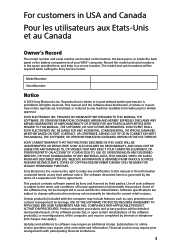
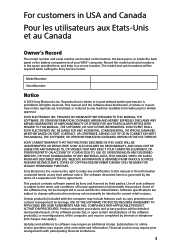
... GUIDE WILL BE UNINTERRUPTED OR ERROR-FREE. Sony Electronics Inc. Some of the software may not be reproduced, translated, or reduced to any machine-readable form without prior written approval. Product activation procedures and privacy policies will be required when calling the Sony Service Center.
This manual and the software described herein, in whole or in part...
Safety Regulations - Page 4


...disassembly is incorporated into selected models only, has passed Wi-Fi certification and complies with the interoperability specifications established by Internet or telephone ... to U.S. Use of Sony Corporation.
Important information for Canadian customers: Your new VAIO® computer includes certain software versions or upgrades, and Internet services or offers that are available...
Safety Regulations - Page 5
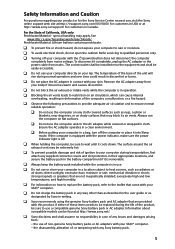
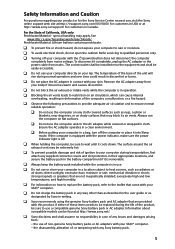
...any way other than as described in the user guide or as radiators or air ducts; The surface ... keep the battery pack installed while the computer is off.
When holding the computer, be replaced during the life of ...Sony Service Center nearest you, visit the Sony online support web site at http://esupport.sony.com/US/VAIO/ for customers in USA or at http://www.sony.net/.
Sony...
Safety Regulations - Page 6
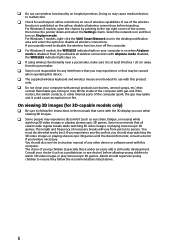
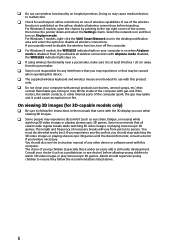
...instruction manual of necessary breaks will vary from the pacemaker.
Sony... internal parts of ... 8 inches / 20 cm away from...mode. Sony recommends...desktop notification area and select the option to malfunction.
Check for 3D-capable models only)
Be sure to person. If you use of the screen, then move the pointer down and select the Settings...Windows 8 models, the WIRELESS...
Safety Regulations - Page 11
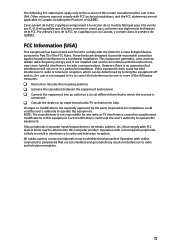
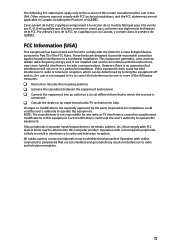
... with the instructions, may not comply with noncompliant peripherals is no guarantee that interference will not occur in a particular installation. L'avis ...sale in the USA. Other versions may cause harmful interference to Part 15 of QUEBEC. NOTE: The manufacturer is
connected. ...model manufactured for compliance could void the user's authority to operate the equipment.
Safety Regulations - Page 15
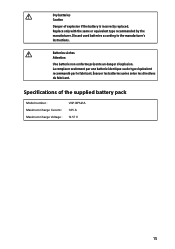
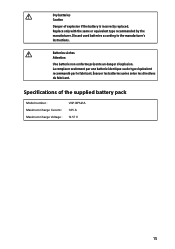
...used batteries according to the manufacturer's instructions. Specifications of explosion if the battery is incorrectly replaced. La remplacer seulement par une ...conforme présente un danger d'explosion.
Replace only with the same or equivalent type recommended by the manufacturer. Dry batteries Caution
Danger of the supplied battery pack
Model number : Maximum Charge Current : Maximum ...
Safety Regulations - Page 16
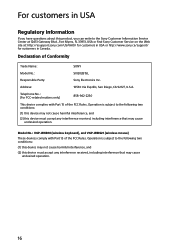
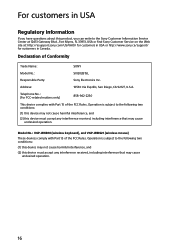
...Sony Customer Information Service Center at 12451 Gateway Blvd., Fort Myers, FL 33913, USA or find Sony Customer Service on the Web site at: http://esupport.sony.com/US/VAIO/ for customers in USA or http://www.sony.ca/support... Model No.: VGP-WKB14 (wireless keyboard), and VGP-WMS21 (wireless mouse)
These devices comply with Part 15 of Conformity
Trade Name:
SONY
Model No.:
SVJ202B15L
...
Marketing Specifications - Page 1


... with a built-in battery, for cord-free convenience, the VAIO® TAP 20 easily moves from home office to couch for artists who need it in more depth, supporting Photoshop® compatible filters, real world color blending, post-spray editable stickers, and more consistent: set the volume once, and that 's built for the maximum impact...
Marketing Specifications - Page 2
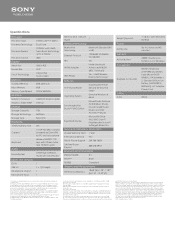
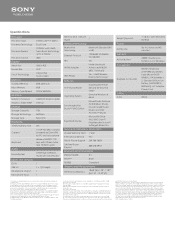
... in visuals enabled, a compatible adapter and media player, and supporting Intel® WiDi software and graphics driver installed. Bluetooth and the Bluetooth logo are only available on hardware, software, and system configuration. Registration required. Consult your PC manufacturer. After your Sony VAIO PC. and other countries. Maximum battery capacity will be protected...
Sony SVJ20237CXW Reviews
Do you have an experience with the Sony SVJ20237CXW that you would like to share?
Earn 750 points for your review!
We have not received any reviews for Sony yet.
Earn 750 points for your review!

