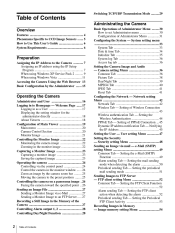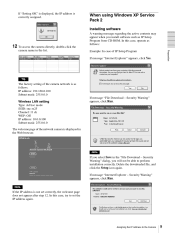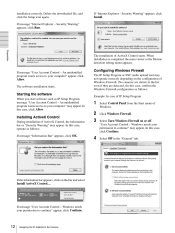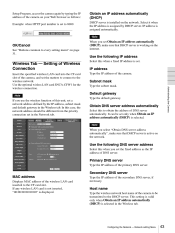Sony SNC-RZ25N - Network Camera Support and Manuals
Get Help and Manuals for this Sony item

View All Support Options Below
Free Sony SNC-RZ25N manuals!
Problems with Sony SNC-RZ25N?
Ask a Question
Free Sony SNC-RZ25N manuals!
Problems with Sony SNC-RZ25N?
Ask a Question
Most Recent Sony SNC-RZ25N Questions
Assigning Ip Address
I have purchased the SNC_RZN second hand and was not given the CD-ROM. Is there a place to download ...
I have purchased the SNC_RZN second hand and was not given the CD-ROM. Is there a place to download ...
(Posted by rlipscomb 2 years ago)
Sony Snc-rz25n Network Camera Java Version?
We have a Sony SNC-RZ25N Network Camera. I have loaded the lastest version of Java and am able to co...
We have a Sony SNC-RZ25N Network Camera. I have loaded the lastest version of Java and am able to co...
(Posted by petervictor 3 years ago)
How To Hold Down The Reset Button
using a pointed tool to push the reset button on the rear of the camera does not seem to work as the...
using a pointed tool to push the reset button on the rear of the camera does not seem to work as the...
(Posted by bvincent 5 years ago)
How To Get Camera To Talk To Pc Win7?
I connect our webcam to a Windows 7 pc with a cross-over cable. When I run the IP Setup Program and ...
I connect our webcam to a Windows 7 pc with a cross-over cable. When I run the IP Setup Program and ...
(Posted by jdc44 11 years ago)
Sony SNC-RZ25N Videos
Popular Sony SNC-RZ25N Manual Pages
Sony SNC-RZ25N Reviews
We have not received any reviews for Sony yet.