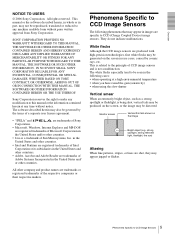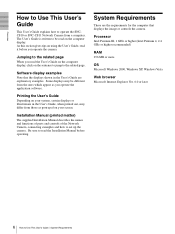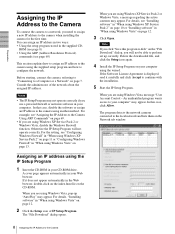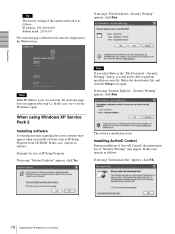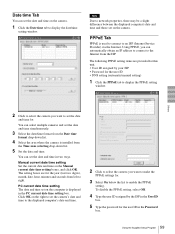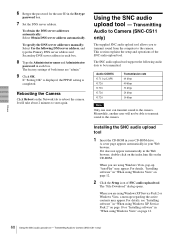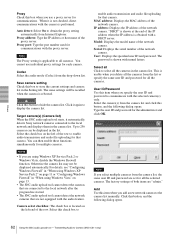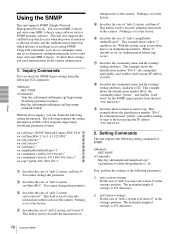Sony SNC-CS11 - IPELA Network Camera Support and Manuals
Get Help and Manuals for this Sony item

View All Support Options Below
Free Sony SNC-CS11 manuals!
Problems with Sony SNC-CS11?
Ask a Question
Free Sony SNC-CS11 manuals!
Problems with Sony SNC-CS11?
Ask a Question
Most Recent Sony SNC-CS11 Questions
Buenas Tardes Me Podría Pasar El Firmware Actualizado De La Cámara
(Posted by juanzapata 1 year ago)
Why Does The Camera Colors Wash Out Someone Puts A Green Or Yellow Plastic
why does
why does
(Posted by pfarrout 9 years ago)
Sony SNC-CS11 Videos
Popular Sony SNC-CS11 Manual Pages
Sony SNC-CS11 Reviews
We have not received any reviews for Sony yet.