Sony SNC-RZ50N - Ip Network Cam 26X Pan Tilt Zoom Ms Pc Card Slot Support and Manuals
Get Help and Manuals for this Sony item
This item is in your list!

View All Support Options Below
Free Sony SNC-RZ50N manuals!
Problems with Sony SNC-RZ50N?
Ask a Question
Free Sony SNC-RZ50N manuals!
Problems with Sony SNC-RZ50N?
Ask a Question
Popular Sony SNC-RZ50N Manual Pages
User Guide - Page 4


... camera images with two sets of 312 magnifications. Up to 20 users can send a still image from the camera via the network
You can also send still images sequentially for a specified period in JPEG and MPEG4 simultaneously. The "Single codec" mode allows monitoring in object detection function or manual trigger button. For details, contact your authorized Sony...
User Guide - Page 5


... WITH THIS MANUAL, THE SOFTWARE OR OTHER INFORMATION CONTAINED HEREIN OR THE USE THEREOF. Should a problem occur without notice.
Since the service is Internet-based, there is protected only by the service. All other protective filtering is done by a user name and the password you are monitoring can be liable for making sure you set up. THE SERVICE IS...
User Guide - Page 6


... display. You are cautioned that the displays shown in materials of the Network Camera, connecting examples and how to remove dust from a computer. Cleaning • Use a blower to set up the camera. How to Use This User's Guide
This User's Guide explains how to operate the SNCRZ50N/RZ50P Network Camera from the lens or optical
filter. • Use a soft, dry cloth...
User Guide - Page 8


...For example, see "Installing software" in "When using Windows XP Service Pack 2" on page 10 or "Installing software" in the supplied Installation Manual. In that case, disable the software or assign an IP address to the camera using the supplied setup program and how to the camera using another method.
The program detects the network cameras connected to the local network and lists them on...
User Guide - Page 16


... camera IP address, "Certificate Error" may appear according to the camera uses JavaScript.
to Medium or lower. (If the slider is
not displayed, click Default Level.)
When using Windows Vista" on page 11 or "Installing ActiveX Control" in SSL communication). Notes
• If Automatic configuration is used When you log in to the status of the certificate set...
User Guide - Page 36


... stored or restored with Backup setting data or Restore setting. -
Click Factory default, and the message "Setup data will be initialized. Are you sure?" For details, see the supplied Installation Manual. Click Browse and select the file in the SSL function (the model on the camera starts to the factory settings. Then, click OK, and the camera is adjusted according to format...
User Guide - Page 40


... the camera from -3 to the previous settings. Selecting +3 provides the image with the highest sharpness. Save: Click to +3. Load: Click to every menu" on page 31. Note
The day/night mode is not switched to night mode automatically when Exposure mode is selected. Note
The Brightness, saturation and contrast settings are as follows:
SNC-RZ50N...
User Guide - Page 45


Note
When you set a fixed IP address. Before setting, read the operation manual and installation manual supplied with the wireless card together with this option when you have set the HTTP port number to a number other than 80 in the Network menu or in the IP Setup Program, access the camera again by typing the IP address of the camera on your authorized Sony dealer. Notes
•...
User Guide - Page 50


... case, turn on the power of the main unit while pressing the reset switch on page 15 for connection.
4 After checking that is not set to access the camera if SSL connection becomes impossible.
Network Menu First check the setting contents of the certificate installed in "Certification options," and also the certificate is stored in the...
User Guide - Page 63


... name of SNC panorama creator (page 104), set position.
Select a preset number from 1 to the corresponding preset position. Preset position Menu
Reset Click to reset the home position to the home position, click in the Administrator menu,
the Preset position menu appears. To move the camera to the factory-set the preset position after setting the camera movement area...
User Guide - Page 92


... assigns may be blocked by security software or a firewall installed in the registration site. Even after performing the above setup, the camera can access the camera.
It is saved in the camera setting menus.
• If you cannot access the camera after you have pressed the reset button or proceeded with updating of the IP address at about hourly intervals, so you...
User Guide - Page 95


... and time.
Click OK on the computer is installed from left to coincide with the displayed computer's date and time.
95 Using the Supplied IP Setup Program
Rebooting the Camera
Click Reboot on the Manual current date time setting boxes, and click OK. You can select multiple cameras and set the camera's date and time to right. You can...
User Guide - Page 98
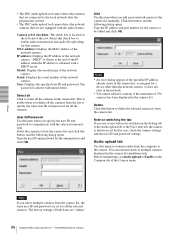
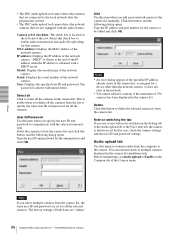
... a new network camera to the camera list manually. Add Use this button, and the following dialog opens.
You can transmit audio to select all Click to multiple cameras displayed in the camera list.
IP address: Displays the IP address of the network camera. Model: Displays the model name of the network camera. User: Displays the specified user ID and password. Select all...
User Guide - Page 100


... maximum time of the network camera.
To check the uploaded file name, click on sale in China does not support the SSL function.)
Model: Displays the model name of the bar ...to the camera.
IP address: Displays the IP address of the selected cameras. SSL connection is checked. Progress: Displays the progress of the network camera. When you set SSL function to the camera. Voice ...
User Guide - Page 119


... address 48, 66 Recording capacity 81 recording capacity of the alarm buffer
81 recording images 28, 71 Recording time 82 Release time 88 Remote path 69, 70 remote path 70 removed object detection 83 Repeat 78 Reset 63 reset 39
Reset camera menu 39 Restart 87 Restore setting 36 Resume time on inactivity 64 Re-type password...
Sony SNC-RZ50N Reviews
Do you have an experience with the Sony SNC-RZ50N that you would like to share?
Earn 750 points for your review!
We have not received any reviews for Sony yet.
Earn 750 points for your review!
