Sony DCR-IP7BT - Network Handycam Ip Support and Manuals
Get Help and Manuals for this Sony item
This item is in your list!

View All Support Options Below
Free Sony DCR-IP7BT manuals!
Problems with Sony DCR-IP7BT?
Ask a Question
Free Sony DCR-IP7BT manuals!
Problems with Sony DCR-IP7BT?
Ask a Question
Most Recent Sony DCR-IP7BT Questions
How To Change Language Japanese To English
how to change language japanese to english
how to change language japanese to english
(Posted by hussainfaraz45 7 years ago)
Popular Sony DCR-IP7BT Manual Pages
Insert: Getting Online with your Camera - Page 2
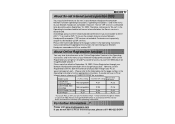
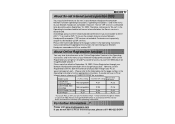
... for the appropriate instructions. model name
Registration (*1)AOL setting (*2)Other ISP setting procedure
DCR-IP7BT DCR-PC120BT DCR-TRV50, 950 DCR-IP55
Not compatible Not compatible
P.37 P.39
P.23 P.28
DCR-TRV80, 70, 39
P.48
P.54
P.32
DCR-IP220
P.37
P.43
P.27
* If you use the network features of your Network Handycam ® camcorder. (*ISP service not included. However...
MovieShaker v3.1 Operating Instructions - Page 23


... for videotapes, date and time recorded, and recorded time) appears. To capture an image while playing it back
You can capture an image manually from a MICROMV device and specify desired parts while playing it .
2 Click the Capture tab.
The Tool panel displays the Index tray where the information of the images on the...
Operating Instructions - Page 2


...ion batteries to come. DCR-IP7BT only
Countries and areas where you can enjoy for years to your Handycam, you can use . Your Handycam is loaded with Canadian ICES-003.
2
LITHIUM ION BATTERY.
Congratulations on your purchase of important operating and maintenance (servicing) instructions in the literature accompanying the appliance. For the Sony Factory Service Center nearest you...
Operating Instructions - Page 4


... (p. 155)
•Viewing an image recorded on a "Memory Stick" using your computer via the USB cable (p. 156) (DCR-IP7BT only)
Accessing the Internet via a Bluetooth device (DCR-IP7BT only)
•Accessing the Internet and sending/receiving your camcorder. For details, refer to adjust exposure in recording mode •Back light (p. 36) •PROGRAM AE (p. 59) •...
Operating Instructions - Page 14


...;Adopts the MPEG2 format as "DCR-IP7" on the bottom of difference
DCRMEMORY/NETWORK mark1) (on a TV, you can only use MICROMV cassettes with your camcorder (The DCR-IP7BT is the same as the one for the two models listed in the text, for details. Using this manual
The instructions in this manual, buttons and settings on your recordings on the...
Operating Instructions - Page 42


... due to DATE in various playback modes. The tape was recorded by a camcorder without the date and time set. - The data code
disappears from the screen. In recording mode, the various settings are not displayed. The tape is your camcorder to a TV, the data code also appears on the Remote Commander: date/time y no indicator
To...
Operating Instructions - Page 63


... white subject for replacement. - You bring your camcorder from the interior of a house holding the exposure, and vice
versa. If the picture is being taken in a studio lit by TV lighting We recommend that you record under fluorescent lighting Use the automatic white balance or hold white balance mode Set the white balance...
Operating Instructions - Page 82
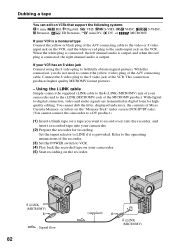
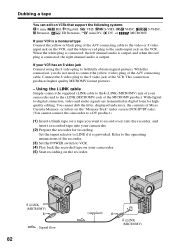
... connect the supplied i.LINK cable to the i.LINK (MICROMV) jack of your camcorder and to connect the yellow (video) plug of the A/V connecting cable. With digitalto-digital connection, video and audio signals are transmitted in digital form for recording. Refer to the operating instructions of the recorder.
(3) Set the POWER switch to faithfully obtain original pictures...
Operating Instructions - Page 103


...×
16:9WIDE
z OFF ON
Meaning
To suit your specific shooting requirements (p. 59).
To automatically activate the electronic shutter ...digital zoom.
POWER switch CAMERA MEMORY CAMERA VCR CAMERA MEMORY CAMERA
CAMERA
CAMERA
(continued on the following icons: MANUAL SET CAMERA SET VCR SET LCD/VF SET MEMORY SET (DCR-IP7BT only) CM SET TAPE SET SETUP MENU OTHERS
Selecting the mode setting...
Operating Instructions - Page 142


... for this operation (p. 41). Various settings are displayed as "- - -".)
Recommended computer environment
Recommended Windows environment OS: Microsoft Windows 95, Windows 98, or Windows NT 3.51 or later.
To turn off the screen indicators Press DISPLAY.
142 MPEG movie playback Screen indicators during playback.
Standard
installation is an upgraded OS * MPEG files cannot be...
Operating Instructions - Page 156


... above .
156 DCR-IP7BT only
You can view data recorded on a "Memory Stick" is used for the following formats.
Still images:
JPEG format
- Moving images/audio: MPEG format
Recommended computer environment
Recommended Windows environment OS: Microsoft Windows 98, Windows 98SE, Windows Me or Windows 2000
Professional standard installation is an upgraded OS.
Notes
•...
Operating Instructions - Page 158


... the power and allow the Mac OS to load. (2) Insert the supplied CD-ROM in step 4 (drag and drop). •Sony Camcorder USB Driver •Sony Camcorder USB Shim (6) When "Put these items into your camcorder, connect the AC power adapter,
and set the POWER switch to open the window. (4) Double-click the icon of the USB...
Operating Instructions - Page 164


... the LCD panel. (p. 30)
A vertical band appears when you • This is not set to the end. malfunction. c Set it to CAMERA (p. 29).
• The tape has run into any problem using your camcorder, use the following table to troubleshoot the problem. c Set it to ON (p. 102). In recording mode
Symptom
Cause and/or Corrective Actions
START...
Operating Instructions - Page 169


... is not properly installed. No image is not set to a DV product. Troubleshooting
169
Image data cannot be connected to OFF (CHG). Your camcorder gets warm. c Press the center z on . This is wrong with other
equipment using a sharp-pointed object. (If you press the reset button, all the settings (DCR-IP7BT: except the NETWORK mode settings) including the date...
Operating Instructions - Page 178


..., refer to the separate network function operating instructions (DCR-IP7BT only). The following shows TV color systems used overseas. NTSC system
Bahama Islands, Bolivia, Canada, Central America, Chile, Colombia, Ecuador, Jamaica, Japan, Korea, Mexico, Peru, Surinam, Taiwan, the Philippines, the U.S.A., Venezuela, etc.
When charging the battery pack, use your camcorder in any country or area...
Sony DCR-IP7BT Reviews
Do you have an experience with the Sony DCR-IP7BT that you would like to share?
Earn 750 points for your review!
We have not received any reviews for Sony yet.
Earn 750 points for your review!
