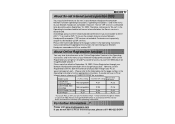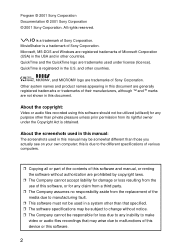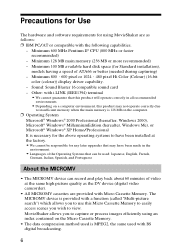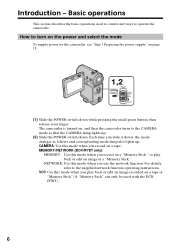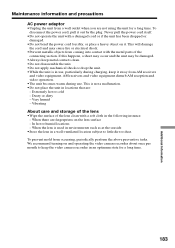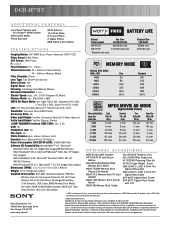Sony DCR-IP7BT Support Question
Find answers below for this question about Sony DCR-IP7BT - Network Handycam Ip.Need a Sony DCR-IP7BT manual? We have 9 online manuals for this item!
Question posted by hussainfaraz45 on September 7th, 2016
How To Change Language Japanese To English
Current Answers
Answer #1: Posted by zzed41 on September 7th, 2016 7:26 PM
MENU U94; (Settings) U94; (Main Settings) U94; [Language Setting] (will be displayed in English regardless of the current setting) U94; [English] U94;
EDIT: HelpOwl won't display the symbols properly. Please scroll down on this link to see the symbols.
https://www.community.sony.com/t5/Cybershot-Cameras/how-do-i-change-the-language-back-to-english/td-p/355478
Hope this helps! If it does, please click on the Accept Answer button. I will greatly appreciate it! :)
Related Sony DCR-IP7BT Manual Pages
Similar Questions
I have a Sony Video Camera Recorder 8 (CCD-FX310) which has not been used for years....... I am supp...
My video camera Sony DCR-TRV27 started messing up tapes (eating tapes) Any sugestion
when uploaded