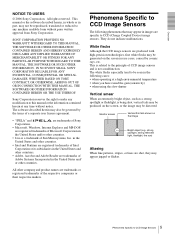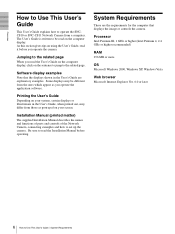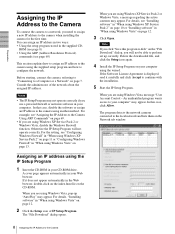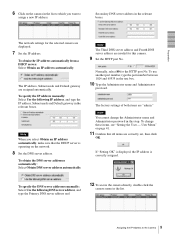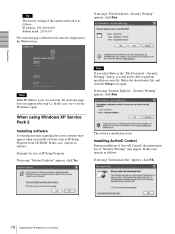Sony SNC-CS11 Support Question
Find answers below for this question about Sony SNC-CS11 - IPELA Network Camera.Need a Sony SNC-CS11 manual? We have 1 online manual for this item!
Question posted by juanzapata on October 12th, 2022
Buenas Tardes Me Podría Pasar El Firmware Actualizado De La Cámara
The person who posted this question about this Sony product did not include a detailed explanation. Please use the "Request More Information" button to the right if more details would help you to answer this question.
Current Answers
Answer #1: Posted by Odin on October 12th, 2022 3:57 PM
Hope this is useful. Please don't forget to click the Accept This Answer button if you do accept it. My aim is to provide reliable helpful answers, not just a lot of them. See https://www.helpowl.com/profile/Odin.
Related Sony SNC-CS11 Manual Pages
Similar Questions
Hola Buenas Tardes, Mire Mi Equipo De Música Sonic Mhc V7d No Muestra El Blueto
Mi equipo de música no muestra el Bluetooth en los celulares y tampoco se puede recetear, los b...
Mi equipo de música no muestra el Bluetooth en los celulares y tampoco se puede recetear, los b...
(Posted by adelalagosortiz1984 2 years ago)
No Power In The Camera.
I have connected the SNC-DH140 as per the installation manual. But the camera seems not power in as ...
I have connected the SNC-DH140 as per the installation manual. But the camera seems not power in as ...
(Posted by lalithkarunaratna 2 years ago)
Buen Día Donde Podré Comprar El Tablero Para Este Equipo
(Posted by jmendez081928 3 years ago)
Problemas Con El Ancho De La Pantalla Cuando Conecto La Usb
quiero saber como poner la pantalla mas ancha para poder ver peliculas con la usb
quiero saber como poner la pantalla mas ancha para poder ver peliculas con la usb
(Posted by licguerrerorafael 12 years ago)
Firmware
revert firmware down from 1.11 to 1.03. cameras dropping out are firmware 1.11 have 1.03 firmware on...
revert firmware down from 1.11 to 1.03. cameras dropping out are firmware 1.11 have 1.03 firmware on...
(Posted by ecunningham 13 years ago)