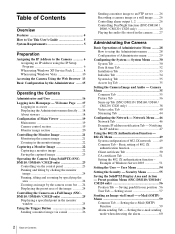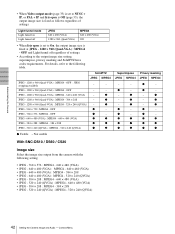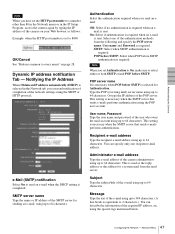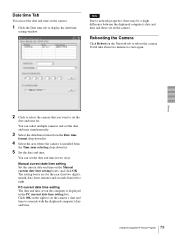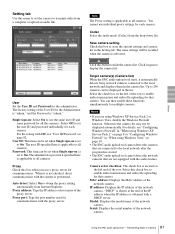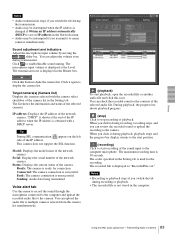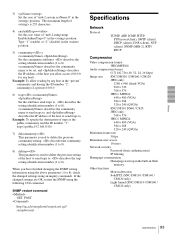Sony SNC-DS10 - IPELA Network Camera Support and Manuals
Get Help and Manuals for this Sony item

View All Support Options Below
Free Sony SNC-DS10 manuals!
Problems with Sony SNC-DS10?
Ask a Question
Free Sony SNC-DS10 manuals!
Problems with Sony SNC-DS10?
Ask a Question
Most Recent Sony SNC-DS10 Questions
Sony Snc-ds10
I recently got a couple snc-ds10 cameras, i would like to add to my home cctv camera system. but don...
I recently got a couple snc-ds10 cameras, i would like to add to my home cctv camera system. but don...
(Posted by rshirk001 3 years ago)
Firmware
revert firmware down from 1.11 to 1.03. cameras dropping out are firmware 1.11 have 1.03 firmware on...
revert firmware down from 1.11 to 1.03. cameras dropping out are firmware 1.11 have 1.03 firmware on...
(Posted by ecunningham 13 years ago)
Popular Sony SNC-DS10 Manual Pages
Sony SNC-DS10 Reviews
We have not received any reviews for Sony yet.