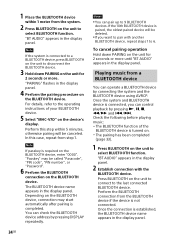Sony MHC-V7D Support and Manuals
Get Help and Manuals for this Sony item

View All Support Options Below
Free Sony MHC-V7D manuals!
Problems with Sony MHC-V7D?
Ask a Question
Free Sony MHC-V7D manuals!
Problems with Sony MHC-V7D?
Ask a Question
Most Recent Sony MHC-V7D Questions
Sony Mhc-47d
the Sony mhc-47d has a protect4 fault on it, how do I clear it please.What causes this fault also
the Sony mhc-47d has a protect4 fault on it, how do I clear it please.What causes this fault also
(Posted by ggholmes 1 year ago)
Protect 4
(Posted by arnoldmanuel921 1 year ago)
How Can I Removed Protect 4 From The Screen?
(Posted by Anonymous-171859 1 year ago)
Hola Buenas Tardes, Mire Mi Equipo De Música Sonic Mhc V7d No Muestra El Blueto
Mi equipo de música no muestra el Bluetooth en los celulares y tampoco se puede recetear, los b...
Mi equipo de música no muestra el Bluetooth en los celulares y tampoco se puede recetear, los b...
(Posted by adelalagosortiz1984 2 years ago)
Sony MHC-V7D Videos
Popular Sony MHC-V7D Manual Pages
Sony MHC-V7D Reviews
We have not received any reviews for Sony yet.