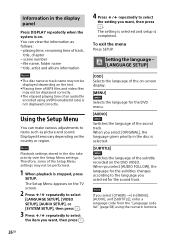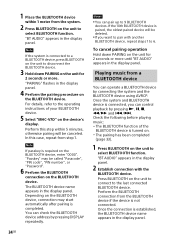Sony MHC-V7D Support Question
Find answers below for this question about Sony MHC-V7D.Need a Sony MHC-V7D manual? We have 1 online manual for this item!
Question posted by ggholmes on January 15th, 2023
Sony Mhc-47d
the Sony mhc-47d has a protect4 fault on it, how do I clear it please.What causes this fault also
Current Answers
Answer #1: Posted by SonuKumar on January 16th, 2023 9:11 AM
Please respond to my effort to provide you with the best possible solution by using the "Acceptable Solution" and/or the "Helpful" buttons when the answer has proven to be helpful.
Regards,
Sonu
Your search handyman for all e-support needs!!
Related Sony MHC-V7D Manual Pages
Similar Questions
Hola Buenas Tardes, Mire Mi Equipo De Música Sonic Mhc V7d No Muestra El Blueto
Mi equipo de música no muestra el Bluetooth en los celulares y tampoco se puede recetear, los b...
Mi equipo de música no muestra el Bluetooth en los celulares y tampoco se puede recetear, los b...
(Posted by adelalagosortiz1984 2 years ago)
Is The Sony Rm-mzr50 Remote Compatible With Other Md Players Besides The Mz-r50?
I own a Sony RM-MZR50 remote but I do not have a Sony MZ-R50 MiniDisc player/recorder. Are there oth...
I own a Sony RM-MZR50 remote but I do not have a Sony MZ-R50 MiniDisc player/recorder. Are there oth...
(Posted by Stormwalker65 11 years ago)
I Canot Get The Record Button To Push Down So I Can Record On A Cassette.
I cannot get the record and play button to work at the same time.
I cannot get the record and play button to work at the same time.
(Posted by hotdogg 11 years ago)
How Do I Record Music!
I just recently bought a used MD Walkman mz-r30 and i would like to record music from my portable CD...
I just recently bought a used MD Walkman mz-r30 and i would like to record music from my portable CD...
(Posted by Jenelyn 12 years ago)