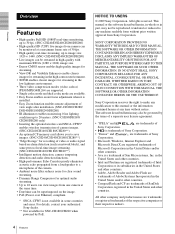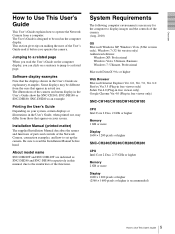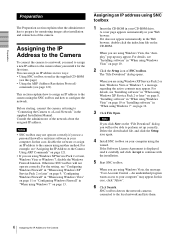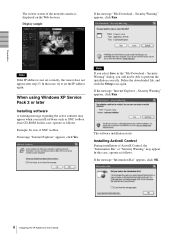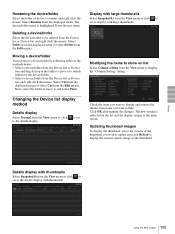Sony SNCDH140 Support and Manuals
Get Help and Manuals for this Sony item

View All Support Options Below
Free Sony SNCDH140 manuals!
Problems with Sony SNCDH140?
Ask a Question
Free Sony SNCDH140 manuals!
Problems with Sony SNCDH140?
Ask a Question
Most Recent Sony SNCDH140 Questions
No Power In The Camera.
I have connected the SNC-DH140 as per the installation manual. But the camera seems not power in as ...
I have connected the SNC-DH140 as per the installation manual. But the camera seems not power in as ...
(Posted by lalithkarunaratna 2 years ago)
Sony SNCDH140 Videos
Popular Sony SNCDH140 Manual Pages
Sony SNCDH140 Reviews
We have not received any reviews for Sony yet.