Sony SNCER550 Support and Manuals
Get Help and Manuals for this Sony item
This item is in your list!

View All Support Options Below
Free Sony SNCER550 manuals!
Problems with Sony SNCER550?
Ask a Question
Free Sony SNCER550 manuals!
Problems with Sony SNCER550?
Ask a Question
Popular Sony SNCER550 Manual Pages
Installation Guide (SNC-ER/EP Install Manual) - Page 1
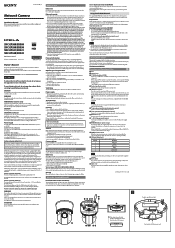
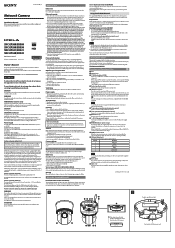
... A digital device, pursuant to be damaged or erased in your CD-ROM drive. Power Supply
The SNC-EP580/EP550/EP521/EP520/ER580/ER550/ER521/ER520 operates on the screen in rare cases, caused by dropping, etc. The SD card is not installed in the CD-ROM)
The User's Guide describes how to the instructions manual of...
Installation Guide (SNC-ER/EP Install Manual) - Page 2
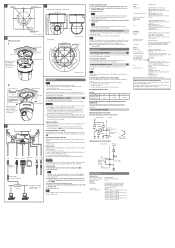
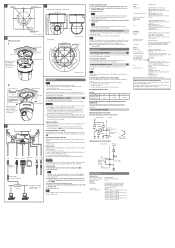
...
not including the projecting parts)
Mass
Approx. 1.7 kg (3 lb 12 oz) (including ceiling
bracket)
Supplied accessories
Ceiling bracket (1)
Screws (2)
Installation manual (1 set)
CD-ROM (User's Guide, supplied programs) (1)
Template (1)
24 V AC connector (1)
I /O Cable
Wiring diagram for sensor input Mechanical switch/open collector output device
Camera inside 3.3 V
Outside
10 kohms...
User Manual (SNC-ER/EP User Guide) - Page 5


... the User's Guide show the SNC-EP580 as an example.
Jumping to a related page
When you read it before hand.
5 How to set up the camera. Printing the User's Guide
Depending on your screen. Some displays may differ from a computer. Overview
• Google Chrome is designed to read the Installation Manual before you operate the camera.
All other...
User Manual (SNC-ER/EP User Guide) - Page 7


... Firewall" in the supplied Installation Manual. Before starting, connect the camera, referring to "Connecting the Camera to a Local Network" in "When using Windows XP Service Pack 2 or later, Windows Vista or Windows 7, disable the Windows Firewall function. For the setting, see "Installing software" in "When using Windows XP Service Pack 2 or later" on page 9, "Installing software" in "When...
User Manual (SNC-ER/EP User Guide) - Page 16


... SSL function
Note
The model on your computer. The viewer window is set to the camera, check that you can actually access the camera using the Web browser installed on sale in the ...camera, images will not be displayed in China does not support the SSL function.
16 Accessing the Camera Using the Web Browser Preparation
4 Select Allow another program.... 5 Add program. Accessing the Camera...
User Manual (SNC-ER/EP User Guide) - Page 30


...in "When using Windows XP Service Pack 2 or later" on page 10, "Configuring Windows Firewall" in "When using Windows 7" on the Trigger panel. This function can set to make Voice alert1, Voice...function may not play an audio file previously stored in the camera using the SNC audio upload tool. For details, see the supplied Installation Manual.
To use this function, you need to On (night...
User Manual (SNC-ER/EP User Guide) - Page 31


... Multicast is installed between the camera and the computer, video/audio may not play back properly. Operating the Camera
Multicast: This protocol is selectable when Multicast streaming (page 50) is an application which allows you to set the initial state of the camera can download system utility from the tools tab on the wizard.
SNC viewer
SNC viewer...
User Manual (SNC-ER/EP User Guide) - Page 41


...Click Save, and follow the instructions on the camera. The file name preset at the factory is stored.
Header logo - Select Off when you set the HPoE LLDP function to Off... settings When this unit cannot supply sufficient power and you hang the camera from a ceiling. For details, see the supplied Installation Manual. Click OK, and the camera is switched. a homepage created using SNC ...
User Manual (SNC-ER/EP User Guide) - Page 56


...; When using SSL. Certificate options
Select an installation mode of the camera. If the date and time are supported.
therefore, not all images may be able to use the SSL function. In this to the supplied Installation Manual. The PKCS#12 and PEM formats are not correctly set, it is not active in the following steps...
User Manual (SNC-ER/EP User Guide) - Page 67


... displayed. You can allow or deny access to 32. (In the case of the authenticated user. For a subnet mask, type 8 to the camera. If you set 192.168.0.0/24 and Allow, you enter the user name and password set to Deny, if you can specify up to 10 network addresses and subnet mask values.
User Manual (SNC-ER/EP User Guide) - Page 93


...camera from Setting of Image size, if it is as specifying those for streaming.
Note
This setting is valid only when SNC... be set only when Plug-in free viewer is selected for the camera image display part of the...installed, or Codec of the Streaming, if it is selected, the items below can check the settings for when streaming starts. You can be displayed on the camera...
User Manual (SNC-ER/EP User Guide) - Page 95


... information. SNC toolbox detects cameras connected to set the network, see "Configuring Windows Firewall" in "When using Windows XP Service Pack 2 or later" on page 10, "Configuring Windows Firewall" in "When using Windows Vista, message "User Account Control - Select All: Selects all devices in China does not support the SSL function.
Add Device Entry: Manually registers...
User Manual (SNC-ER/EP User Guide) - Page 98
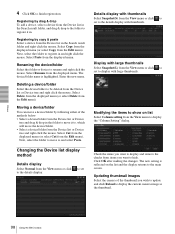
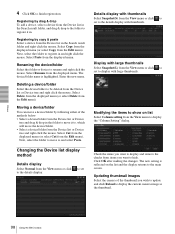
... menu). to set
Details display with thumbnails
Select Snapshot(S) from the View menu or click to set to the details display with large thumbnails. Others
98 Using the SNC toolbox Enter the...device/folder from the Device list or Device tree and right click the mouse. Updating thumbnail images
Select the camera of the methods below: • Select a device/folder from the Device list ...
Specification Sheet (SNCER550 Data Sheet) - Page 1


... function cannot be set up ,
total tilt range of 210°.
+15˚
• 28x optical and total zoom ratio of 336x with 12x digital zoom.
• DynaView™- High Shutter Speed
With Wide-D Technology (Simulated images)
E Series
High-Quality 720p HD Rapid Dome Camera
Excellent 720p HD picture quality, supporting 30 fps at...
Specification Sheet (SNCER550 Data Sheet) - Page 2


...Ver.4.0 (Plug-in free viewer only)
CD-ROM (User's guide, supplied programs), Installation manual, Ceiling bracket, Screws(2),Template, 24V AC Connector, I/O Connector
*The SNC-ER550 includes software developed by the OpenSSL Project for use in USA (9/11) Core is prohibited.
All other trademarks are approximate. Features and specifications are subject to +60 °C) UL2044, FCC 15B...
Sony SNCER550 Reviews
Do you have an experience with the Sony SNCER550 that you would like to share?
Earn 750 points for your review!
We have not received any reviews for Sony yet.
Earn 750 points for your review!
