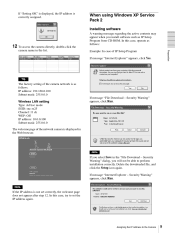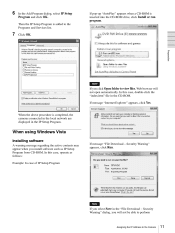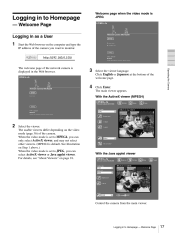Sony SNC-RZ25N Support Question
Find answers below for this question about Sony SNC-RZ25N - Network Camera.Need a Sony SNC-RZ25N manual? We have 1 online manual for this item!
Question posted by rlipscomb on April 26th, 2022
Assigning Ip Address
I have purchased the SNC_RZN second hand and was not given the CD-ROM. Is there a place to download that or another way to assign an IP so i can get into it?
Current Answers
Answer #1: Posted by Odin on April 26th, 2022 12:11 PM
Hope this is useful. Please don't forget to click the Accept This Answer button if you do accept it. My aim is to provide reliable helpful answers, not just a lot of them. See https://www.helpowl.com/profile/Odin.
Answer #2: Posted by SonuKumar on April 26th, 2022 10:31 PM
Please respond to my effort to provide you with the best possible solution by using the "Acceptable Solution" and/or the "Helpful" buttons when the answer has proven to be helpful.
Regards,
Sonu
Your search handyman for all e-support needs!!
Related Sony SNC-RZ25N Manual Pages
Similar Questions
Sony Snc-rz25n Network Camera Java Version?
We have a Sony SNC-RZ25N Network Camera. I have loaded the lastest version of Java and am able to co...
We have a Sony SNC-RZ25N Network Camera. I have loaded the lastest version of Java and am able to co...
(Posted by petervictor 3 years ago)
Snc-rz30n/2 Can Not Auto Focus
This webcam lost its ability to focus automatically. It also tends to crash. Is this something that ...
This webcam lost its ability to focus automatically. It also tends to crash. Is this something that ...
(Posted by al16794 10 years ago)
How To Get Camera To Talk To Pc Win7?
I connect our webcam to a Windows 7 pc with a cross-over cable. When I run the IP Setup Program and ...
I connect our webcam to a Windows 7 pc with a cross-over cable. When I run the IP Setup Program and ...
(Posted by jdc44 11 years ago)
Sony Snc-m3 / Iphone 4
Cannot get camera to view on Iphone 4. Is there a way to do this?
Cannot get camera to view on Iphone 4. Is there a way to do this?
(Posted by billfish 11 years ago)